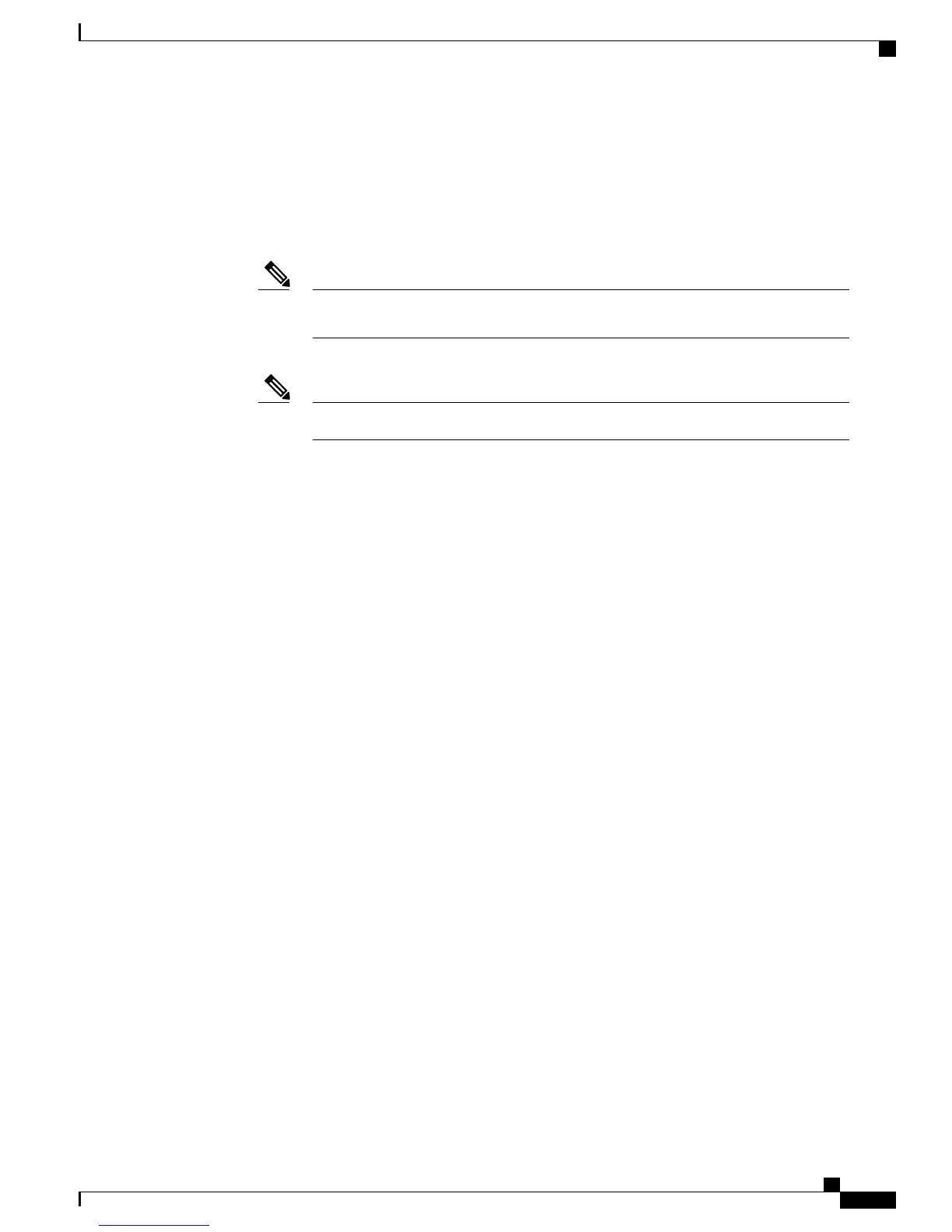Restrictions for Configuring ITU-T G.8032 Ethernet Ring
Protection Switching
•
G.8032 is supported only on EFP bridgedomains on the physical interface and port-channel interface.
G.8032 is supported only on TEFP on the ASR 900 RSP3 Module. Port-channel is not
supported on the ASR 900 RSP3 Module.
Note
•
G.8032 is supported only on EFP with dot1q, dot1ad, QinQ, or dot1ad-dot1Q encapsulation type.
G.8032 is supported only on TEFP with dot1q on the ASR 900 RSP3 Module.Note
•
G.8032 is not supported on xconnect interface.
•
G.8032 does not support more than two ERP instances per ring.
•
Link flap occurs while configuring the inclusion or exclusion VLAN list.
•
Admin shut down is highly recommended before making any changes in Connectivity Fault Management
(CFM) configuration.
•
The efd notify command must be used under CFM configuration to notify G.8032 of failures, if any.
How to Configure ITU-T G.8032 Ethernet Ring Protection
Switching
Configuring the Ethernet Ring Profile
To configure the Ethernet ring profile, complete the following steps.
SUMMARY STEPS
1.
enable
2.
configure terminal
3.
ethernet ring g8032 profile profile-name
4.
timer {guard seconds | hold-off seconds | wtr minutes}
5.
non-revertive
6.
end
LAN Switching Configuration Guide Cisco IOS XE Everest 16.5.1 (Cisco ASR 900 Series)
55
ITU-T G.8032 Ethernet Ring Protection Switching
Restrictions for Configuring ITU-T G.8032 Ethernet Ring Protection Switching
