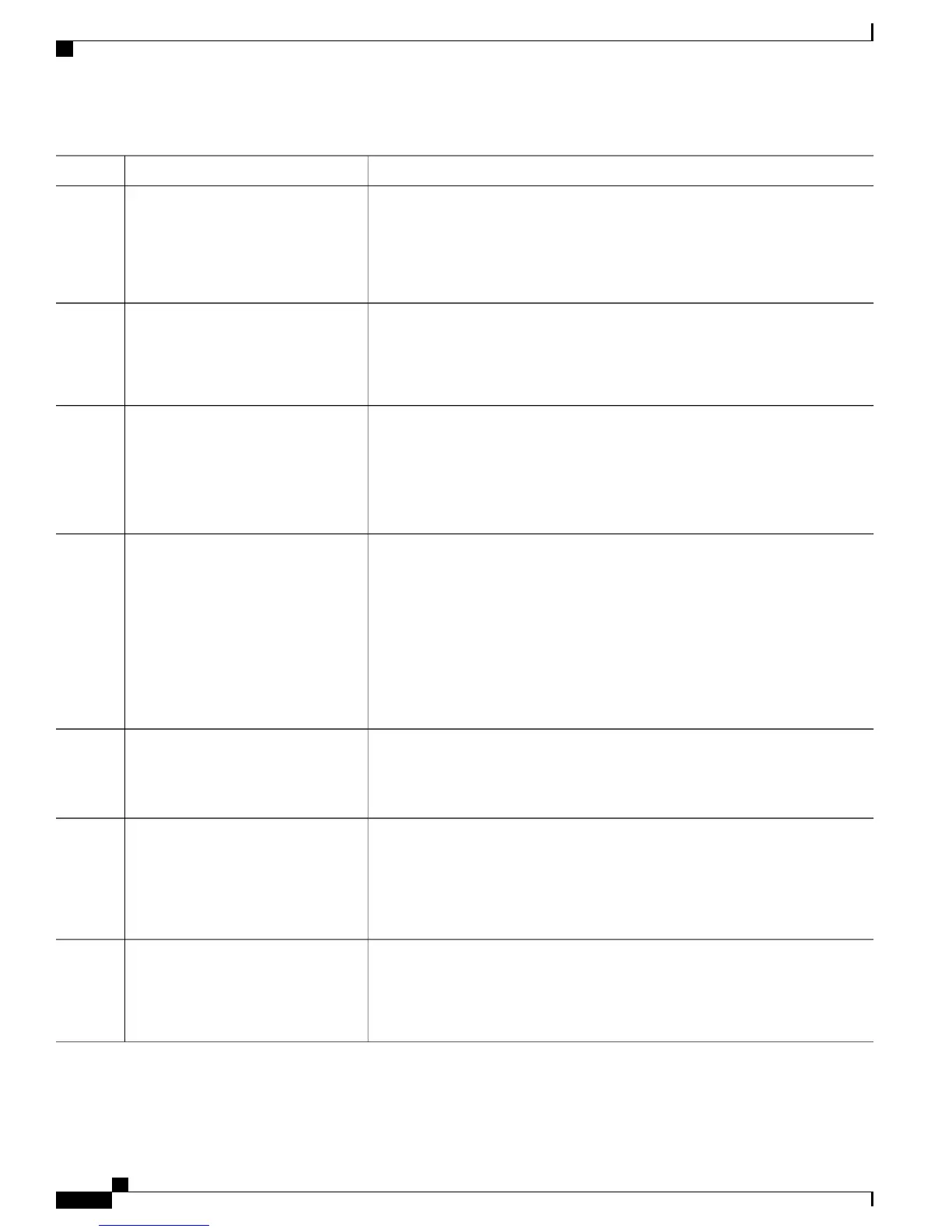PurposeCommand or Action
•
Execute this command multiple times to accommodate the desired set of
VLANs. It works as append VLAN to the existing list instead of replacing
an existing one.
Enter this command only on the REP primary edge
port.
Note
Configures the number of retries permitted by LSL.
rep lsl-retries number-of-tries
Example:
Router(config-if)# rep
lsl-retries 3
Step 7
Configures the failure detection time.
rep lsl-age-timer timer-value
Step 8
Example:
Router(config-if)# rep
lsl-age-timer 200
•
The valid range is from 120 to 10000. We recommend that you configure
the minimum range as 200 for better performance. While a lower value can
help improve performance, any changes to this command must be carefully
evaluated. Lowering the value indiscriminately may destabilize the system.
rep preempt delay seconds
Step 9
•
(Optional) Configures a preempt time delay.
Example:
Router(config-if)# rep preempt
delay 60
•
Use this command if you want VLAN load balancing to automatically trigger
after a link failure and recovery.
•
The time delay range is from 15 to 300 seconds. The default is manual
preemption with no time delay.
Use this command only on the REP primary edge
port.
Note
Returns to privileged EXEC mode.end
Example:
Router(config-if-srv)# end
Step 10
(Optional) Displays the REP interface configuration.
show interface type number rep
[detail]
Step 11
•
Enter the interface type and number and the optional detail keyword, if
desired.
Example:
Router# show interface
Gigabitethernet0/0/1 rep detail
(Optional) Saves your entries in the router startup configuration file.copy running-config startup-config
Example:
Router# copy running-config
startup-config
Step 12
LAN Switching Configuration Guide Cisco IOS XE Everest 16.5.1 (Cisco ASR 900 Series)
30
Configuring Resilient Ethernet Protocol
Configuring REP Configurable Timers