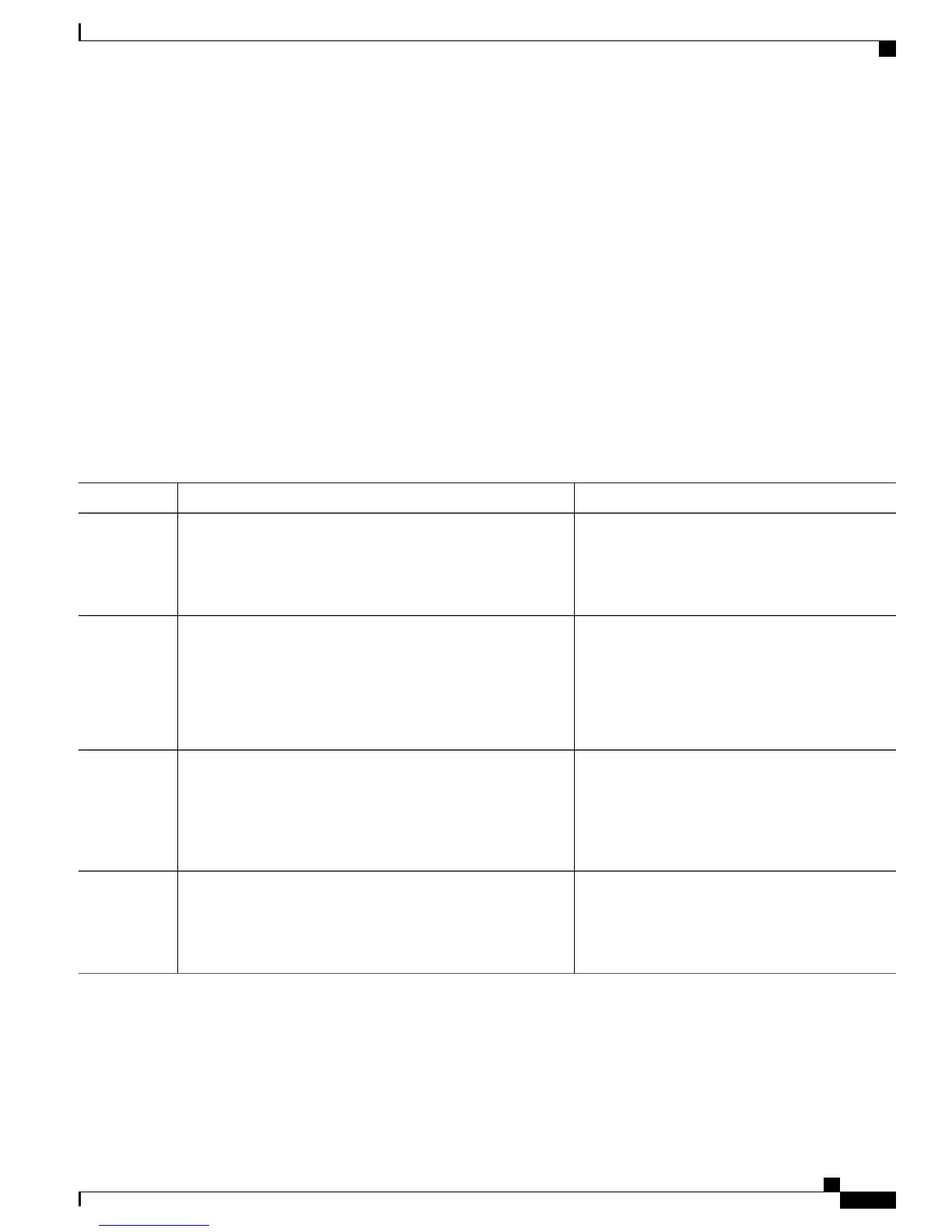SUMMARY STEPS
1.
enable
2.
show ethernet ring g8032 status [ring-name] [instance [instance-id]]
3.
show ethernet ring g8032 brief [ring-name] [instance [instance-id]]
4.
show ethernet ring g8032 summary
5.
show ethernet ring g8032 statistics [ring-name] [instance [instance-id]]
6.
show ethernet ring g8032 profile [profile-name]
7.
show ethernet ring g8032 port status interface [type number]
8.
show ethernet ring g8032 configuration [ring-name] instance [instance-id]
9.
show ethernet ring g8032 trace {ctrl [ring-name instance instance-id] | sm}
10.
end
DETAILED STEPS
PurposeCommand or Action
Enables privileged EXEC mode.enable
Step 1
Example:
Device> enable
•
Enter your password if prompted.
Displays a status summary for the ERP instance.
show ethernet ring g8032 status [ring-name] [instance
[instance-id]]
Step 2
Example:
Device# show ethernet ring g8032 status RingA instance
1
Displays a brief description of the functional state
of the ERP instance.
show ethernet ring g8032 brief [ring-name] [instance
[instance-id]]
Example:
Device# show ethernet ring g8032 brief
Step 3
Displays a summary of the number of ERP instances
in each state of the ERP switching process.
show ethernet ring g8032 summary
Example:
Device# show ethernet ring g8032 summary
Step 4
LAN Switching Configuration Guide Cisco IOS XE Everest 16.5.1 (Cisco ASR 900 Series)
65
ITU-T G.8032 Ethernet Ring Protection Switching
Verifying the Ethernet Ring Protection (ERP) Switching Configuration
