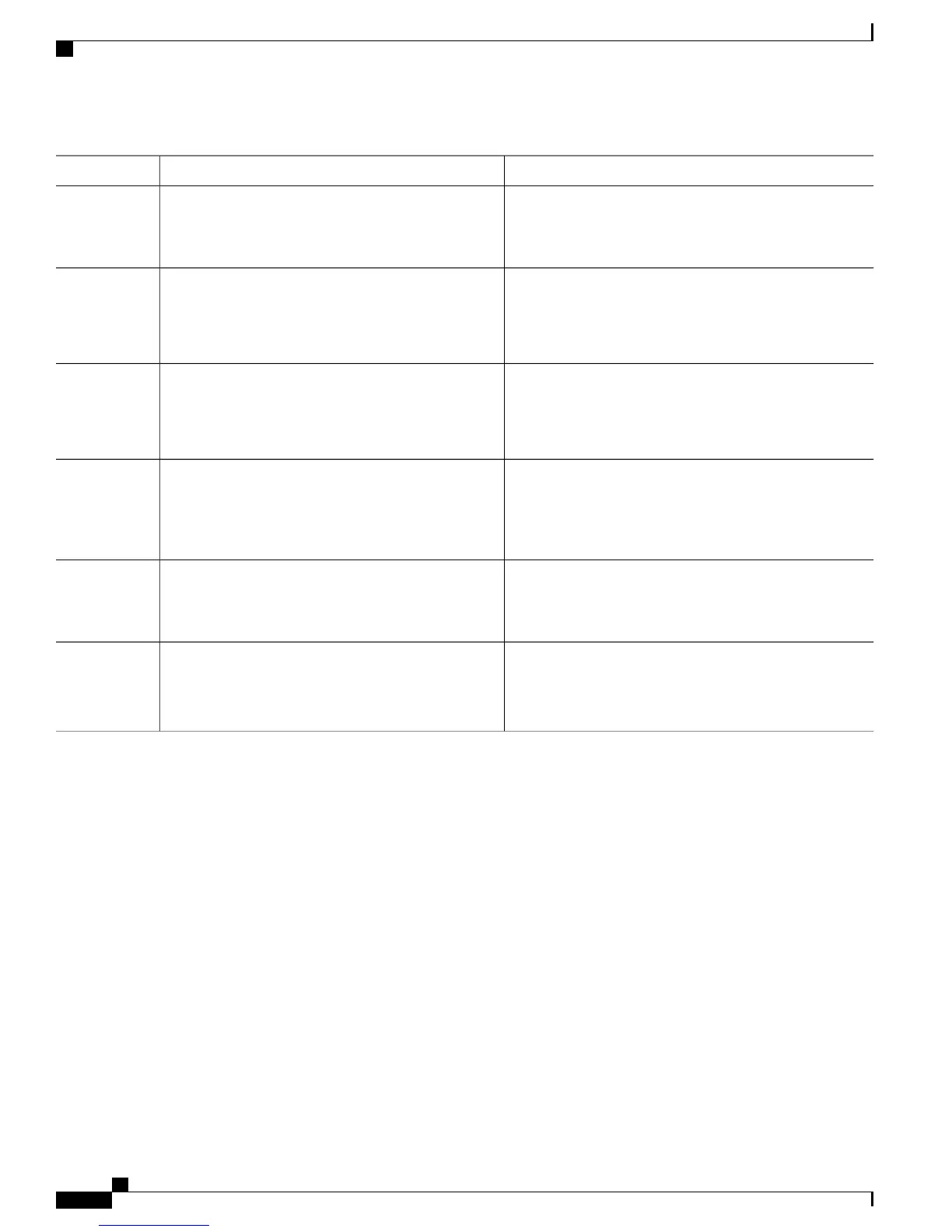PurposeCommand or Action
Disables the IP address on the interface.no ip address
Example:
Router (config-if)# no ip address
Step 4
Configure an EFP (service instance) and enter service
instance configuration mode.
service instance number ethernet [name]
Example:
Router (config-if)#service instance 200
ethernet
Step 5
Creates a list of bridge domains for an EFP trunk port using
the bridge-domain IDs derived from the encapsulation
VLAN numbers.
bridge-domain bridge-id
Example:
Router (config-if-srv)# bridge-domain
from-encapsulation
Step 6
Configures the encapsulation. Defines the matching criteria
that maps the ingress dot1q or untagged frames on an
interface for the appropriate service instance.
encapsulation untagged dot1q {any|vlan-id [,vlan-id
[-vlan-d]]}
Example:
Router (config-if-srv)# encapsulation dot1q 20
Step 7
Configures STP to peer with a neighbor on a port that has
an EFP service instance.
l2protocol peer stp
Example:
Router (config-if-srv)# l2protocol peer stp
Step 8
Returns to privileged EXEC mode.end
Example:
Device(config-mstp-if)# end
Step 9
Configuration Example
This example shows how to configure STP to peer with a neighbor on a service instance.
interface GigabitEthernet0/0/0
no ip address
negotiation auto
service instance trunk 10 ethernet
encapsulation dot1q 10-20
bridge-domain from-encapsulation
!
service instance 1024 ethernet
encapsulation untagged
l2protocol peer stp
bridge-domain 1024
!
end
LAN Switching Configuration Guide Cisco IOS XE Everest 16.5.1 (Cisco ASR 900 Series)
72
Multiple Spanning Tree Protocol
Configuring Multiple Spanning Tree Protocol
