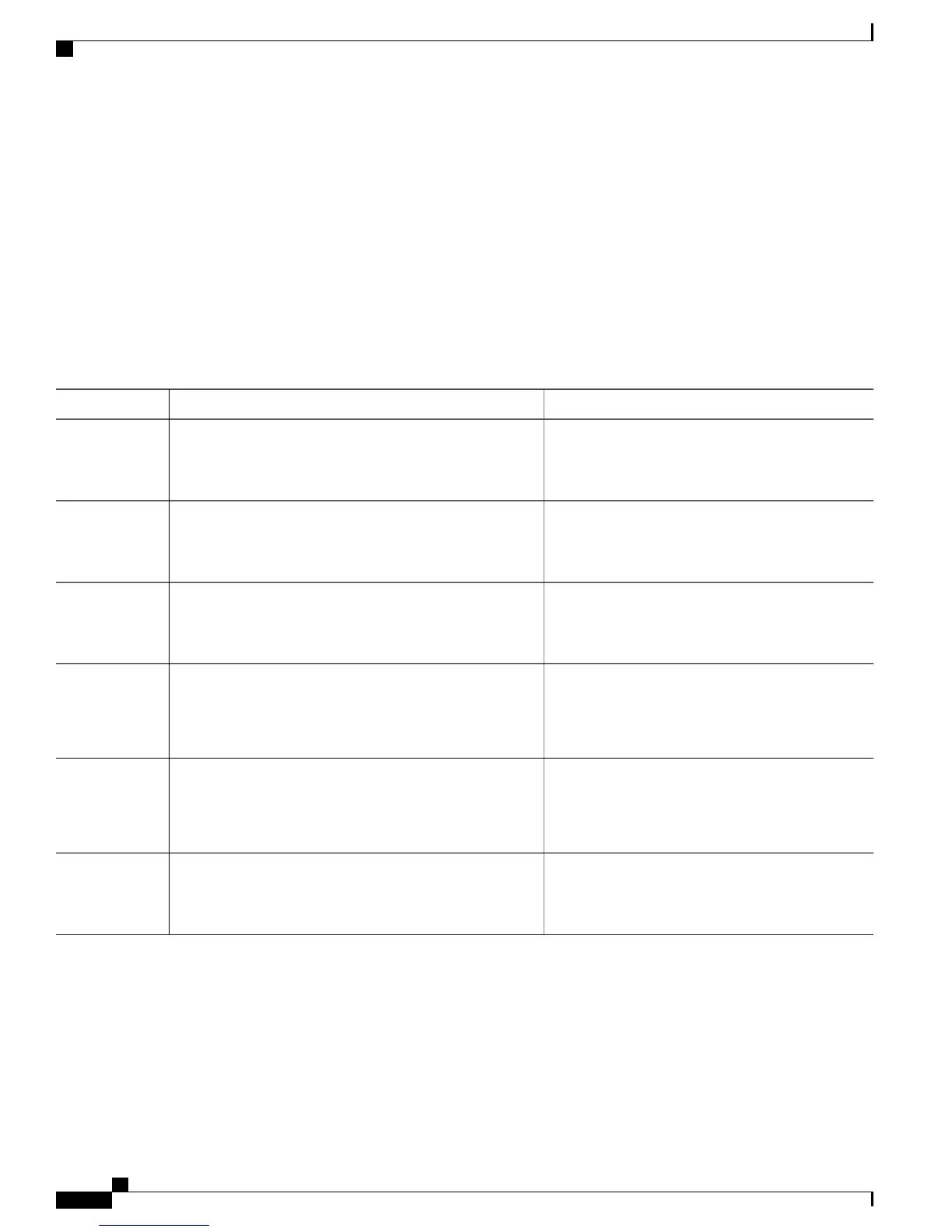SUMMARY STEPS
1.
hostname hostname
2.
ip host hostname ip-address
3.
ip name-server ip-address
4.
interface interface-name
5.
ip address ip-address mask
6.
no shutdown
DETAILED STEPS
PurposeCommand or Action
Configures a hostname for the router.
hostname hostname
Example:
server(config)# hostname ccnsr.com
Step 1
Specifies the IP address of the running XMPP server.
ip host hostname ip-address
Example:
server(config)# ip host ccnsr.com 172.16.0.2
Step 2
Specifies the address of the name server. This
command is required only if the ip host command is
not used.
ip name-server ip-address
Example:
server(config)# ip name-server
Step 3
Enters interface configuration mode to enable an
interface.
interface interface-name
Example:
server(config)# interface eth0
server(config-if)#
Step 4
Configures the IP address of the interface.
ip address ip-address mask
Example:
server(config-if)# ip address 172.17.0.3
255.255.255.0
Step 5
Enables the interface.no shutdown
Example:
server(config-if)# no shutdown
Step 6
What to Do Next
Configure the XMPP server.
Cisco Network Positioning System Configuration Guide for the Cisco ASR 1000 Router, Release 1.0
2 OL-25794-01
General Configuration of the Network Positioning System
Configuring Basic Networking on a PE
