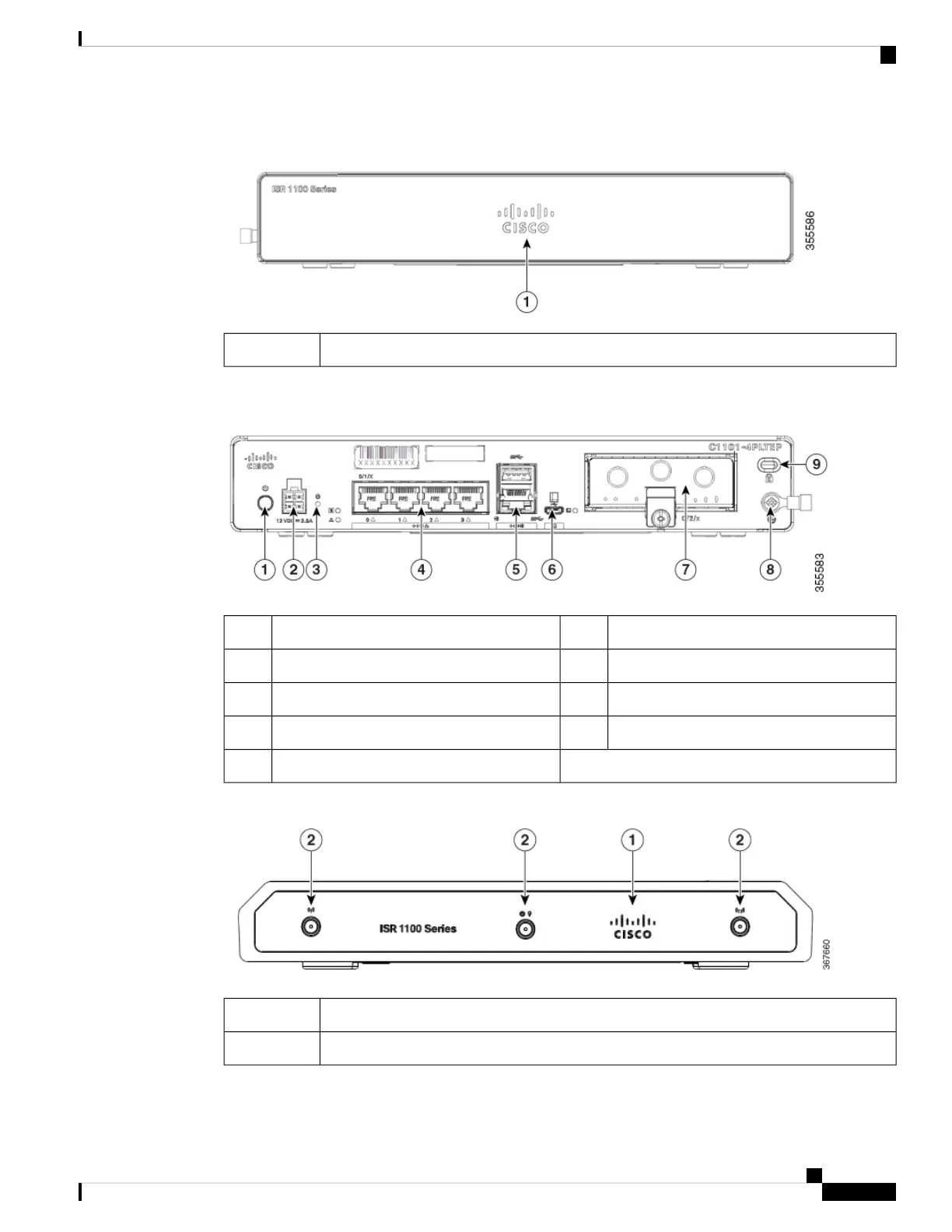Figure 5: C1101-4PLTEP-Bezel View
Non-illuminated Cisco logo1
Figure 6: C1101-4PLTEP - I/O View
4-pin power connector2Power switch1
LAN:0-44Reset button3
Micro-USB console port6GE WAN5
Grounding8Pluggable7
Kensington lock slot9
Figure 7: C1109-2PLTE - Bezel View
Non-illuminated Cisco logo1
Main and diversity antenna2
Hardware Installation Guide for the Cisco 1000 Series Integrated Services Router
7
Overview of Cisco 1000 Series Integrated Services Routers
Chassis Views
