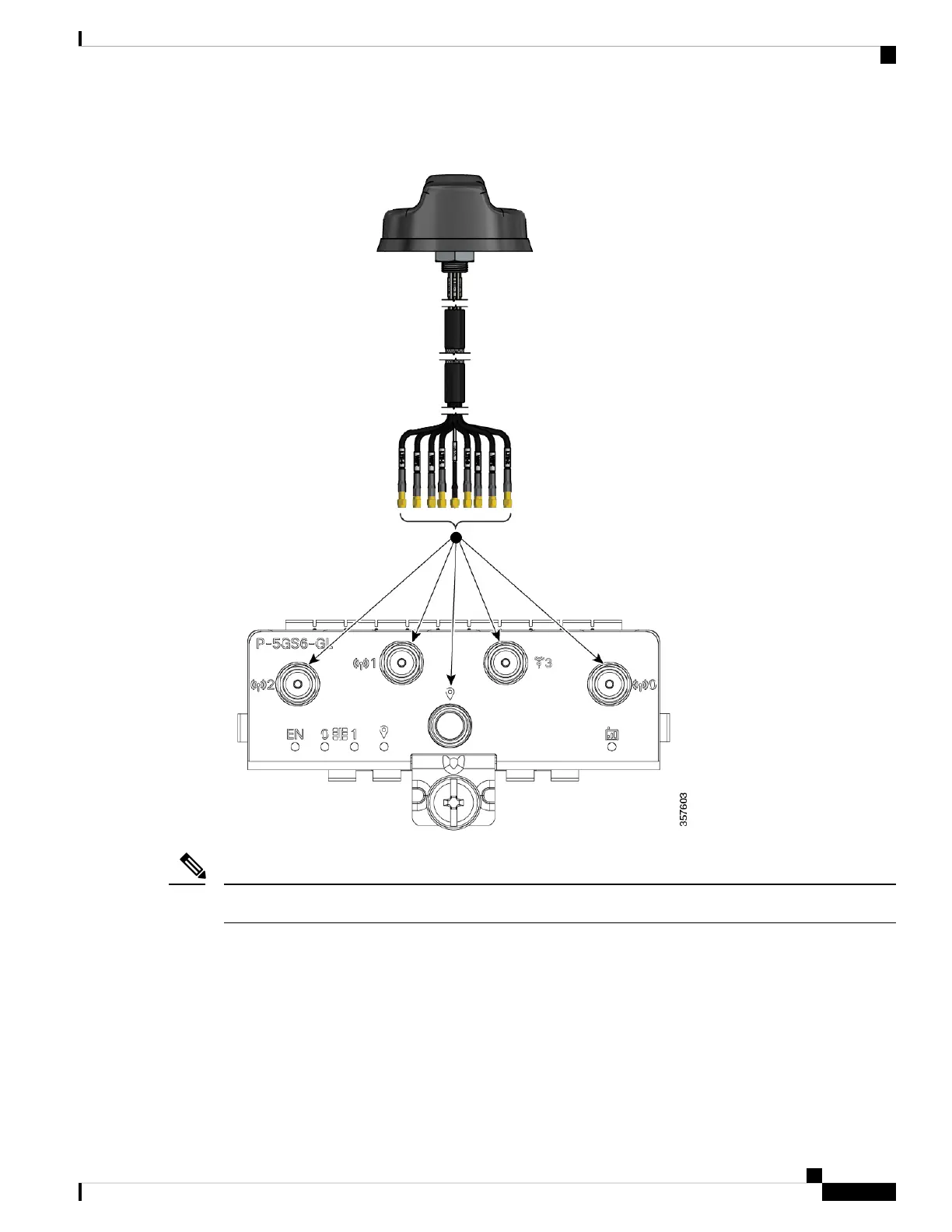Figure 61: Attaching 5G NR Antenna (5G-ANTM-O4-B) to P-5GS6-GL PIM
5G NR Antenna (5G-ANTM-04-B) is supported on both P-LTEAP18-GL and P-5GS6-GL PIMs.
Note
1. Attach each SMA cable to the ports as indicated in the table mappings.
2. Ensure that you tighten and secure each SMA cable into the SMA connector on the PIM.
Hardware Installation Guide for the Cisco 1000 Series Integrated Services Router
73
Install and Upgrade Internal Modules and Field Replaceable Units
Attaching the Antennas
