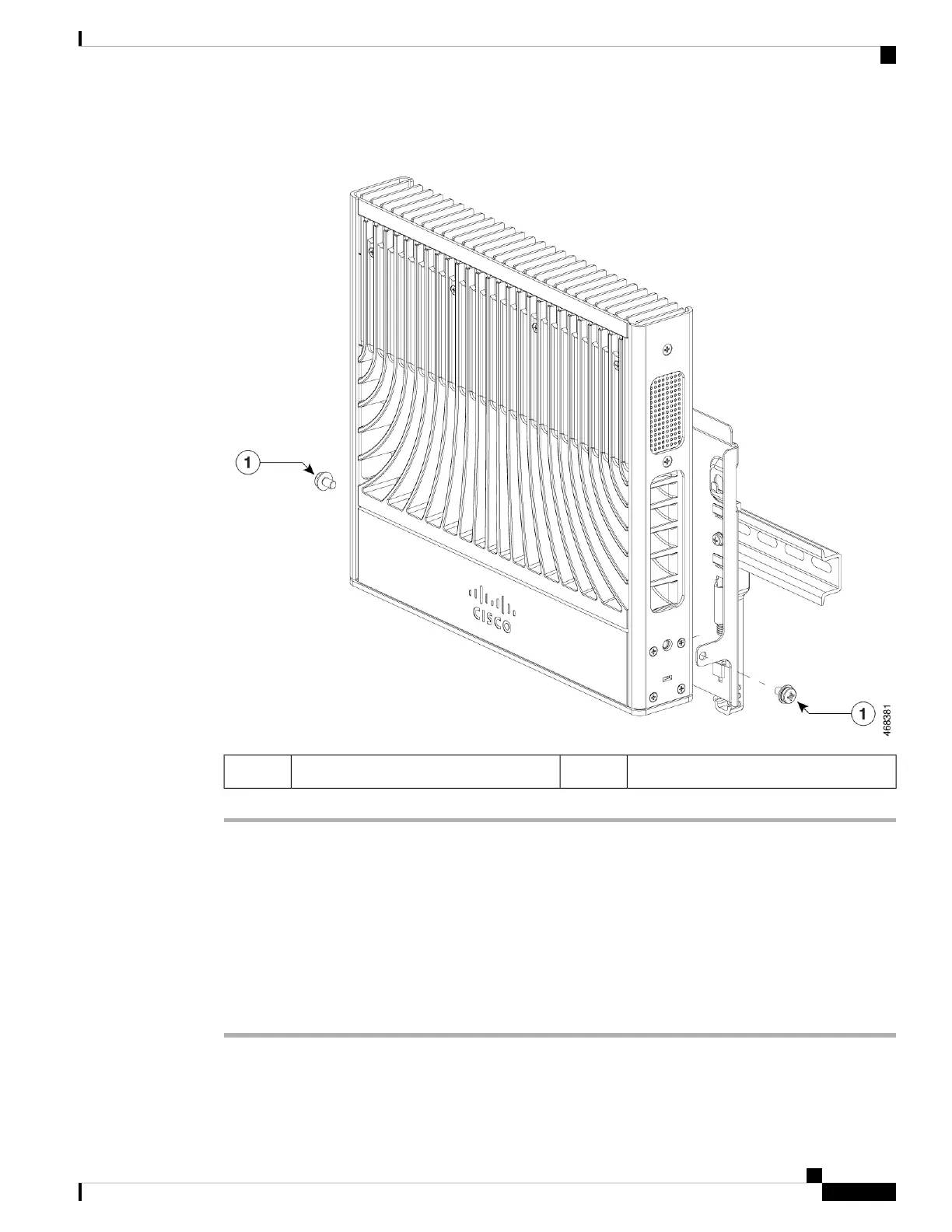Figure 18: Securing the Switch to the DIN Rail
--10-32 Phillips pan-head screws1
Connecting the System Ground
To establish an earth ground for the switch, you must attach a grounding cable from the chassis’ grounding
lug to the rack.
Figure 19: Connecting the System Ground
Procedure
Step 1 Use a wire-stripping tool to remove approximately 0.5 inch (12.7 mm) ± 0.02 inch (0.5 mm) of the covering
from the end of the grounding wire.
Cisco Catalyst 9200CX Compact Series Switches Hardware Installation Guide
37
Installing a Compact Switch
Connecting the System Ground
