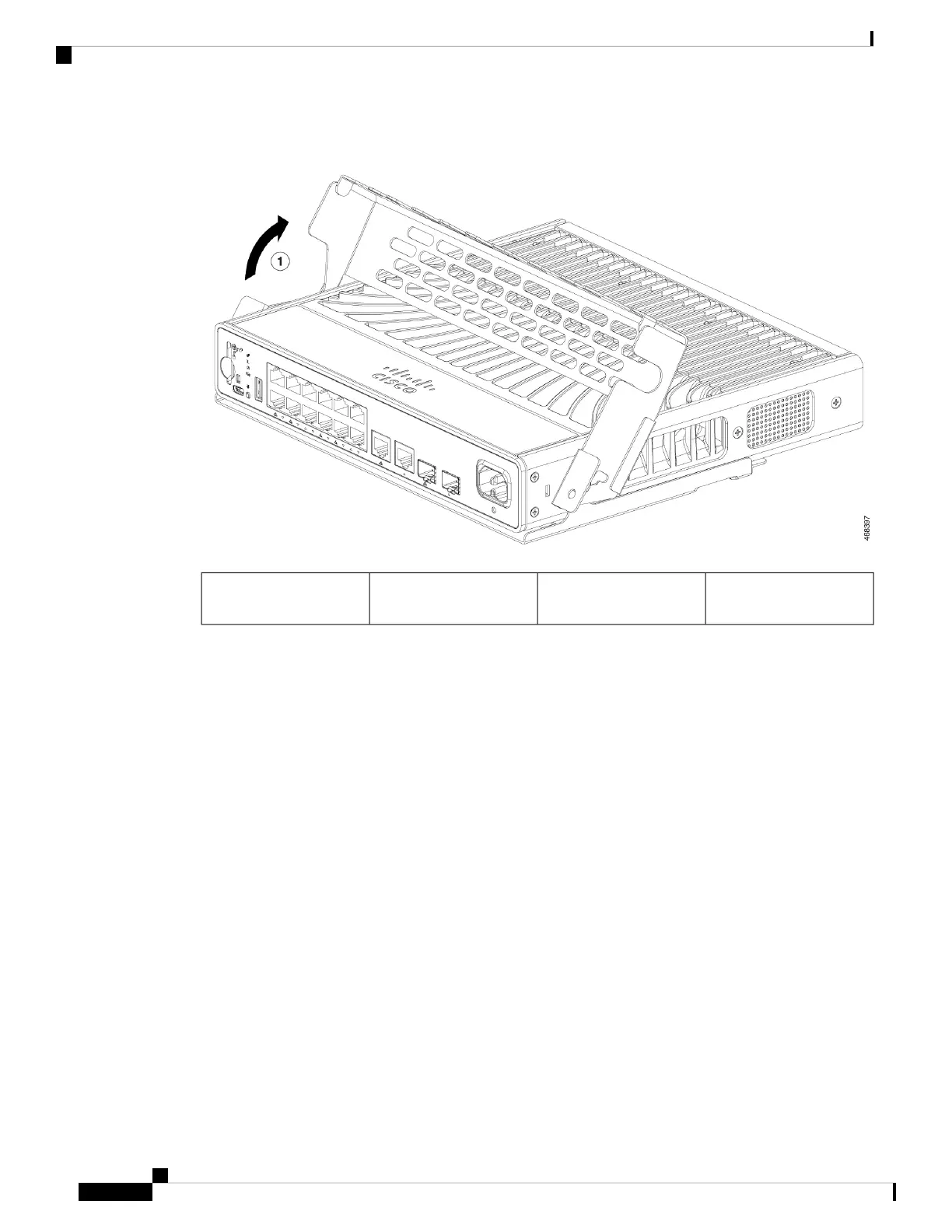Figure 28: Pivoting the Cable Guard Upwards
Pivot direction for cable
guard
2Cable guard1
Step 3 Guide the connected cables through the slots in the front of the cable guard and pivot the cable guide back to
the original position as shown in the following figure.
Step 4 Lock the cable guide in the installed position using the two 8-18 Phillips pan-head screws provided.
Cisco Catalyst 9200CX Compact Series Switches Hardware Installation Guide
44
Installing a Compact Switch
Installing the Cable Guard (Optional)
