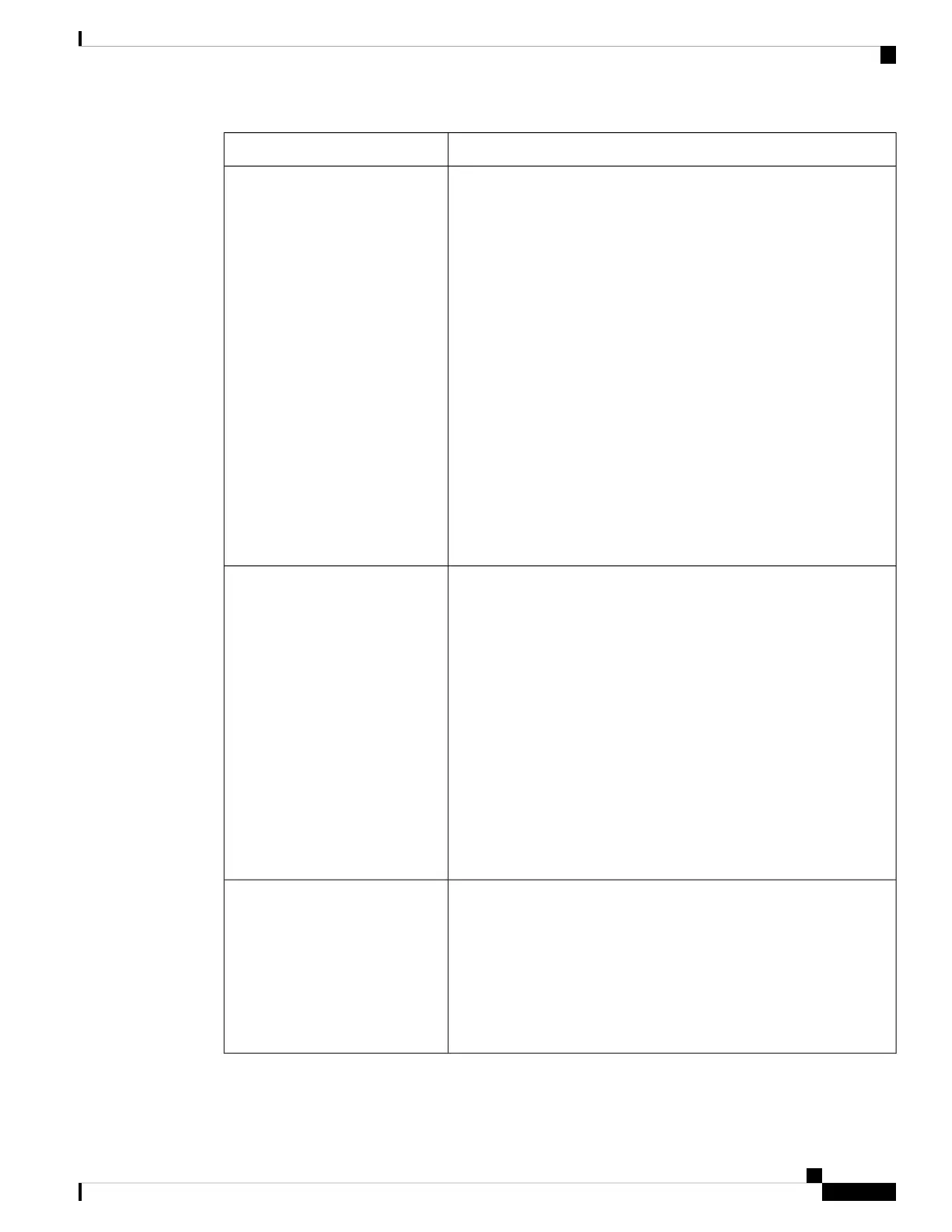DescriptionParameter
Determines the XSI authentication type.
Perform one of the following:
• In the phone configuration file with XML(cfg.xml), enter a string
in this format:
<XSI_Authentication_Type ua="na">SIP
Credentials</XSI_Authentication_Type>
• In the phone web page, select an authentication type.
Options:
Login Credentials-authenticates access with Login User ID and Login
Password.
SIP Credentials-authenticates access with the register Auth ID and
Password of the SIP account registered on the phone.
If you select SIP Credentials for XSI Authentication Type, you need
to enter subscriber Auth ID and Password in the Subscriber
Information section.
Default: Login Credentials
XSI Authentication Type
BroadSoft User ID of the phone user.
For example:
johndoe@xdp.broadsoft.com.
Perform one of the following:
• In the phone configuration file with XML(cfg.xml), enter a string
in this format:
<Login_User_ID
ua="na">4081005300@as1bsoft22.sipurash.com</Login_User_ID>
• In the phone web page, enter a valid user ID.
For any XSI Authentication Type, you must enter Login User ID. The
BroadWorks Anywhere feature does not work without this parameter.
Default: admin
Login User ID
Alphanumeric password associated with the Login User ID.
Enter Login Password, when you select Login Credentials for XSI
authentication type.
After you enter the password, this parameter shows the following in the
configuration file (cfg.xml): <ACS_Password
ua="na">************</ACS_Password>
Default: Blank
Login Password
Cisco IP Phone 8800 Series Multiplatform Phone Administration Guide for Release 11.3(1) and Later
201
Cisco IP Phone Configuration
Parameters for Moving Active Call to Other Locations
