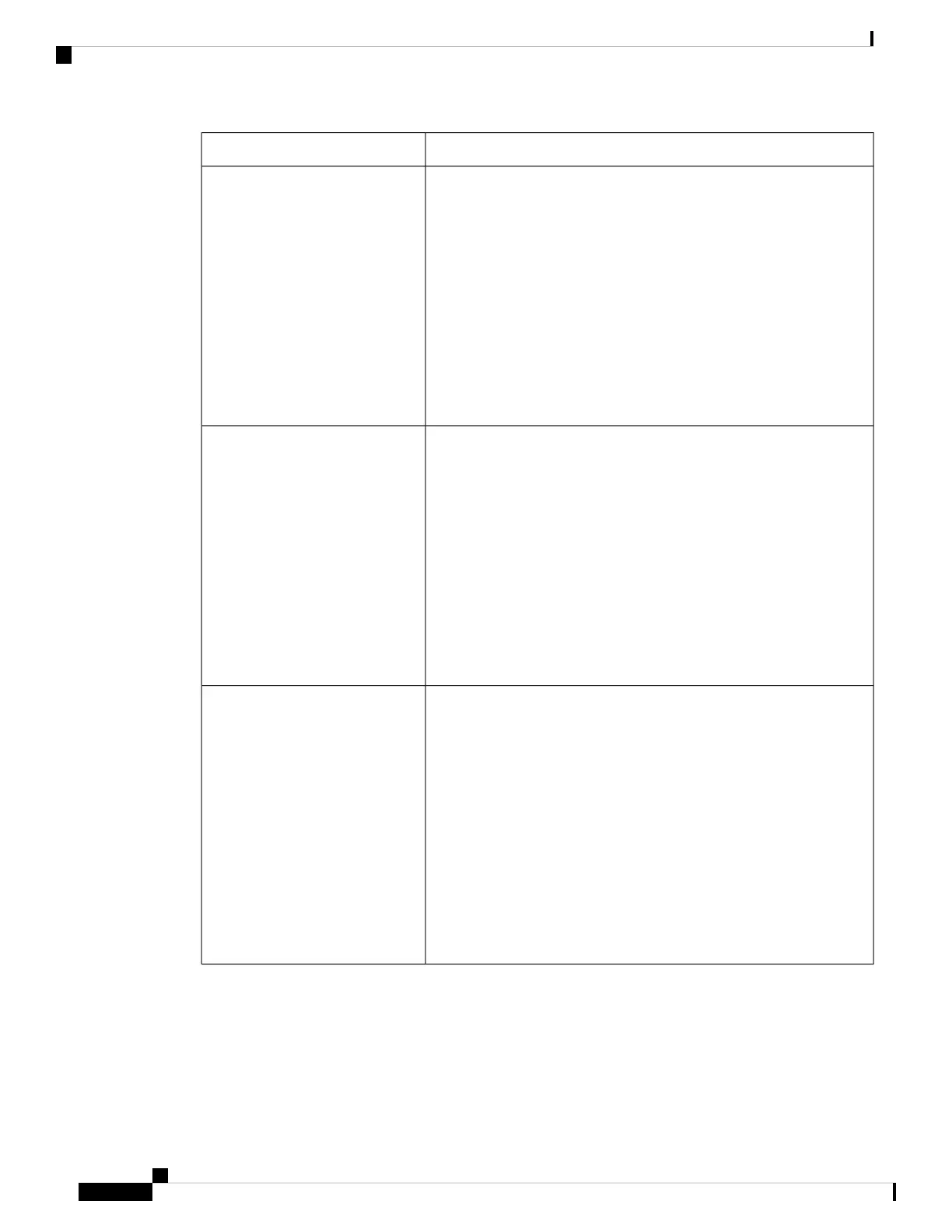DescriptionParameter
Enables support for the BroadSoft Hold Package, which lets users place
a call on hold by clicking a button in an external application.
Perform one of the following.
• In the phone configuration file with XML(cfg.xml), enter a string
in this format:
<Hold_Package ua="na">No</Hold_Package>
• In the phone web page, select Yes to enable support for the Hold
Package.
Allowed values: Yes or No
Default: No
Hold Package
Enables support for the BroadSoft Conference Package that enables
users to start a conference call by clicking a button in an external
application.
Perform one of the following.
• In the phone configuration file with XML(cfg.xml), enter a string
in this format:
<Conference_Package ua="na">No</Conference_Package>
• In the phone web page, select Yes or No.
Allowed values: Yes or No
Default: No
Conference Package
If set to yes, unit includes c=0.0.0.0 syntax in SDP when sending a SIP
re-INVITE to the peer to hold the call. If set to no, unit will not include
the c=0.0.0.0 syntax in the SDP. The unit will always include a=sendonly
syntax in the SDP in either case.
Perform one of the following.
• In the phone configuration file with XML(cfg.xml), enter a string
in this format:
<RFC_2543_Call_Hold ua="na">Yes</RFC_2543_Call_Hold>
• In the phone web page, Yes or No.
Allowed values: Yes or No
Default: Yes
RFC 2543 Call Hold
Cisco IP Phone 8800 Series Multiplatform Phone Administration Guide for Release 11.3(1) and Later
344
Cisco IP Phone Installation
SIP Parameters
