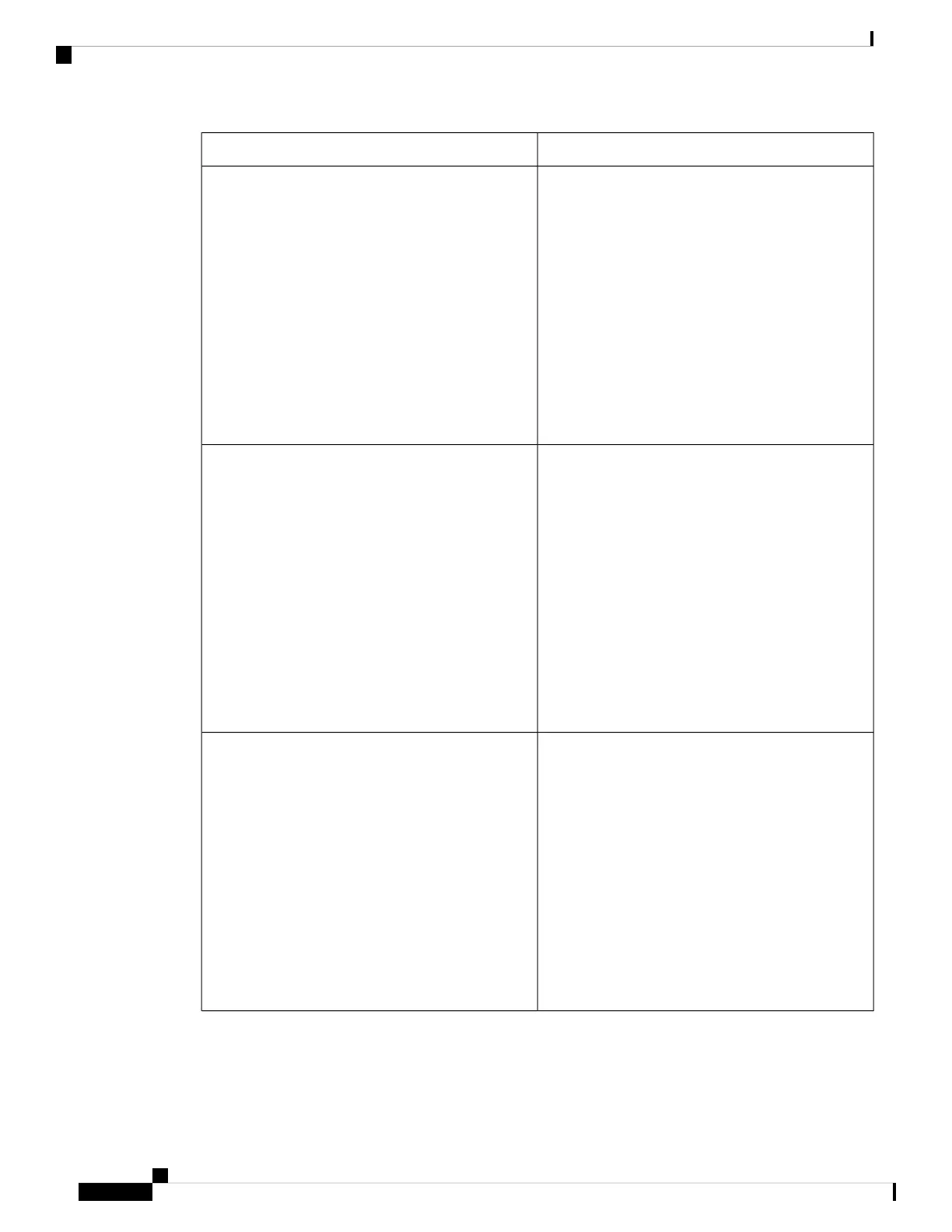DescriptionParameter
Specifies packet size in seconds.
Perform one of the following:
• In the phone configuration file with
XML(cfg.xml), enter a string in this format:
<RTP_Packet_Size
ua="na">0.02</RTP_Packet_Size>
• In the phone web page, enter an appropriate value
to specify the packet size.
Allowed values: Ranges from 0.01 to 0.13. Valid
values must be a multiple of 0.01 seconds.
Default: 0.02
RTP Packet Size
Number of successive ICMP errors allowed when
transmitting RTP packets to the peer before the phone
terminates the call. If value is set to 0, the phone
ignores the limit on ICMP errors.
Perform one of the following:
• In the phone configuration file with
XML(cfg.xml), enter a string in this format:
<Max_RTP_ICMP_Err
ua="na">0</Max_RTP_ICMP_Err>
• In the phone web page, enter an appropriate
value.
Default: 0
Max RTP ICMP Err
Interval for sending out RTCP sender reports on an
active connection.
Perform one of the following:
• In the phone configuration file with
XML(cfg.xml), enter a string in this format:
<RTCP_Tx_Interval
ua="na">5</RTCP_Tx_Interval>
• In the phone web page, enter an appropriate
value.
Allowed values: 0 to 255 seconds
Default: 0
RTCP Tx Interval
Cisco IP Phone 8800 Series Multiplatform Phone Administration Guide for Release 11.3(1) and Later
356
Cisco IP Phone Installation
RTP Parameters
