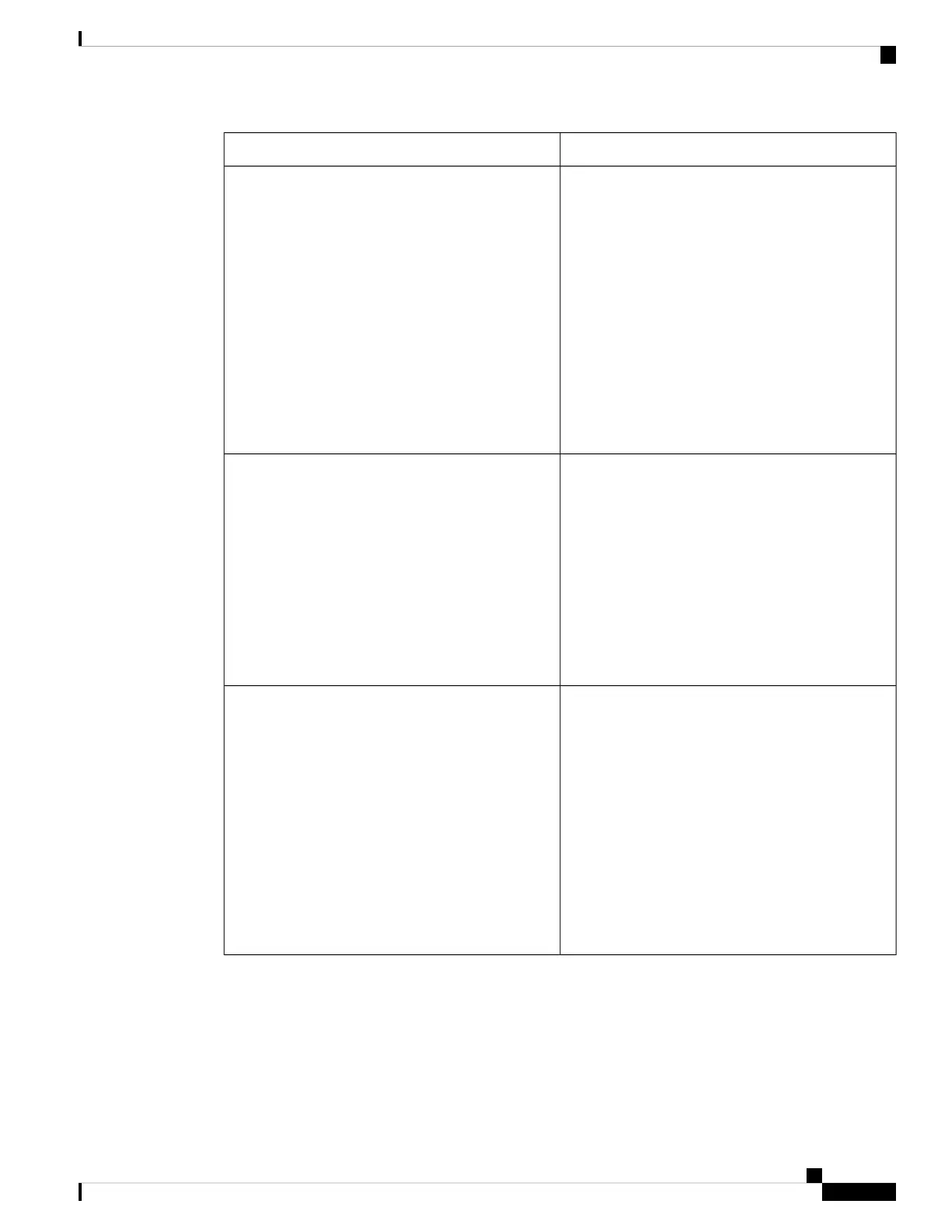DescriptionParameter
Determines whether to force SIP requests to be sent
to the outbound proxy within a dialog.
• In the phone configuration file with
XML(cfg.xml), enter a string in this format:
<Use_OB_Proxy_In_Dialog_1_
ua="na">Yes</Use_OB_Proxy_In_Dialog_1_>
• In the phone web page, select Yes or No. The
request is ignored if the Use Outbound Proxy
field is set to No or if the Outbound Proxy field
is empty.
Allowed values: Yes|No
Default: Yes
Use OB Proxy In Dialog
Enables periodic registration with the proxy. This
parameter is ignored if a proxy is not specified.
• In the phone configuration file with
XML(cfg.xml), enter a string in this format:
<Register_1_ ua="na">Yes</Register_1_>
• In the phone web page, To enable this feature,
select Yes.
Allowed values: Yes|No
Default: Yes
Register
Enables making outbound calls without successful
(dynamic) registration by the phone.
• In the phone configuration file with
XML(cfg.xml), enter a string in this format:
<Make_Call_Without_Reg_1_
ua="na">No</Make_Call_Without_Reg_1_>
• In the phone web page, To enable this feature,
select Yes. If set to No, the dial tone plays only
when registration is successful.
Allowed values: Yes|No
Default: No
Make Call Without Reg
Cisco IP Phone 8800 Series Multiplatform Phone Administration Guide for Release 11.3(1) and Later
377
Cisco IP Phone Installation
SIP Proxy and Registration for Extension Parameters
