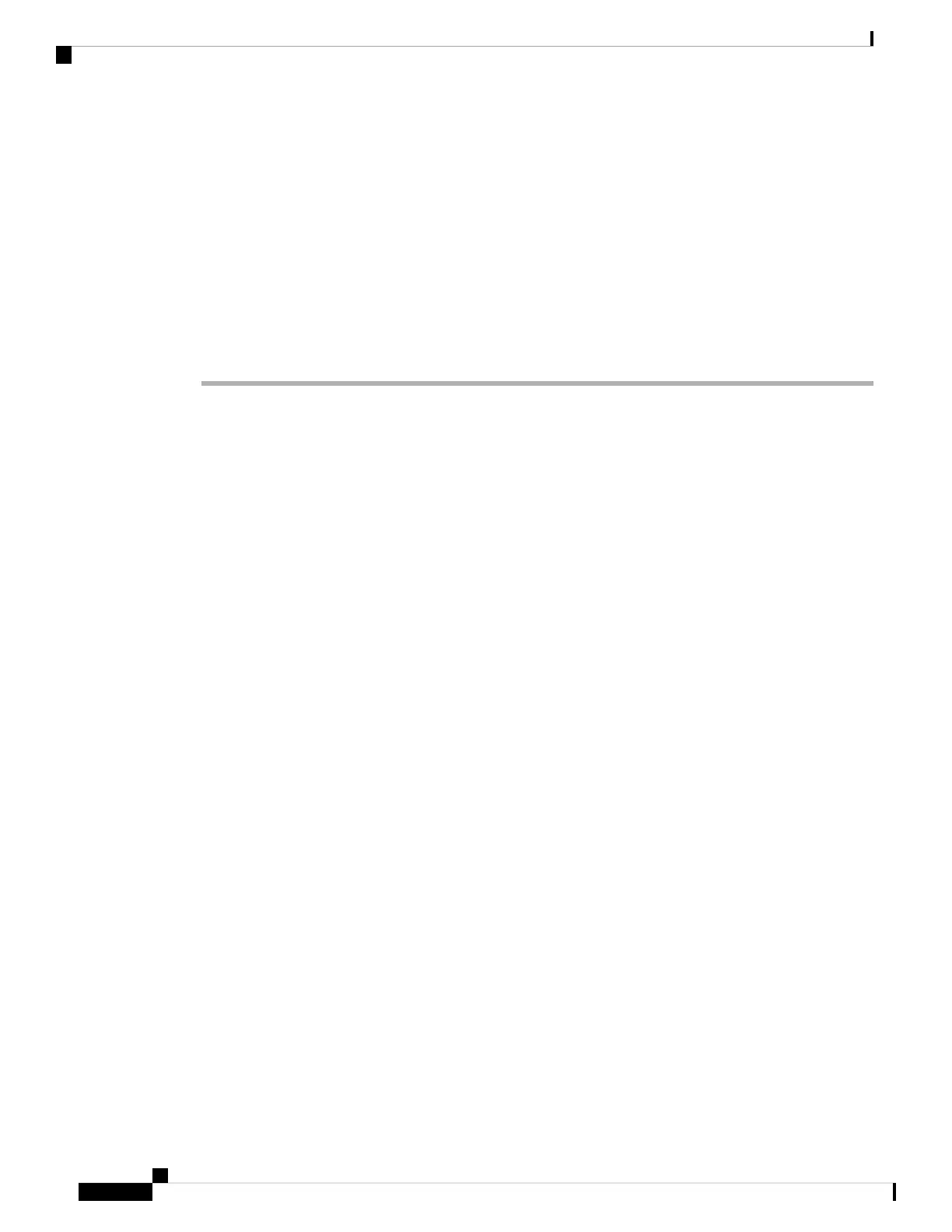http:/<Phone IP>/admin/ping?<ping destination>, where:
<Phone IP> = actual IP address of your phone.
/admin = path to the access admin page of your phone.
<ping destination> = any IP address or domain name that you want to ping.
The ping destination allows only alphanumeric characters, ‘-’, and “_” (underscores). Otherwise the phone
shows an error on the web page. If the <ping destination> includes spaces, the phone uses only the first part
of the address as the pinging destination.
For example, to ping the 192.168.1.1 address:
http://<Phone IP>/admin/ping?192.168.1.1
Cisco IP Phone 8800 Series Multiplatform Phone Administration Guide for Release 11.3(1) and Later
442
Troubleshooting
Identify Phone Issues with a URL in the Phone Web Page
