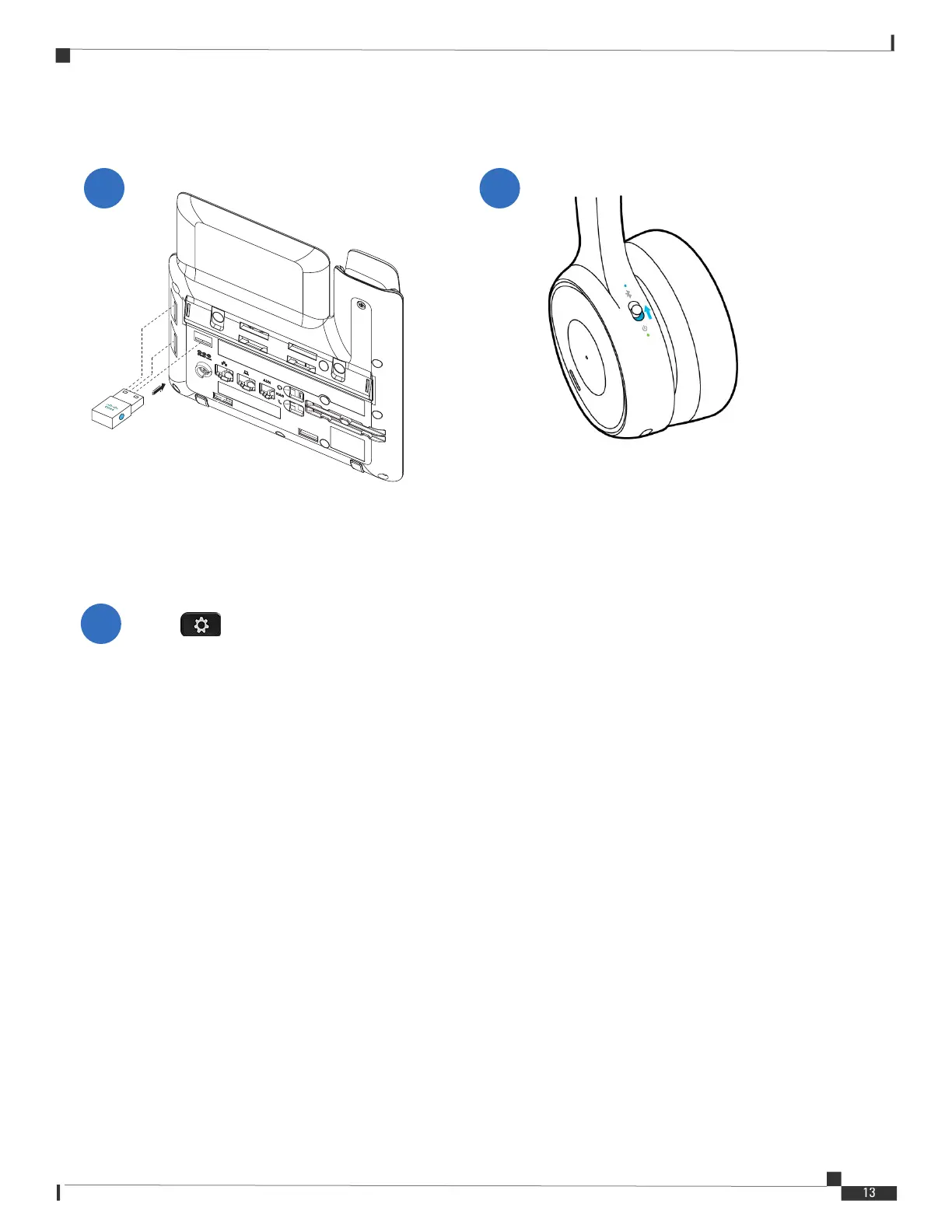Installation Guide for Cisco IP Phone with Multiplatform Firmware
Connect Cisco Headset 730
Connect Headsets
1 2
Plug in the USB Adapter to your phone. Slide up the Power/Bluetooth switch to
turn on the headset.
Press on your phone, and select
Cisco HS USB Adapter from the
Bluetooth device list.
3
448099
Connect the Headset by USB Adapter
