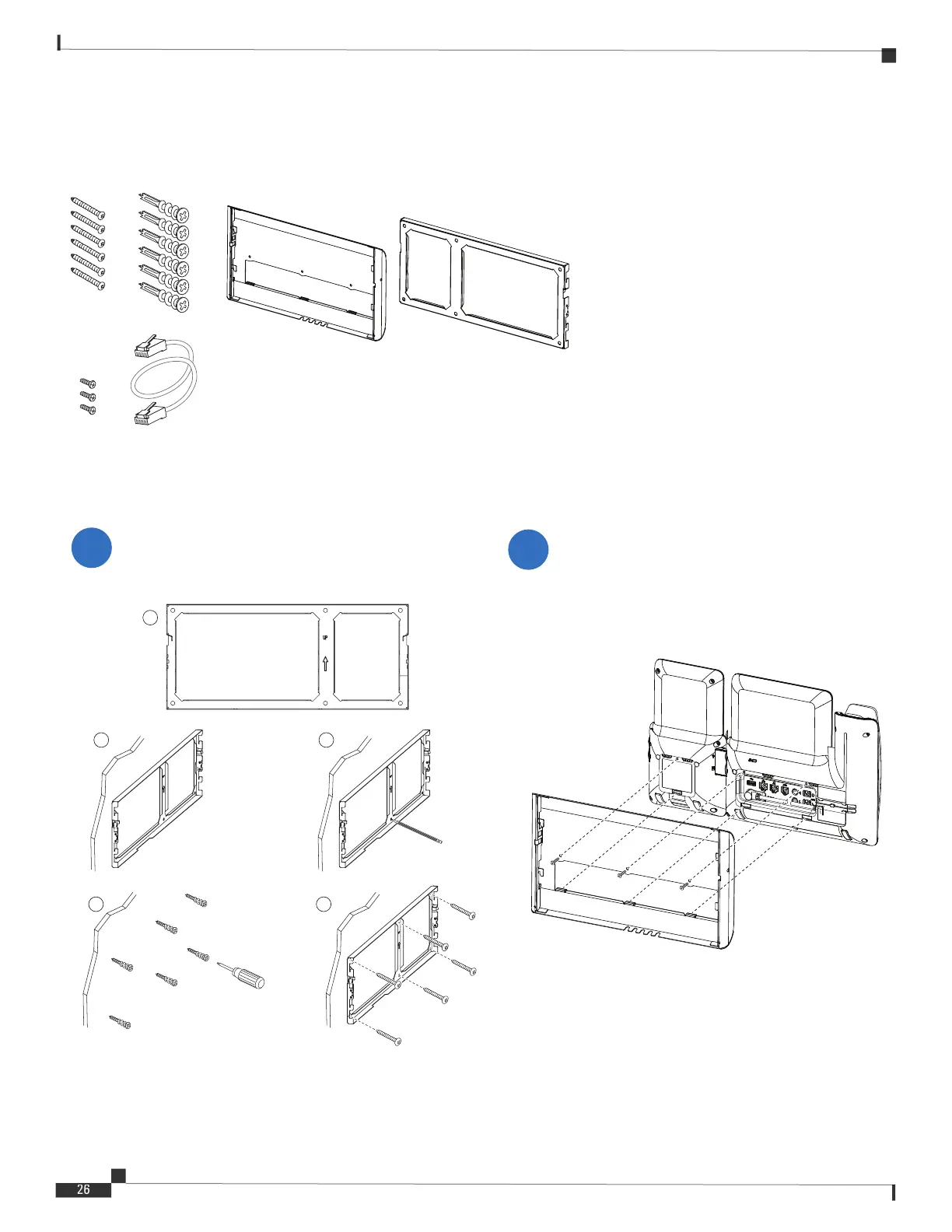Installation Guide for Cisco IP Phone with Multiplatform Firmware
Wall Mount Your 8800 Series Phones
Wall Mount Your Phone
Wall Mount Your 8851 or 8861 Phone with a KEM Attached
Mount the wall bracket in the desired location.
1
Plug in the handset cable, then attach the phone
bracket to the rear panel of the phone and KEM
assembly.
2
447142
Components:
1. Six #8-18 x 1.25-inch Phillips-head
screws with
2. Six anchors
3. One phone bracket
4. One wall bracket
5. Three K30x8mm self-tapping
screws
6. One 6-inch Ethernet cable
1 2 3 4
5
6
447345
1
2
4
3
5
447346
