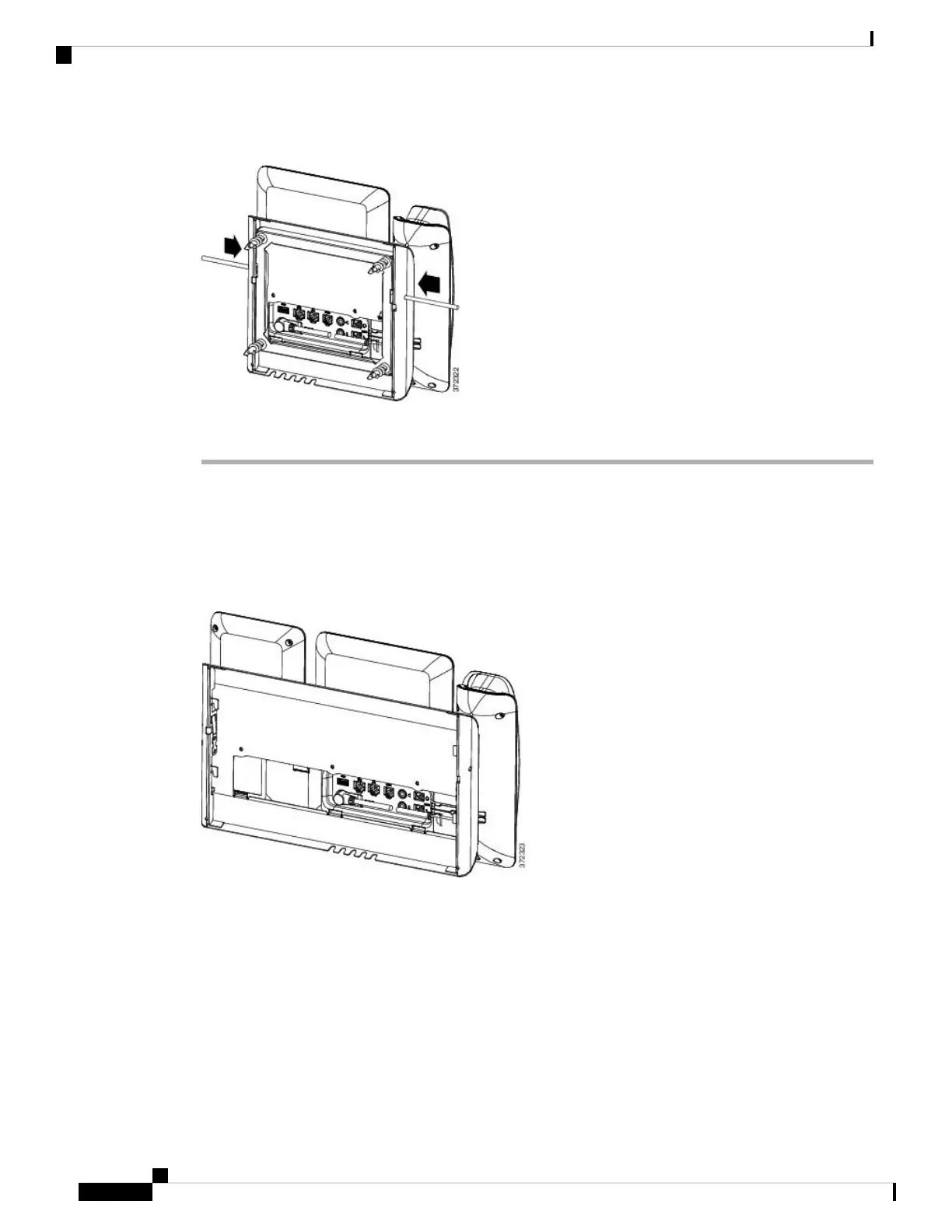Figure 14: Disengage Tabs
Step 3 Lift the phone to release it from the wall bracket. Pull the phone toward you.
Non-Lockable Wall Mount Components for Phone with Key Expansion Module
This section describes how to install the Cisco IP Phone 8800 Series Wall Mount Kit with Single KEM on a
phone when the phone is connected to a Key Expansion Module.
The following figure shows the wall mount kit installed on the phone.
The following figure shows the phone with the wall mount kit from the side.
Cisco IP Phone Accessories
40
Cisco IP Phone Accessories
Non-Lockable Wall Mount Components for Phone with Key Expansion Module
