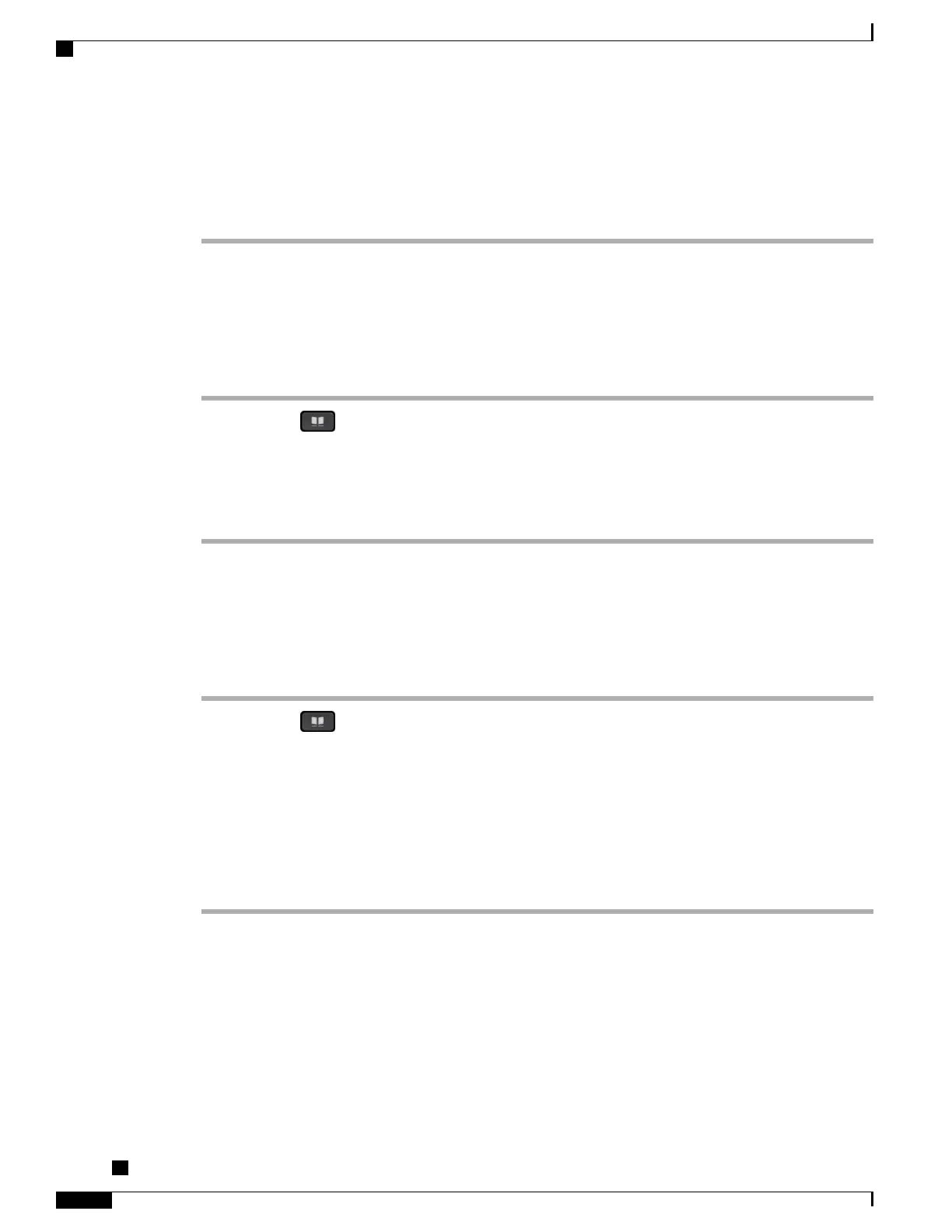•
First Name
•
Nickname
Step 5
Enter the search criteria information and press Submit.
Dial a Number from the Personal Directory
Procedure
Step 1
Press Contacts .
Step 2
Sign in to Personal Directory.
Step 3
Select Personal Directory and search for an entry.
Step 4
Select the personal address book entry that you want to dial.
Step 5
Press Call.
Edit a Personal Directory Entry
Procedure
Step 1
Press Contacts .
Step 2
Sign in to Personal Directory.
Step 3
Select Personal Address Book and search for an entry.
Step 4
Press Select.
Step 5
Press Edit.
Step 6
Modify the entry information.
Step 7
Press Phones to modify a phone number.
Step 8
Pres Update.
Cisco IP Phone 8811, 8841, 8845, 8851, 8851NR, 8861, and 8865 User Guide for Cisco Unified Communications
Manager 11.0
58
Contacts
Dial a Number from the Personal Directory
REVIEW DRAFT - CISCO CONFIDENTIAL
