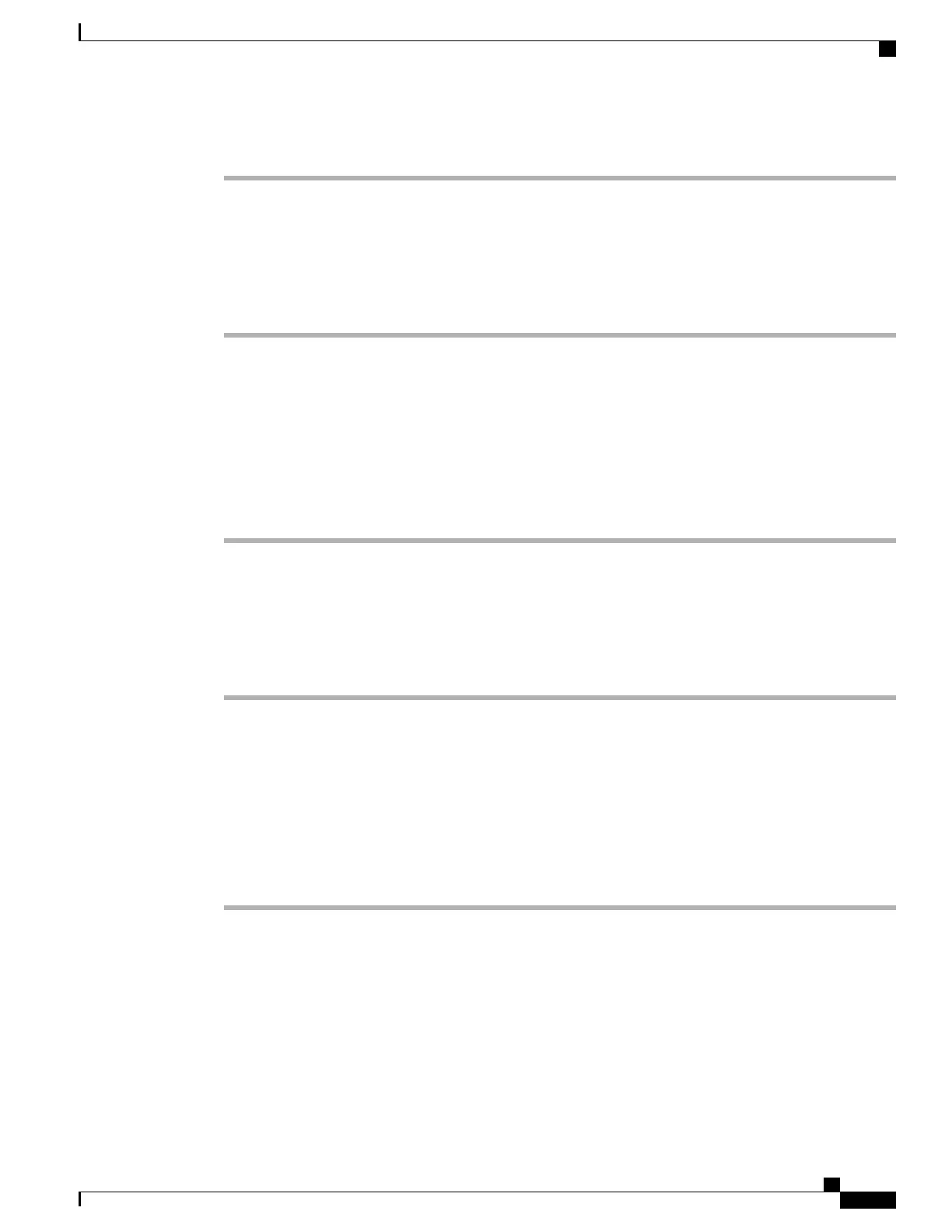The filter is deleted and no longer appears in the list of filters.
Duplicate a Line Filter
Procedure
Step 1
On your phone, go to Applications > Settings.
Step 2
Highlight Call notifications, and press Select.
Step 3
Highlight the filter to be duplicated and press Duplicate.
Step 4
Highlight the duplicated filter and press Edit.
Step 5
(Optional) Enter a new name for the filter.
Step 6
Add or remove available lines from the filter.
Step 7
Click Apply.
Step 8
To view the filter, press Back.
Edit a Line Filter
Procedure
Step 1
On your phone, go to Applications > Settings.
Step 2
Highlight Call notifications, and press Select.
Step 3
Highlight the filter to be edited and press Edit.
You cannot edit the Daily schedule filter. For more information, contact your administrator.Note
Step 4
(Optional) Enter a new name for the filter.
Step 5
Add or remove available lines from the filter.
Step 6
Click Apply.
Step 7
To view the filter, press Back.
Cisco IP Phone 8811, 8841, 8845, 8851, 8851NR, 8861, and 8865 User Guide for Cisco Unified Communications Manager
11.0
85
Advanced Calling Features
Duplicate a Line Filter
REVIEW DRAFT - CISCO CONFIDENTIAL
