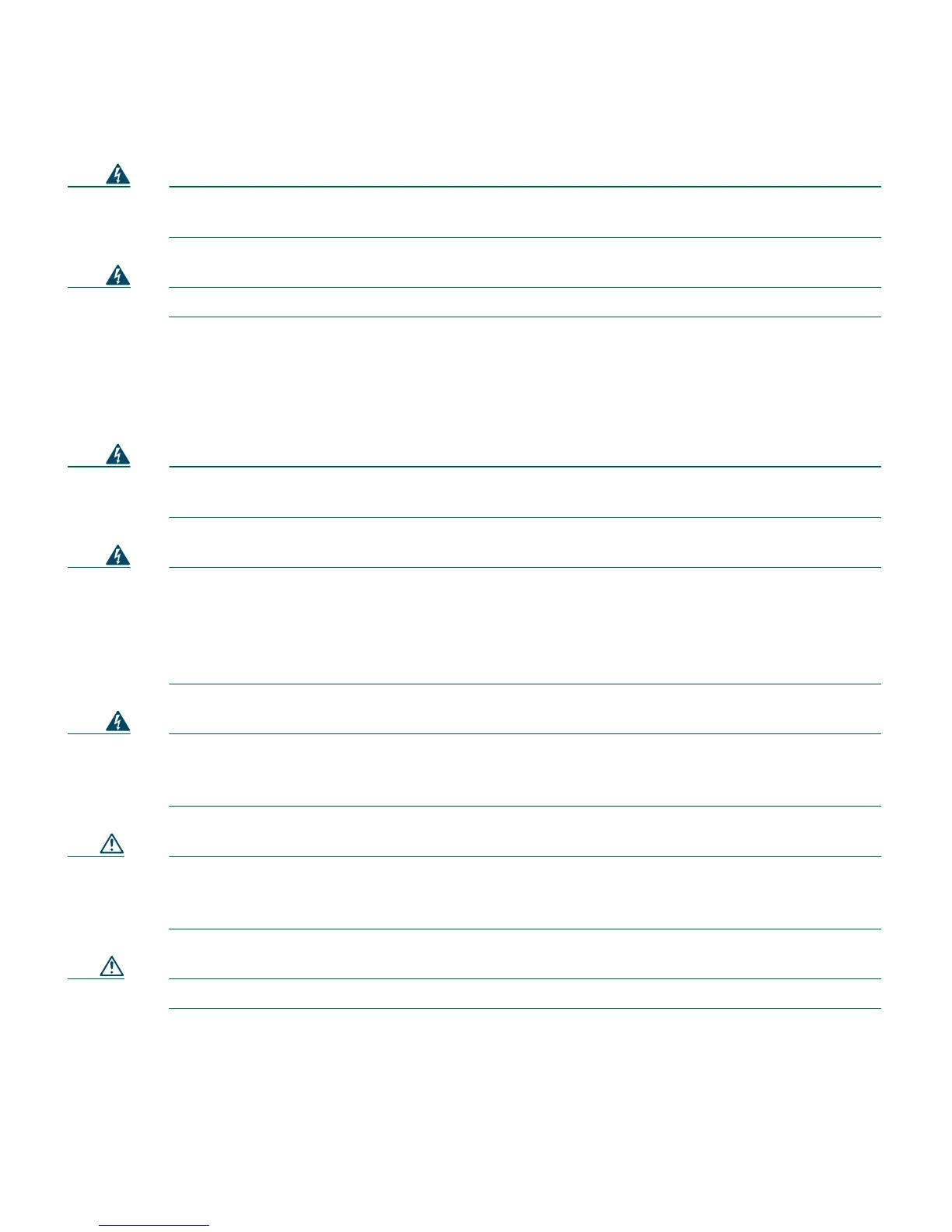11
Warning
If a redundant power system (RPS) is not connected to the switch, install an RPS
connector cover on the back of the switch.
Statement 265
Warning
Class 1 laser product.
Statement 1008
Warning Statements for Connecting to DC Power
These statements apply when connecting a Catalyst 2950G-24-EI-DC or Catalyst 2950ST-24 LRE 997
switch to DC power.
Warning
When installing the unit, always make the ground connection first and disconnect it last.
Statement 42
Warning
Before connecting or disconnecting ground or power wires to the chassis, ensure that
power is removed from the DC circuit. To ensure that all power is OFF, locate the circuit
breaker on the panel board that services the DC circuit, switch the circuit breaker to the
OFF position, and tape the switch handle of the circuit breaker in the OFF position.
Statement 140
Warning
An exposed wire lead from a DC-input power source can conduct harmful levels of
electricity. Be sure that no exposed portion of the DC-input power source wire extends
from the terminal block plug.
Statement 122
Caution To make sure that the equipment is reliably connected to earth ground, follow the
grounding procedure instructions, and use a UL-listed lug suitable for number-6 AWG
wire and two number-10-32 ground-lug screws.
Caution The switch must be installed with 5-A branch-circuit protection.
