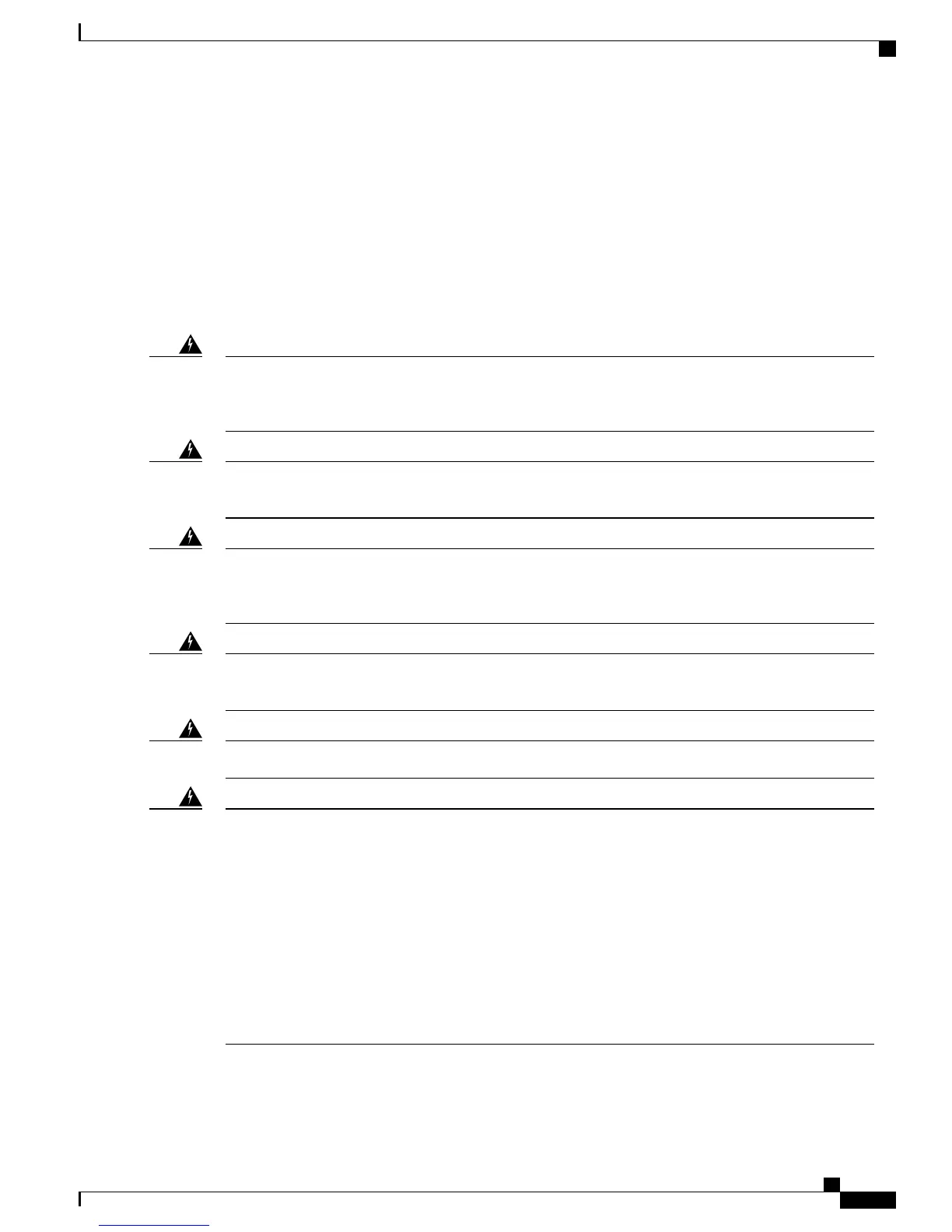equipment in an environment as free from dust and foreign conductive material (such as metal flakes
from construction activities) as is possible.
•
None of the switch models can be deployed outside of the wiring closet. These switches can only be
deployed indoors.
Safety Warnings
This section includes the warning statements relating to basic installation. Read this section before you start
the installation procedure.
Before working on equipment that is connected to power lines, remove jewelry (including rings, necklaces,
and watches). Metal objects will heat up when connected to power and ground and can cause serious burns
or weld the metal object to the terminals. Statement 43
Warning
Do not stack the chassis on any other equipment. If the chassis falls, it can cause severe bodily injury and
equipment damage. Statement 48
Warning
Read the wall-mounting instructions carefully before beginning installation. Failure to use the correct
hardware or to follow the correct procedures could result in a hazardous situation to people and damage
to the system. Statement 378
Warning
Do not work on the system or connect or disconnect cables during periods of lightning activity. Statement
1001
Warning
Read the installation instructions before connecting the system to the power source. Statement 1004Warning
To prevent bodily injury when mounting or servicing this unit in a rack, you must take special precautions
to ensure that the system remains stable. The following guidelines are provided to ensure your safety:
Warning
•
This unit should be mounted at the bottom of the rack if it is the only unit in the rack.
•
When mounting this unit in a partially filled rack, load the rack from the bottom to the top with the
heaviest component at the bottom of the rack.
•
If the rack is provided with stabilizing devices, install the stabilizers before mounting or servicing
the unit in the rack.
Statement 1006
Cisco Catalyst 2960-L Switch Getting Started Guide
5
Getting Started with the Switch
Installing the Switch
