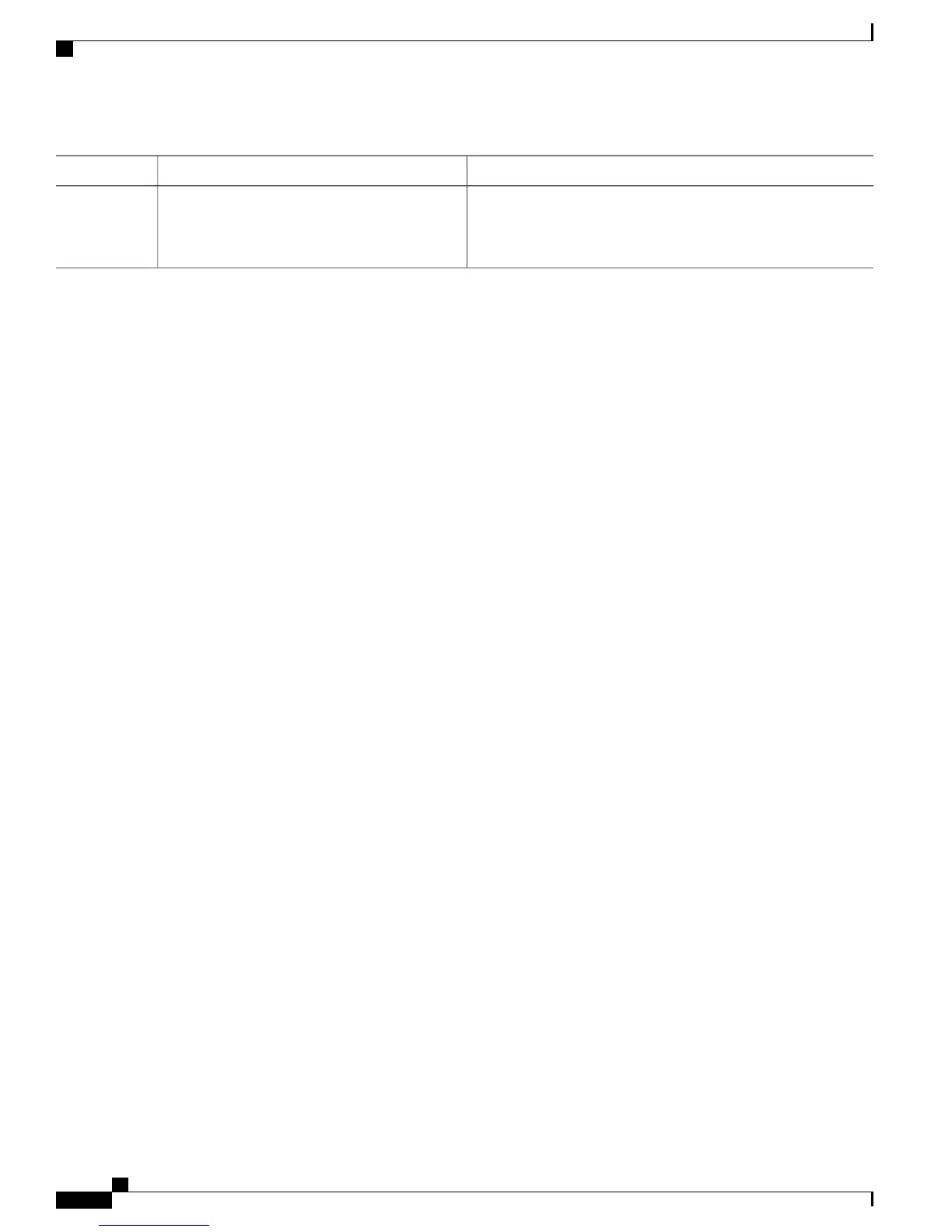PurposeCommand or Action
Disables the enhanced editing mode for the current terminal session
in the privileged EXEC mode.
terminal no editing
Example:
Switch# terminal no editing
Step 2
Catalyst 2960-XR Switch Stack Manager Command Reference, Cisco IOS Release 15.0(2)EX1
8 OL-29435-01
Using the Command-Line Interface
Enabling and Disabling Editing Features