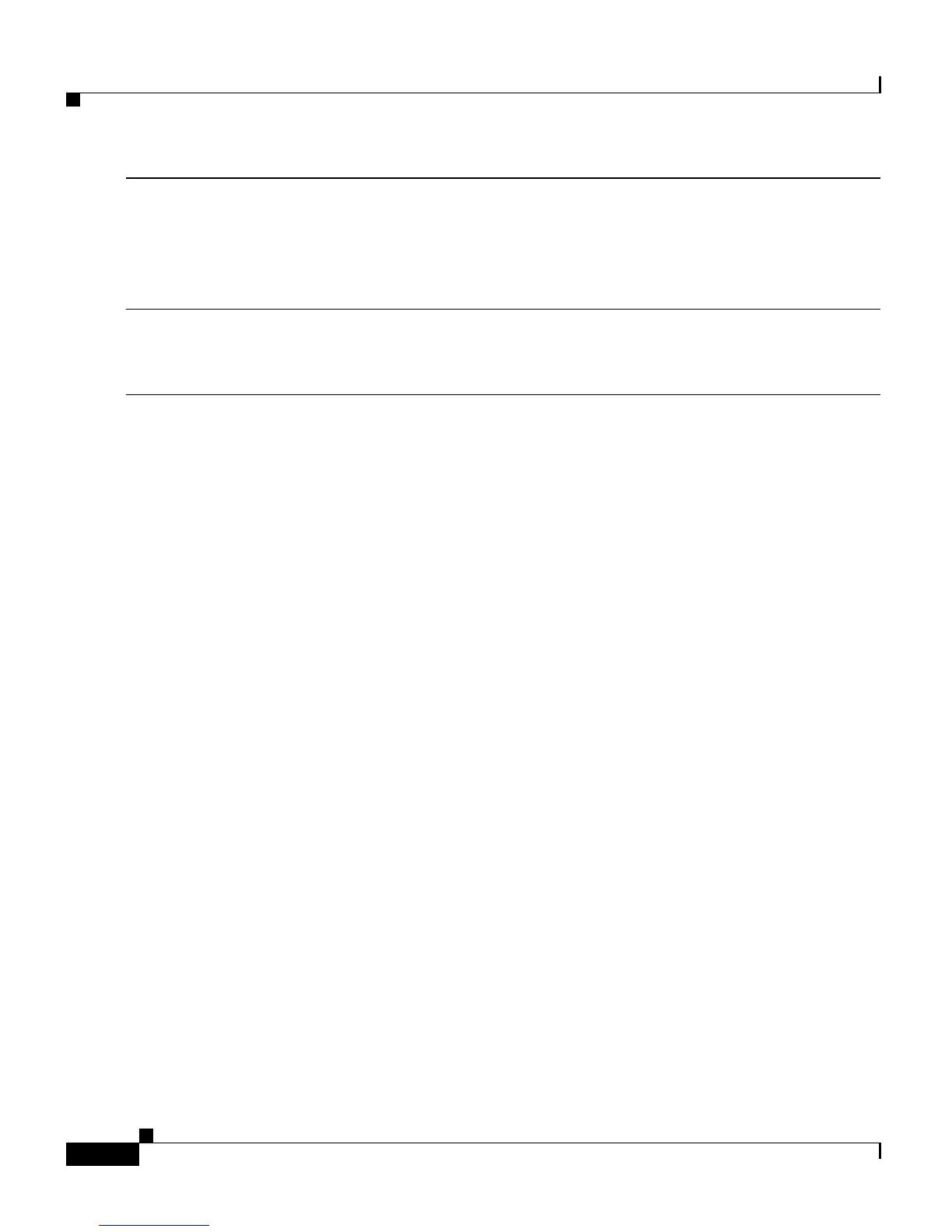Chapter 1 Getting Started Guide
Managing the Switch
1-8
Catalyst 2960 Switch Getting Started Guide
OL-9368-03
Refreshing the PC IP Address
After you complete Express Setup, you should refresh the PC IP address.
For a dynamically assigned IP address, disconnect the PC from the switch, and
reconnect it to the network. The network DHCP server will assign a new IP
address to the PC.
For a statically assigned IP address, change it to the previously configured IP
address.
Managing the Switch
After completing Express Setup and installing the switch in your network, use the
device manager, Cisco Network Assistant, or another of the management options
described in this section for further configuration.
Using the Device Manager
The simplest way to manage the switch is by using the device manager that is in
the switch memory. This is an easy-to-use web interface that offers quick
configuration and monitoring. You can access the device manager from anywhere
in your network through a web browser.
Step 13
Click Submit to save your settings, or click Cancel to clear your settings.
When you click Submit, the switch is configured and exits Express Setup mode. The PC
displays a warning message and then attempts to connect with the new switch IP address. If you
configured the switch with an IP address that is in a different subnet from the PC, connectivity
between the PC and the switch is lost.
Step 14
Disconnect the switch from the PC, and install the switch in your network. See the “Managing
the Switch” section on page 1-8 for information about configuring and managing the switch.
If you need to rerun Express Setup, see the “Resetting the Switch” section on page 1-19.
