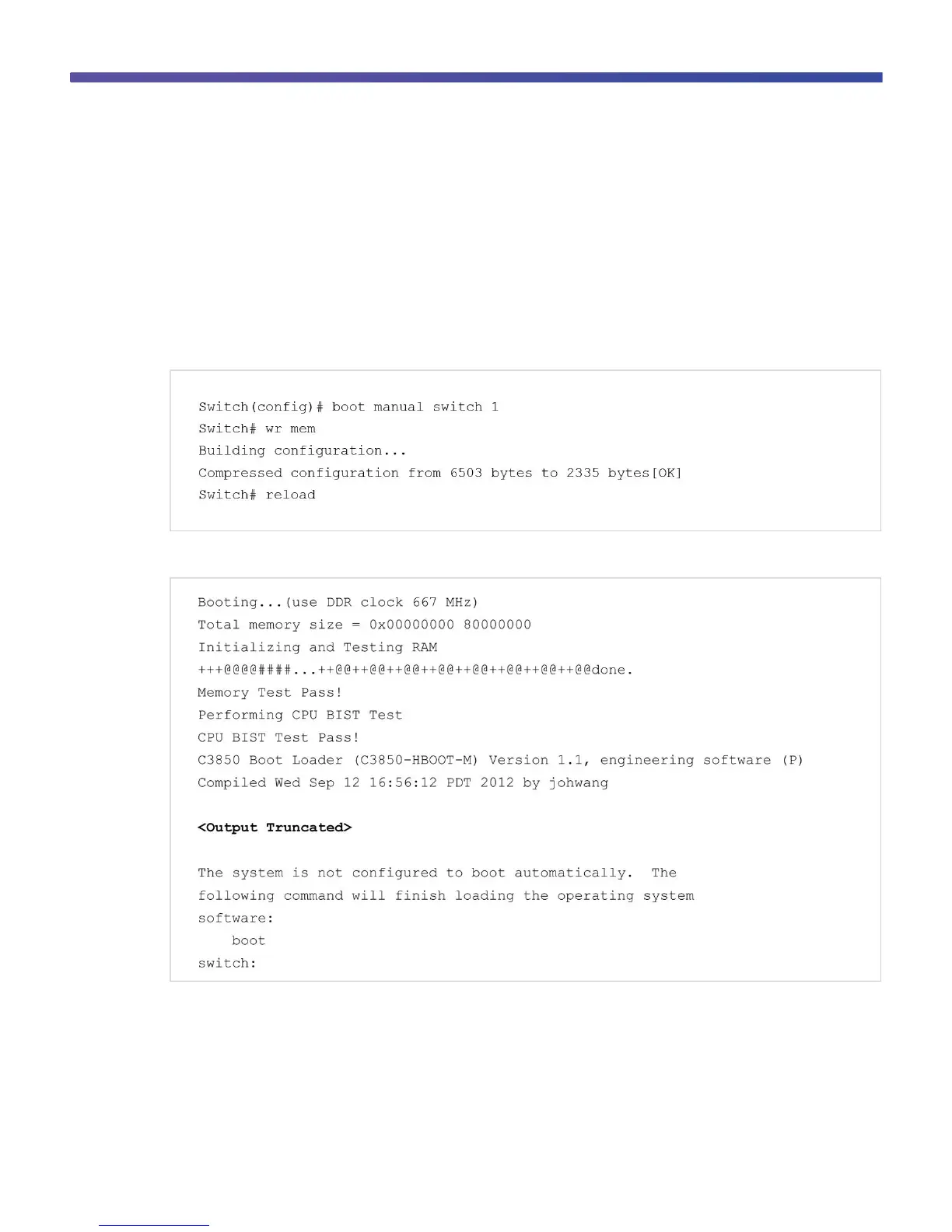© 2013 Cisco and/or its affiliates. All rights reserved. This document is Cisco Public Information. Page 12 of 54
Boot Loader Upgrade
The Cisco Catalyst 3850 Switch shipped from manufacturing is configured to autoboot Cisco IOS XE Software from
the built-in flash and display the autoconfiguration dialog. In special circumstances a boot loader upgrade might be
necessary for a Cisco IOS XE Software image upgrade.
These are the steps to upgrade a Cisco Catalyst 3850 Switch boot loader image:
Step 1. Enable manual boot and power cycle the switch.
Enter the boot manual command, along with the switch name or number:
This is a sample of the switch display following a manual boot:
There is a limited set of commands that are supported at the boot loader command prompt. Enter a question mark
to view the available commands.
Note: Appendix A of this guide shows the complete list of boot loader commands.