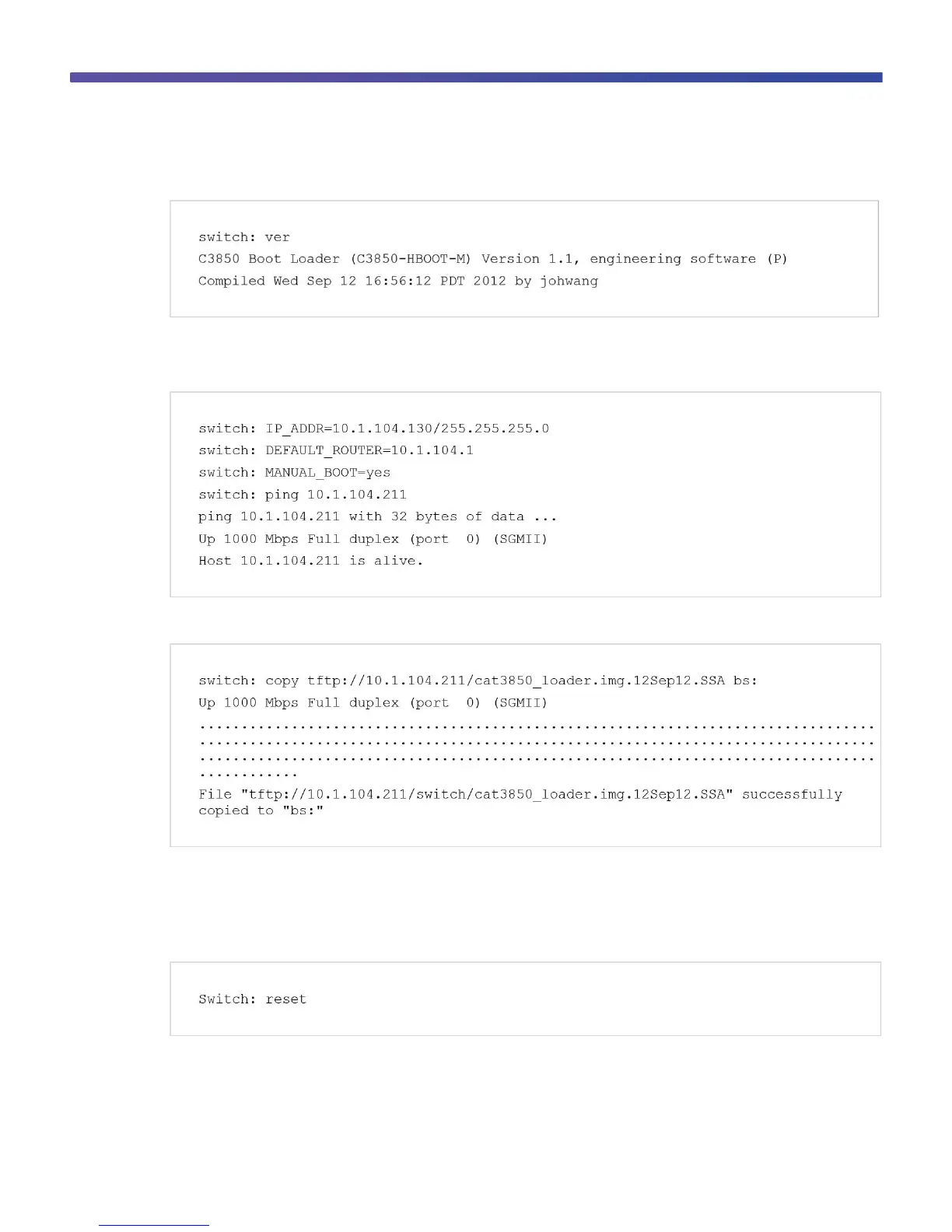© 2013 Cisco and/or its affiliates. All rights reserved. This document is Cisco Public Information. Page 13 of 54
Use the version boot loader command to display the current boot loader version:
Step 2. Load the new boot loader image from a TFTP server.
This example shows how to establish TFTP connectivity to the switch from the boot loader prompt:
This example shows how to copy the boot loader image from TFTP:
Note: You can also copy the boot loader image from a USB flash drive.
Step 3. Reset the switch.
The reset command reloads the switch, and it starts up with the new boot loader image:
To install the Cisco IOS XE Software, migrate from the boot loader prompt to the install mode.
