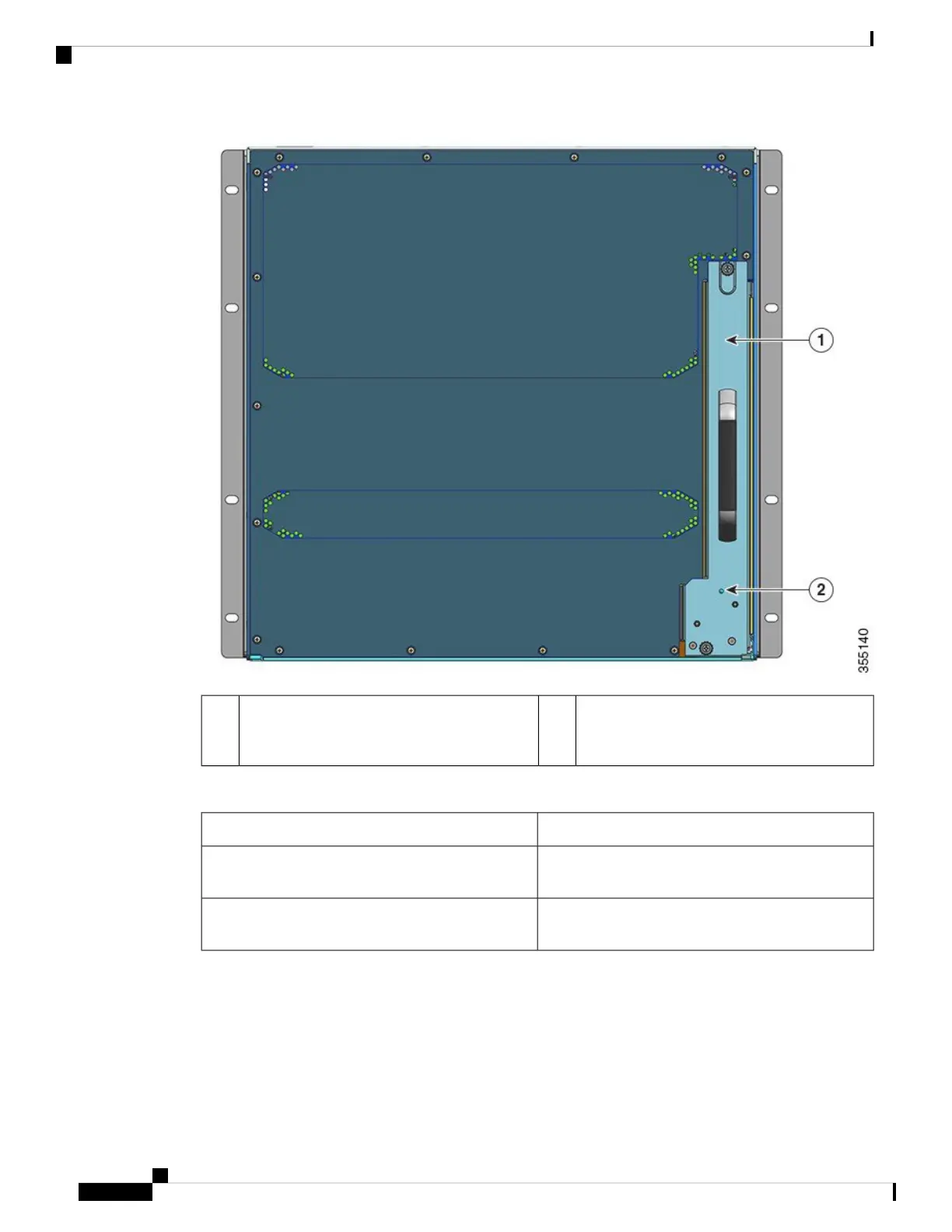Blue beacon LED on the rear panel of the fan
tray (always matches the blue beacon on the
front panel of the fan tray)
2Access to remove fan tray from the rear1
Table 2: Catalyst 9407R Switch Features
DescriptionFeature
Chassis model number (add = for spare)—Cisco
Catalyst 9400 Series 7 Slot Chassis(C9407R)
Product ID
Has seven horizontal slots. Slots are numbered 1 (top)
to 7 (bottom)
Chassis
Cisco Catalyst 9400 Series Switches Hardware Installation Guide
10
Product Overview
Catalyst 9407R Switch
