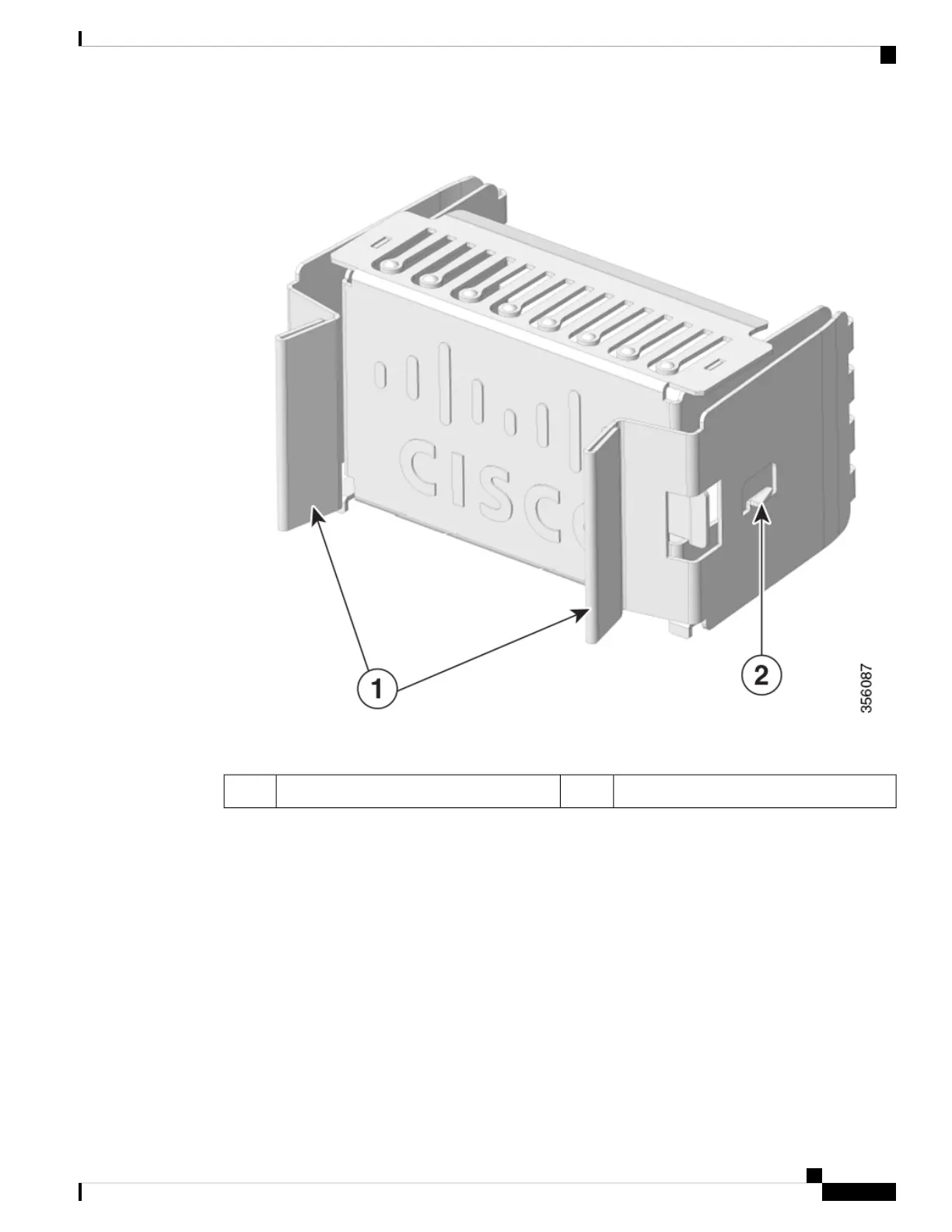Figure 46: Front View of a Power Supply Blank Cover
Retainer clip2Release handles1
Removing a Power Supply Blank Cover
To remove the blank cover from a bay, use the release handles to hold the blank cover (with your thumb and
index fingers), squeeze both the handles toward each other and slide the cover out of the bay.
Cisco Catalyst 9600 Series Switches Hardware Installation Guide
87
Installing a Power Supply Unit
Removing and Installing Power Supply Blanks
