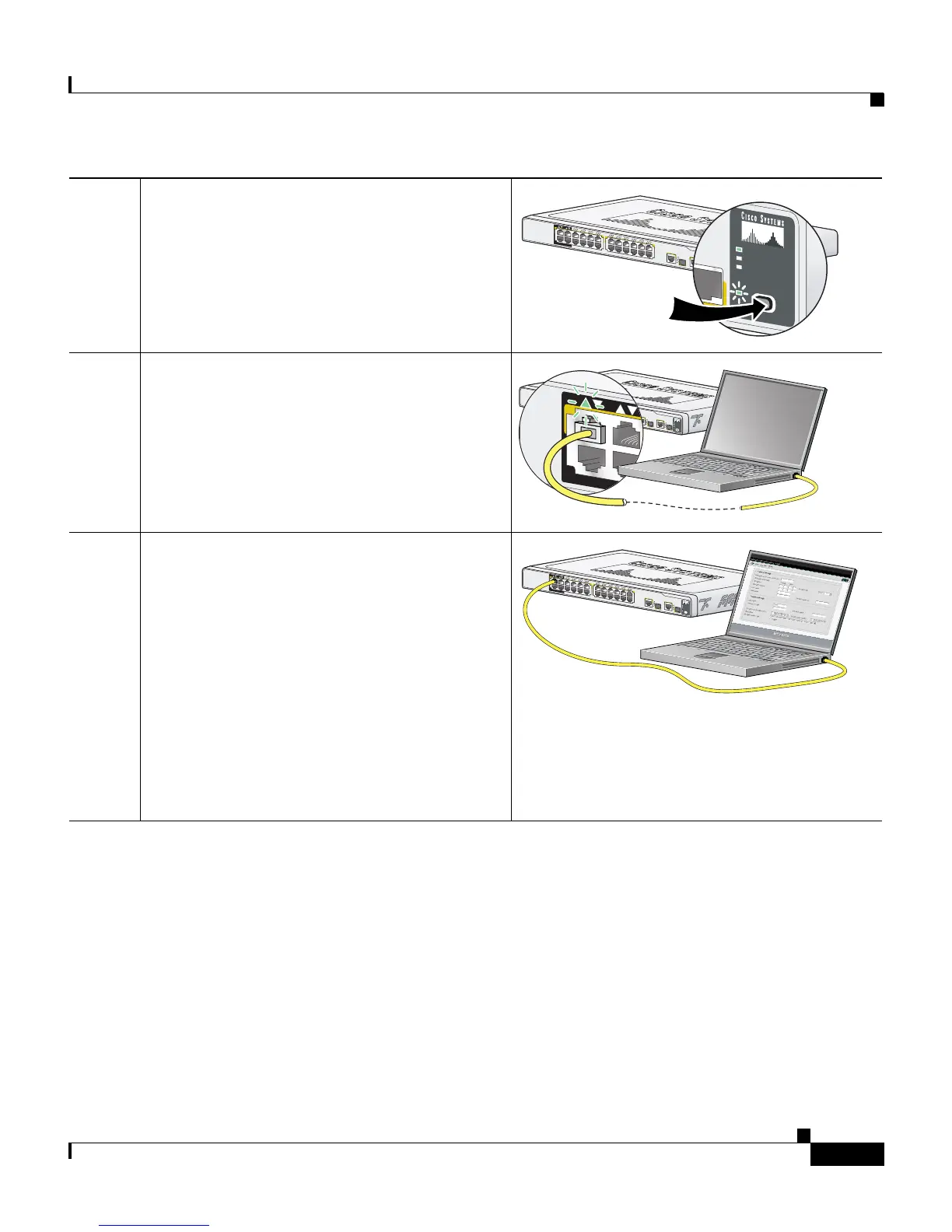1-5
Getting Started Guide for the Catalyst Express 500 Switches
OL-9340-01
Chapter 1 Getting Started Guide
Run Express Setup
Step 5
Press the SETUP button.
When you press the SETUP button, a switch
port LED begins blinking green.
Step 6
When a switch port LED blinks green,
connect your PC to that port.
The port LEDs on your PC and the switch
blink green while the switch configures the
connection.
Step 7
When the SETUP LED turns green, start a
browser session on the PC.
When you start a browser session on your PC,
the set-up window automatically appears. If
the window does not appear, check that any
proxy settings or pop-up blockers are disabled
on your browser and that any wireless client
is disabled on your PC. You might also need
to enter a URL in your browser, such as
cisco.com or another well-known website. If
you need help, see the Troubleshooting
section.
C
is
co
296
0
series
+
P
o
E-
4
2
1
1X
2X
POW
ER
O
V
ER
ET
HERNET
11X
12X
4
3
6
5
8
7
1
0
9
12
11
14
13
13X
14X
23X
24X
16
15
18
17
2
0
19
22
21
24
23
25
25
2
6
26
SY
ST
E
M
A
LE
RT
Po
E
SE
TU
P
R
P
S
2
1
1X
2X
P
O
W
E
R
O
V
E
R
E
TH
E
RN
E
T
11
X
12X
4
3
6
5
8
7
10
9
12
11
14
13
13X
14X
23X
24X
16
15
18
17
20
1
9
22
21
24
23
25
25
2
6
26
S
YS
T
E
M
A
L
E
RT
P
o
E
S
E
T
UP
RP
S
2
1X
2X
POWER
OVER
ETHERNET
4
3
1
C
a
t
a
l
y
s
t
E
x
p
r
e
s
s
5
0
0
SERIES
2
1
1
X
2
X
P
O
W
E
R
O
V
E
R
E
T
H
E
R
N
E
T
1
1
X
1
2
X
4
3
6
5
8
7
1
0
9
1
2
1
1
1
4
1
3
1
3
X
1
4
X
2
3
X
2
4
X
1
6
1
5
1
8
1
7
2
0
1
9
2
2
2
1
2
4
2
3
2
5
2
5
2
6
2
6
S
Y
S
T
E
M
A
L
E
R
T
P
o
E
S
E
T
U
P
Catalyst
E
xpress 500
SER
IES