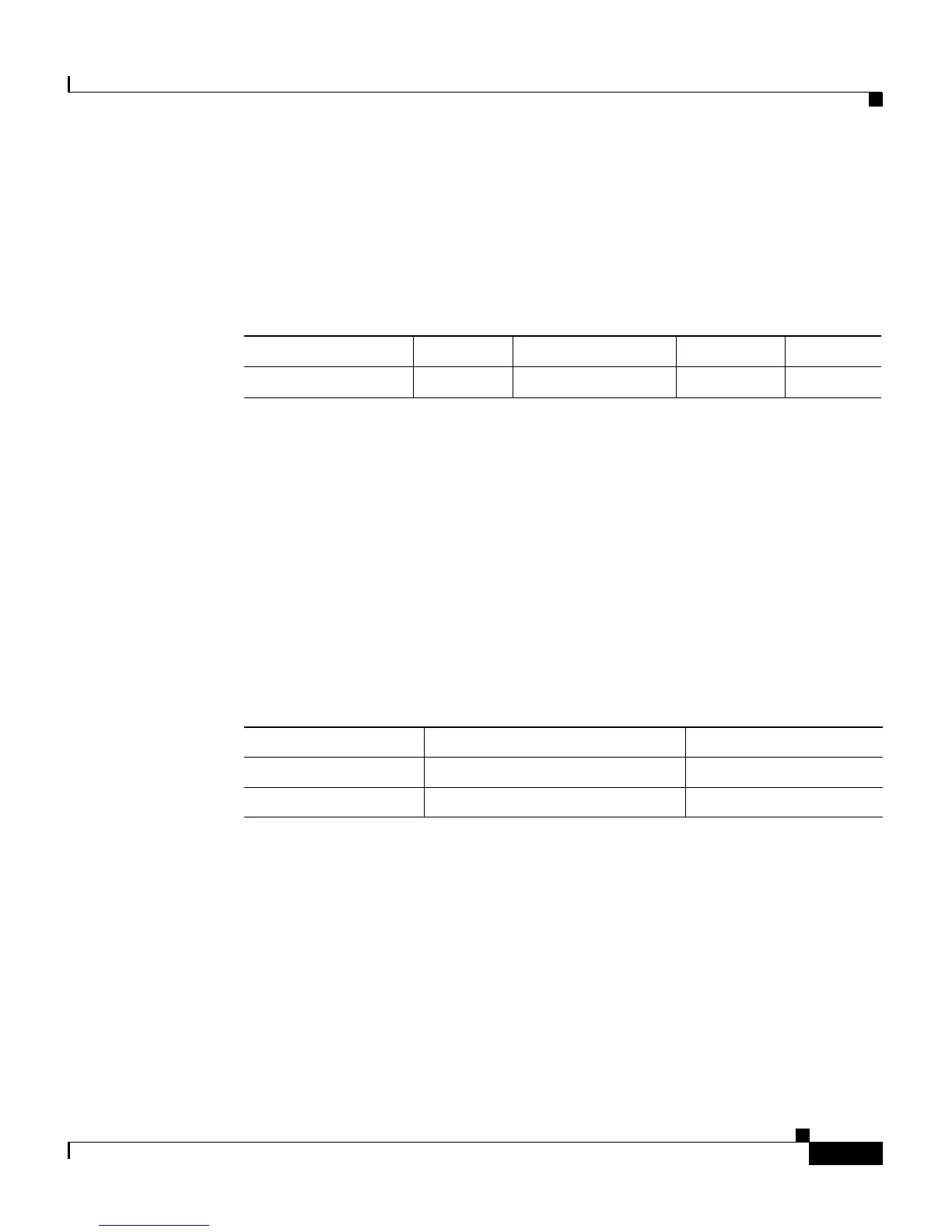1-11
User Guide for the Catalyst Express 500 Switches
OL-8122-01
Chapter 1 Introduction
Switch Management Options
Hardware Requirements
Table 1-2 lists the minimum hardware requirements for running the device
manager.
Software Requirements
Table 1-3 lists the supported operating systems and browsers for using the device
manager. The device manager verifies the browser version when starting a session
to ensure that the browser is supported.
You should disable any pop-up blockers or proxy settings in your browser
software and any wireless clients running on your PC.
Switch Management Options
In addition to the device manager GUI, you can also use these tools to manage the
switch:
• Cisco Network Assistant, page 1-12
• Simple Network Management Protocol, page 1-13
Table 1-2 Hardware Requirements
Processor Speed DRAM Number of Colors Resolution Font Size
Intel Pentium II
1
1. We recommend Intel Pentium 4.
64 MB
2
2. We recommend 256-MB DRAM.
256 1024 x 768 Small
Table 1-3 Supported Operating Systems and Browsers
Operating System Microsoft Internet Explorer
1
1. Service Pack 1 or higher is required for Internet Explorer 5.5.
Netscape Navigator
Windows 2000 5.5 or 6.0 7.1
Windows XP 5.5 or 6.0 7.1
