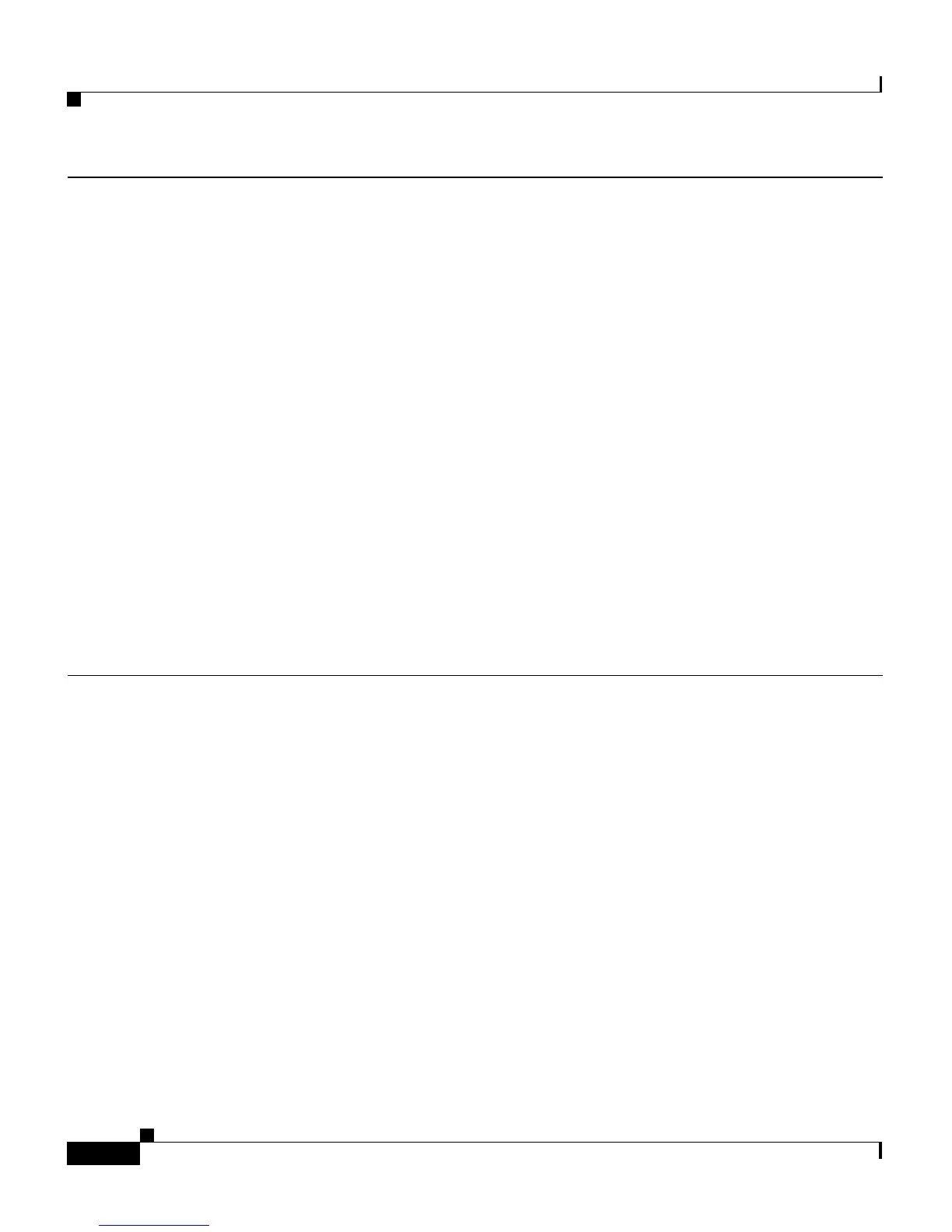Chapter 1 Introduction
Features and Benefits
1-8
User Guide for the Catalyst Express 500 Switches
OL-8122-01
Device Manager GUI
The device manager is a graphical device management tool for configuring,
monitoring, and troubleshooting the switch (Figure 1-3).
It simplifies configuration tasks with features such as Express Setup and
Smartports for quickly setting up the switch and its ports. It uses graphical,
color-coded displays such as the switch front panel view, graphs, and animated
indicators to simplify monitoring tasks. It provides alert and diagnostic tools to
help you identify and solve networking problems.
Additional details about the device manager and procedures on using the device
manager windows are available from the device manager online help (Figure 1-4).
You can display the device manager from anywhere in your network through a
web browser such as Microsoft Internet Explorer or Netscape Navigator. For
information on how to display the device manager, see the “Display the Device
Manager” section on page 2-13.
Customization
• Smartports port roles optimize switch ports according to their attached devices. Security and
quality of service (QoS) benefits are built into the port roles.
• Secure Socket Layer (SSL) protocol authenticates and encrypts communications to the switch
device manager GUI. (Requires the cryptographic version of the switch software available from
the software download page on Cisco.com.)
• Username-and-password pair configuration for controlling switch access.
• VLANs for grouping network users according to functions, teams, or applications, and regardless
of the physical location of the network users. The switch supports up to 32 VLANs.
VLAN support includes these features:
–
Spanning Tree Protocol (STP) prevents network loops from developing and provides a
redundant path if the active path becomes unavailable.
–
Internet Group Management Protocol (IGMP) snooping reduces duplicate and excess traffic
on the network.
• EtherChannels for bundling multiple Fast Ethernet or Gigabit Ethernet ports into a single logical
link to create a higher bandwidth link between the switch and another switch.
• Simple Network Management Protocol (SNMP) versions 1, 2C, and 3 to allow a remote network
management station to access, monitor, and control the switch.