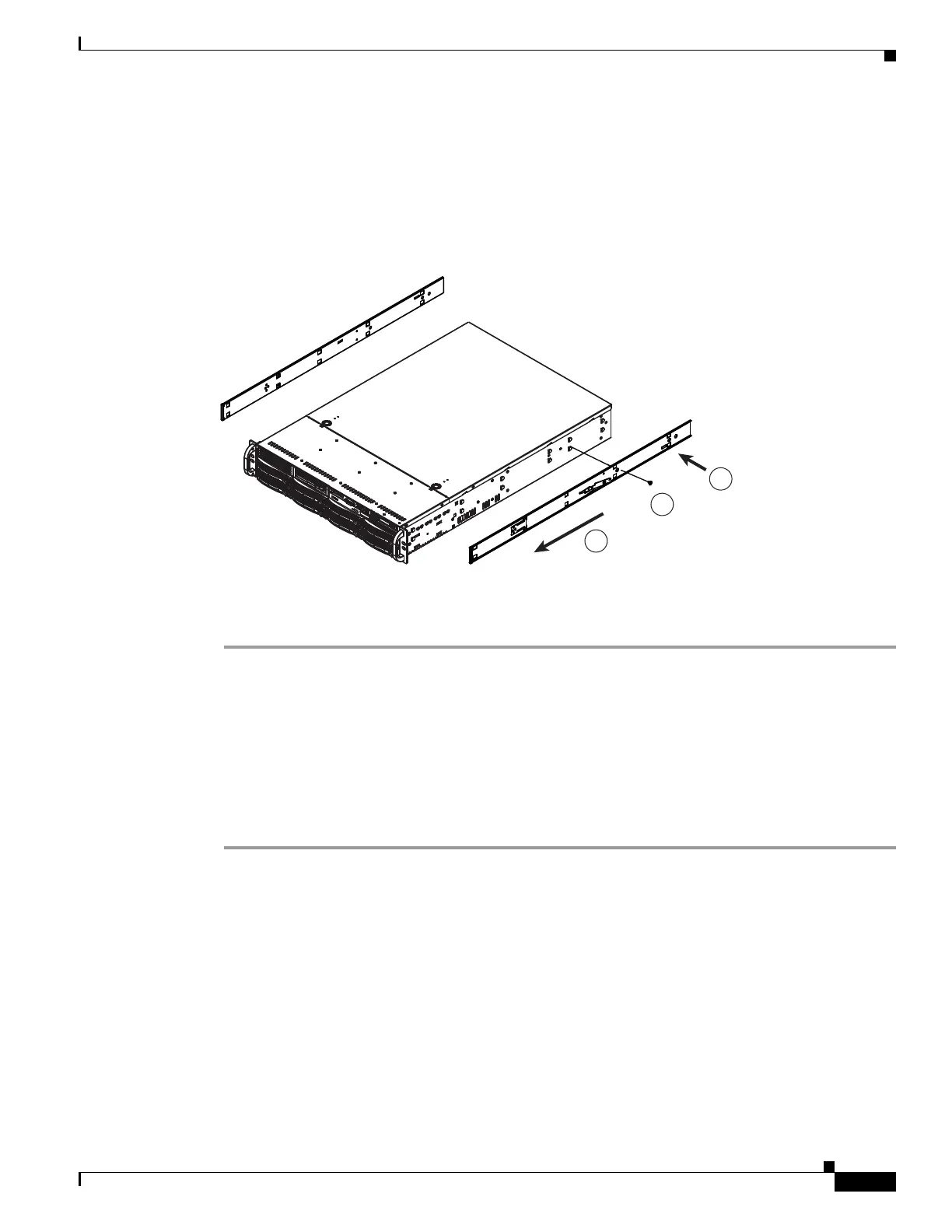2-7
Cisco Physical Security Multiservices Platform Series User Guide
OL-21838-03
Chapter 2 Setting Up and Maintaining the Multiservices Platform Series Device
Setting up a Multiservices Platform Series Device
Attaching the Inner Rails to the Multiservices Platform Series Device
There are two inner rails. One attaches to each side of the Multiservices Platform Series device.
To attach the inner rails to the Multiservices Platform Series device, see Figure 2-4 and perform the
procedure that follows.
Figure 2-4 Installing the Inner Rails
Procedure
Step 1 Place an inner rail firmly against a side of the Multiservices Platform Series device, aligning the hooks
on the side of the device with the holes in the inner rail.
Make sure to use the correct (left or right) inner rail.
Step 2 Slide the inner rail toward the front of the Multiservices Platform Series device until the inner rail clicks
into the locked position.
Step 3 Secure the inner rail to the Multiservices Platform Series device by using one of the M4 x 6L screws,
provided.
Step 4 Repeat Step 1 through Step 3 for the other inner rail.
1
2
3
196332
