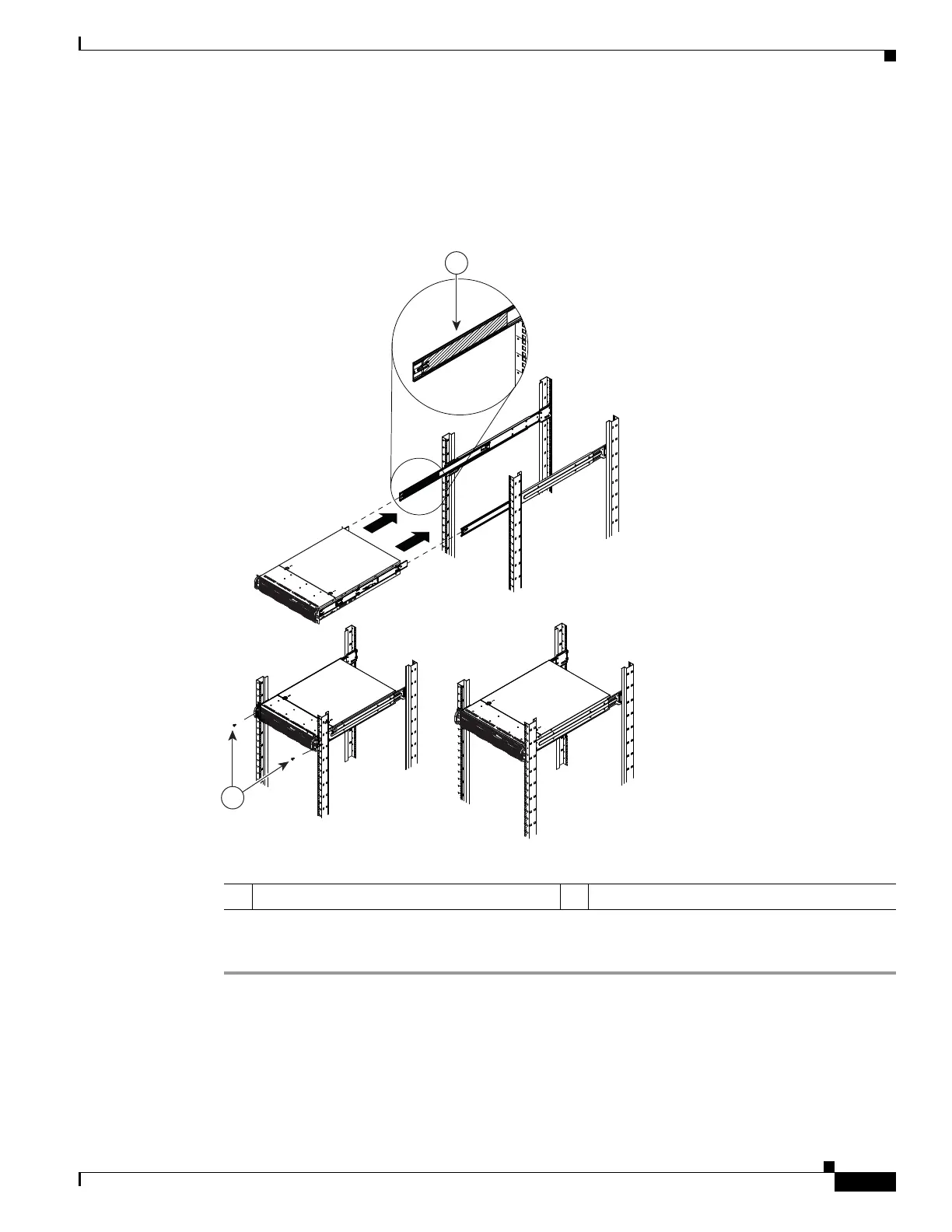2-9
Cisco Physical Security Multiservices Platform Series User Guide
OL-21838-03
Chapter 2 Setting Up and Maintaining the Multiservices Platform Series Device
Setting up a Multiservices Platform Series Device
Placing the Multiservices Platform Series Device in the Rack
To place the Multiservices Platform Series device in a rack, see Figure 2-6 and perform the procedure
that follows.
Figure 2-6 Placing the Server in a Rack
Procedure
Step 1 Confirm that the inner and outer rack rails are properly installed on the Multiservices Platform Series
device and on the rack.
Step 2 Pull the middle rail out from the front of the outer rail until the ball-bearing shuttle is at the front locking
position of the middle rail.
Step 3 Align the inner rails that are attached to the Multiservices Platform Series device with the front of the
middle rails that are attached to the rack.
1 Ball-bearing shuttle 2 Screws
1
2
196334
