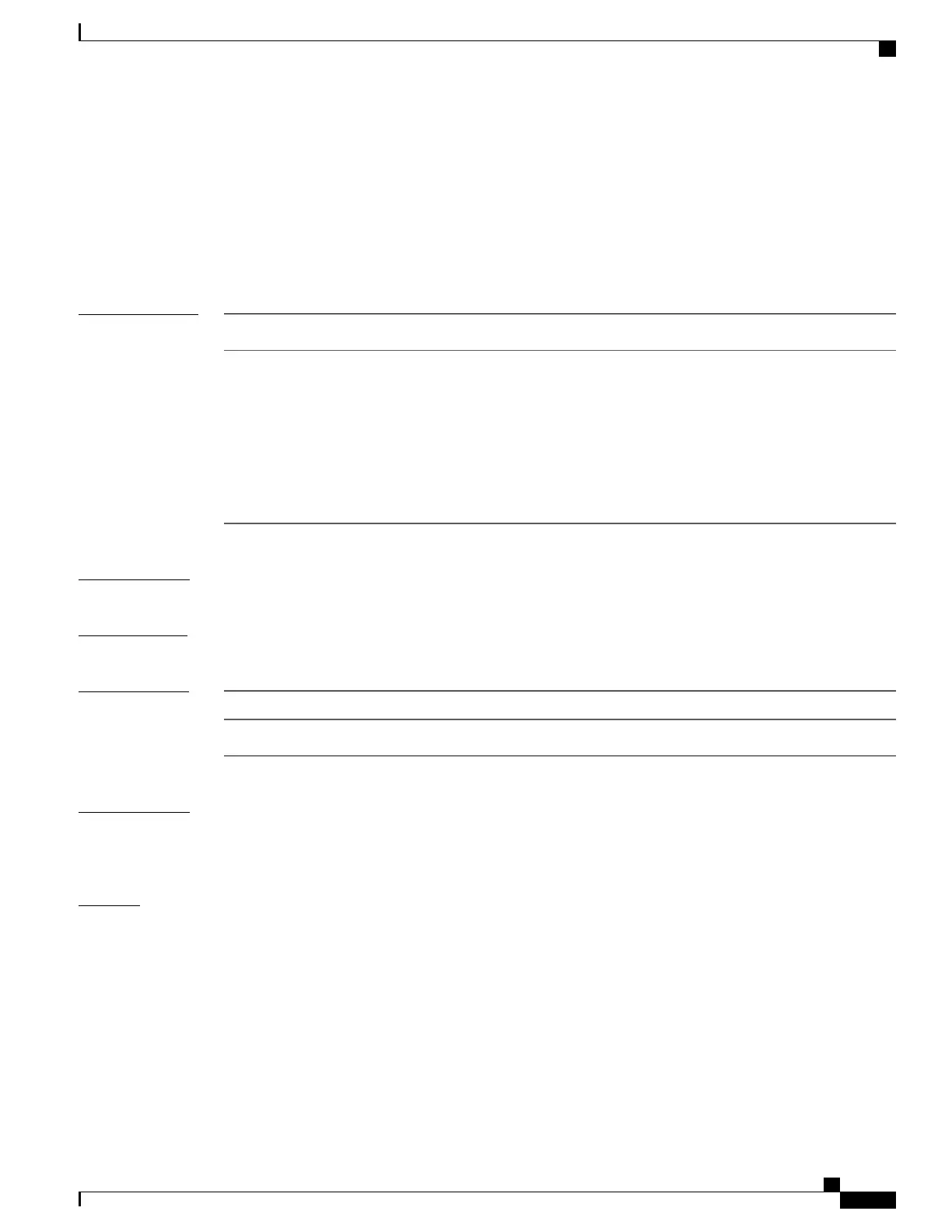show hw-module qos output police granularity location
To display the police granularity information for output interfaces, use the show hw-module qos output
police granularity location command in EXEC mode.
show hw-module qos output police granularity location {all| interface-path-id}
Syntax Description
Displays police granularity information for all output interfaces.all
Physical location of the Shared Interface Processor (SIP). Naming notation is
rack/slot/module; a slash between values is required as part of the notation.
• rack —Chassis number of the rack.
• slot —Physical slot number of the modular services card or line card.
• module —Module number. A physical layer interface module (PLIM) is always
0.
interface-path-id
Command Default
None
Command Modes
EXEC (#)
Command History
ModificationRelease
This command was introduced.Release 3.9.2
Usage Guidelines
To use this command, you must be in a user group associated with a task group that includes the proper task
IDs. If you suspect user group assignment is preventing you from using a command, contact your AAA
administrator for assistance.
Examples
This sample output shows how to display police granularity information, for the output interface at location
:
RP/0/RP0/CPU0:router# show hw-module qos output police granularity location 0/1/CPU0
===========================
QOS POLICE GRANULARITY
===========================
Location Rate Deviation
Tolerance (%)
========== ==============
0/1/CPU0 10
Cisco IOS XR Modular Quality of Service Command Reference for the Cisco CRS Router, Release 4.0
OL-23235-03 121
Quality of Service Commands on the Cisco IOS XR Software
show hw-module qos output police granularity location
