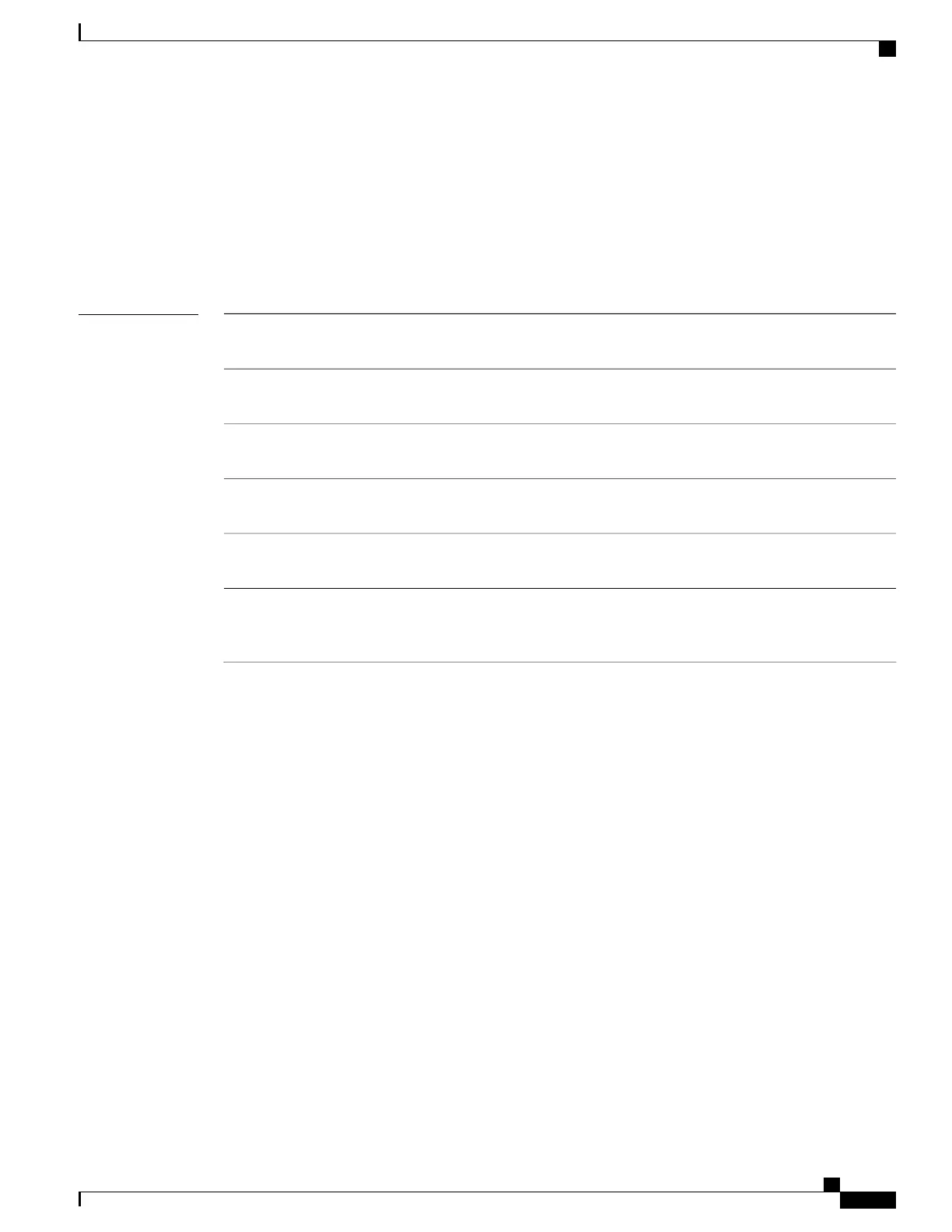show policy-map interface
To display policy configuration information for all classes configured for all service policies on the specified
interface, use the show policy-map interface command in EXEC mode.
show policy-map interface type interface-path-id [input| output [member type interface-path-id]]
Syntax Description
Displays accounting details for a
policy-map.
type accounting
Displays control details for a
policy-map.
type control
Displays Policy-based routing
(PBR) details for a policy-map.
type pbr
Displays real time application flow
monitoring details for a policy-map.
type performance-traffic
Displays qos statistics for qos
policies.
type qos
Interface type. For more
information, use the question mark
(?) online help function.
interface type
Cisco IOS XR Modular Quality of Service Command Reference for the Cisco CRS Router, Release 4.0
OL-23235-03 125
Quality of Service Commands on the Cisco IOS XR Software
show policy-map interface
