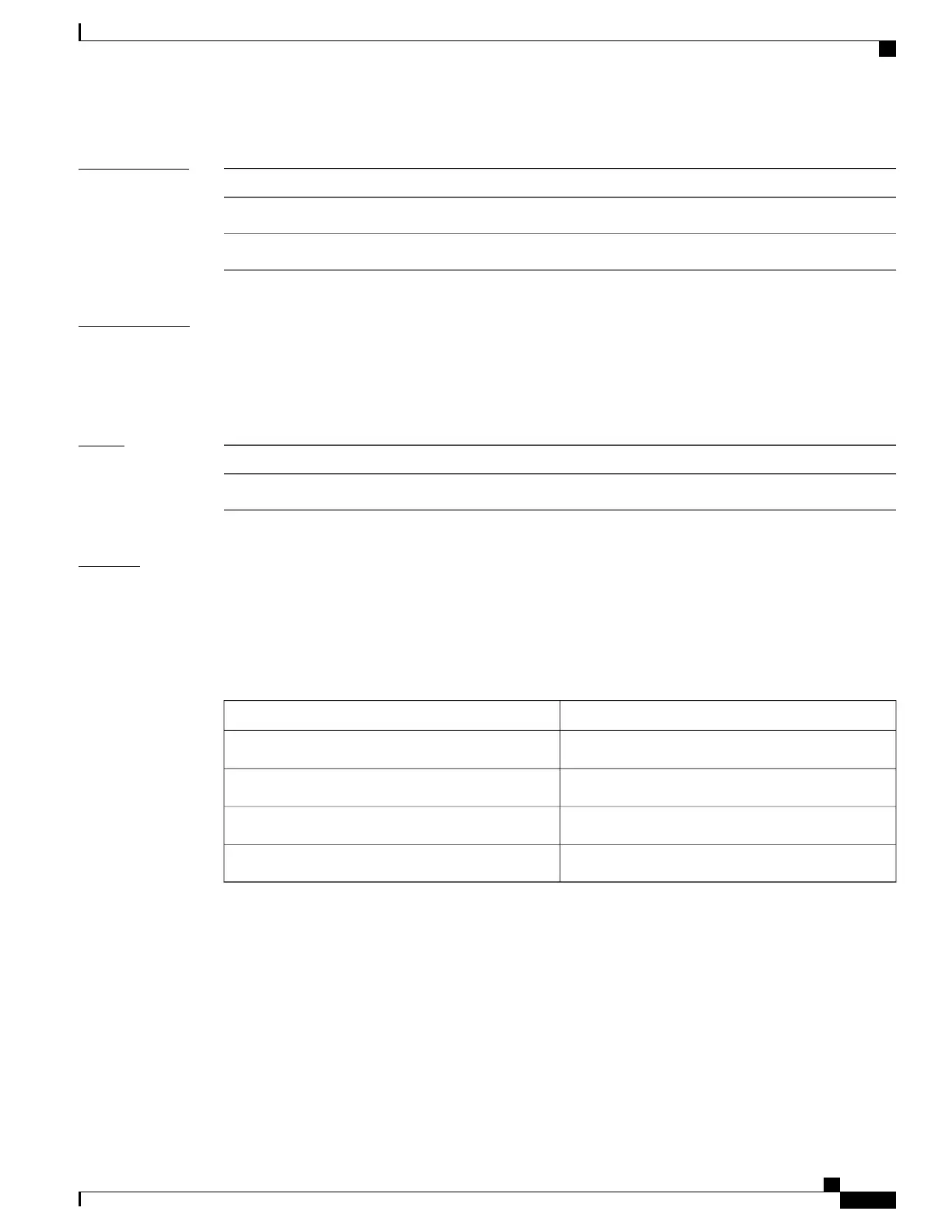Command History
ModificationRelease
This command was introduced.Release 3.6.0
The qfifo keyword was added.Release 3.8.0
Usage Guidelines
To use this command, you must be in a user group associated with a task group that includes appropriate task
IDs. If the user group assignment is preventing you from using a command, contact your AAA administrator
for assistance.
If you do not enter a node-id value, all configured interfaces are displayed.
Task ID
OperationsTask ID
readqos
Examples
The following example shows how to display QoS trace entry information:
RP/0/RP0/CPU0:router# show qos ea trace
The following table describes the significant fields shown in the display.
Table 8: show qos ea-trace Field Descriptions
DescriptionField
Time when the trace message is captured.Timestamp
Name of the process responsible for the trace.Process Name
Card or slot which executes the process.Location
Trace message.Message
Cisco IOS XR Modular Quality of Service Command Reference for the Cisco CRS Router, Release 4.0
OL-23235-03 133
Quality of Service Commands on the Cisco IOS XR Software
show qos ea trace
