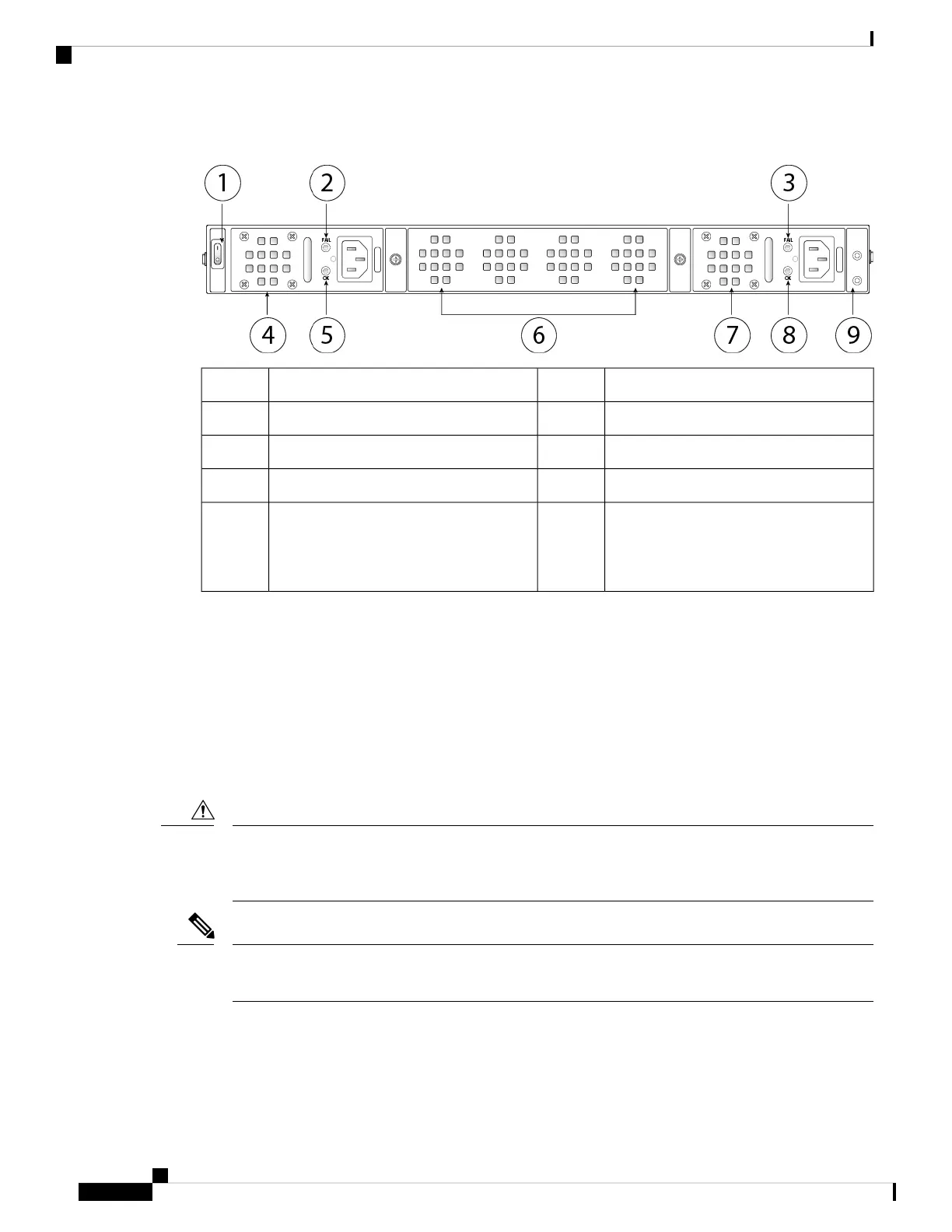Figure 11: Firepower 2130 and 2140 Rear Panel
Power supply module 1 FAIL LED2Power on/off switch1
Power supply module 14Power supply module 2 FAIL LED3
Fan tray6Power supply module 1 OK LED5
Power supply module 2 OK LED8Power supply module 27
2-post grounding lug
The 2-post grounding lug is
included in the accessory kit.
Note
9
Power Switch
The power switch is located to the left of power supply module 1 on the rear of the chassis. It is a toggle
switch that controls power to the system. If the power switch is in standby position, only the 3.3-V
standby power is enabled from the power supply module and the 12-V main power is OFF. When the
switch is in the ON position, the 12-V main power is turned on and the system boots.
Before you move the power switch to the OFF position, use the shutdown commands so that the system
can perform a graceful shutdown. This may take several minutes to complete. After the graceful shutdown
is completed, the front panel power LED is unlit and the console displays Power Down. See the FXOS
Configuration Guide for more information on using these commands.
If you move the power switch to the OFF position before the shutdown command sequence has completed
or if you remove the system power cords before the graceful shutdown is complete, disk corruption can
occur.
Caution
After removing power from the chassis by unplugging the power cord, wait at least 10 seconds before
turning power back ON.
Note
For More Information
• See Remove and Replace the Power Supply Module, on page 70 for the procedure for removing and
replacing the power supply module in the Firepower 2130 and 2140.
Cisco Firepower 2100 Series Hardware Installation Guide
16
Overview
Rear Panel
