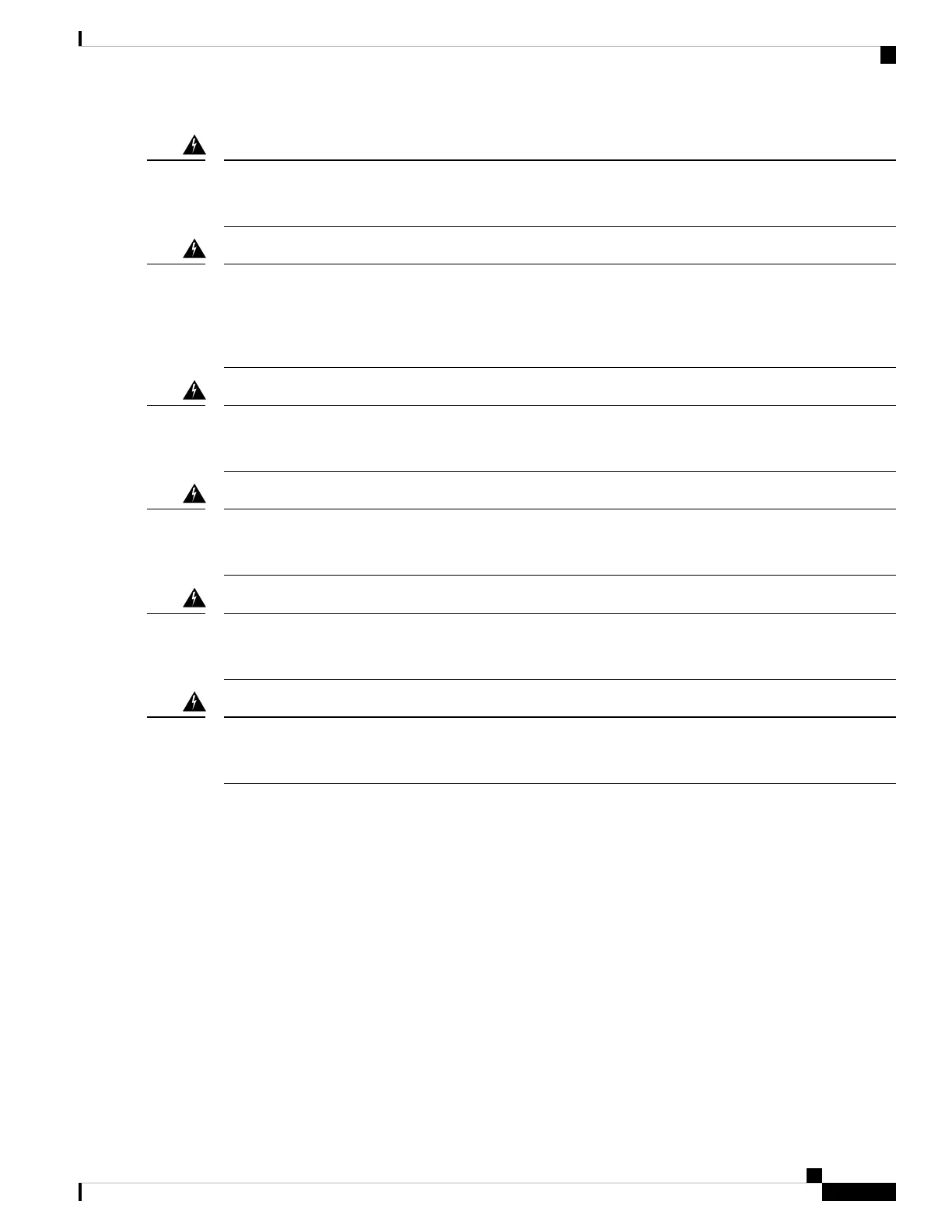Statement 1007—TN and IT Power Systems
This equipment has been designed for connection to TN and IT power systems.
Warning
Statement 1002—DC Power Supply
When stranded wiring is required, use approved wiring terminations, such as closed-loop or spade-type with
upturned lugs. These terminations should be the appropriate size for the wires and should clamp both the
insulation and conductor.
Warning
Statement 1003—DC Power Disconnection
Before performing any of the following procedures, ensure that power is removed from the DC circuit.
Warning
Statement 1046—Installing or Replacing the Unit
When installing or replacing the unit, the ground connection must always be made first and disconnected last.
Warning
Statement 1022—Disconnect Device
A readily accessible two-poled disconnect device must be incorporated in the fixed wiring.
Warning
Statement 1025—Use Copper Conductors Only
Use copper conductors only.
Warning
After rack-mounting and grounding the Firepower 2100, follow these steps to connect cables, turn on power,
and verify connectivity.
Manage the Firepower 2100 on the Management 1/1 interface. Connect to the Firepower Chassis Manager
on the Management 1/1 interface to perform initial configuration. You must also SSH to this interface to
connect to the ASA CLI for initial ASA setup. After initial ASA setup, you can use ASDM on Management
1/1 so you can use the same management computer for FXOS and ASA.
The default configuration also configures Ethernet 1/1 as outside and Ethernet 1/2 as inside. You can connect
more data ports on the 12 fixed interfaces. You can connect SFP/SFP+ transceivers on the four fixed ports
and on the network module (Firepower 2130/2140 only).
Cisco Firepower 2100 Series Hardware Installation Guide
63
Mount and Connect
Connect Cables, Turn on Power, and Verify Connectivity for Cisco ASA
