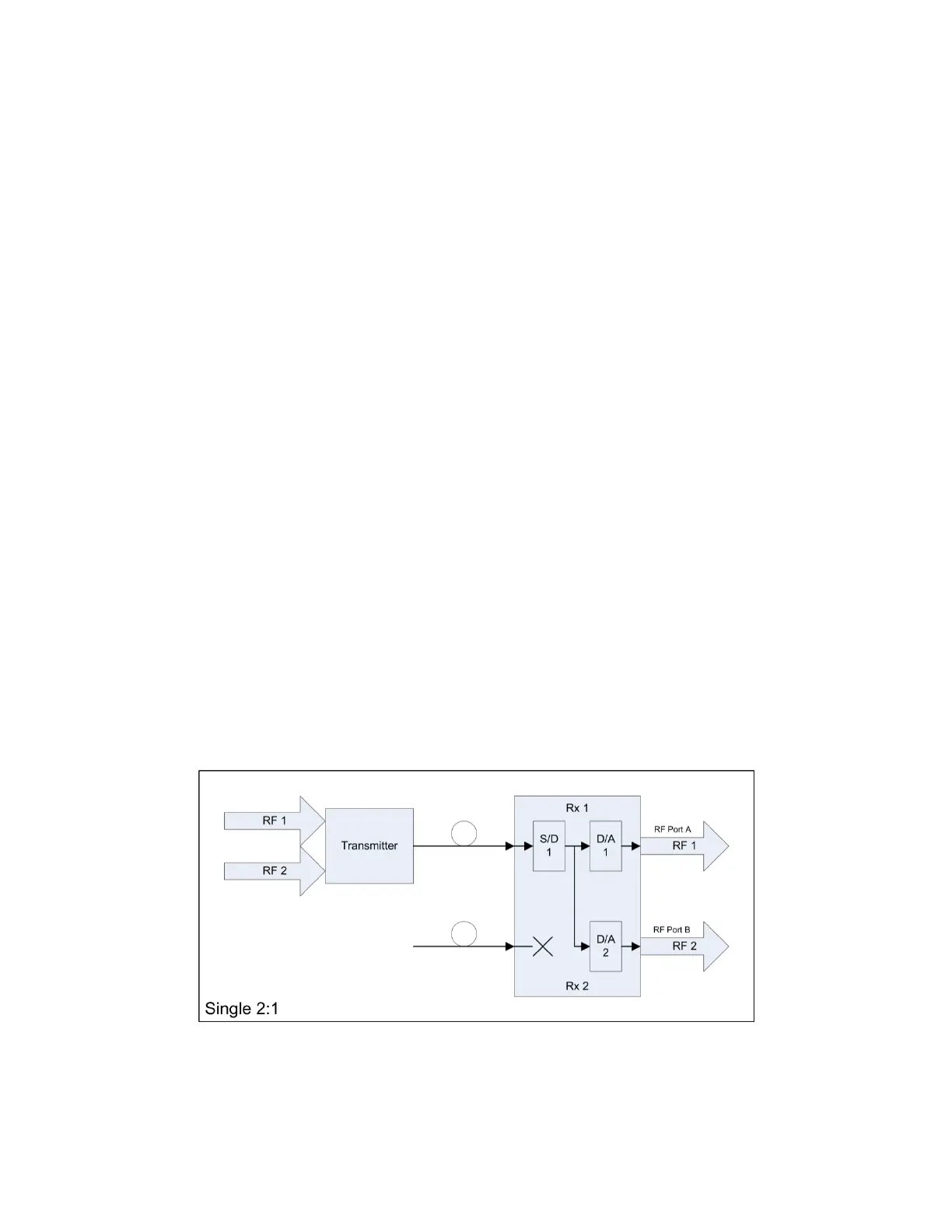Enhanced Digital Return System Overview
Receiver Operating Modes
The receiver module supports receiver mode configuration performed by setting the
proper mode ID numbers in the Prisma II Web UI system.
The following diagrams provide a basic walk-through of all the supported modes for
the EDR receiver module.
The receiver can be configured for any of the following modes of operation:
Single 2:1
Dual 1:1
Dual 2:1
Single 2:1 on Primary + Single 1:1 on Secondary
Single 1:1 on Primary + Single 2:1 on Secondary
Legacy Single 2:1
Legacy Dual 2:1
Each of these operating modes is described below.
Single 2:1 Mode
Referring to the diagram below, the EDR transmitter digitizes and combines two RF
signals (RF 1 + RF 2) into one serial stream and transmits is over optical fiber to the
receiver. At the receiver, the serial stream is de-serialized, converted back to its two
analog RF components, and then sent to the two RF connectors on the back of the
module. RF 1 appears on RF port A, and RF 2 appears on RF port B.
Note: The optical fiber must be plugged into the top receiver on the OPM.