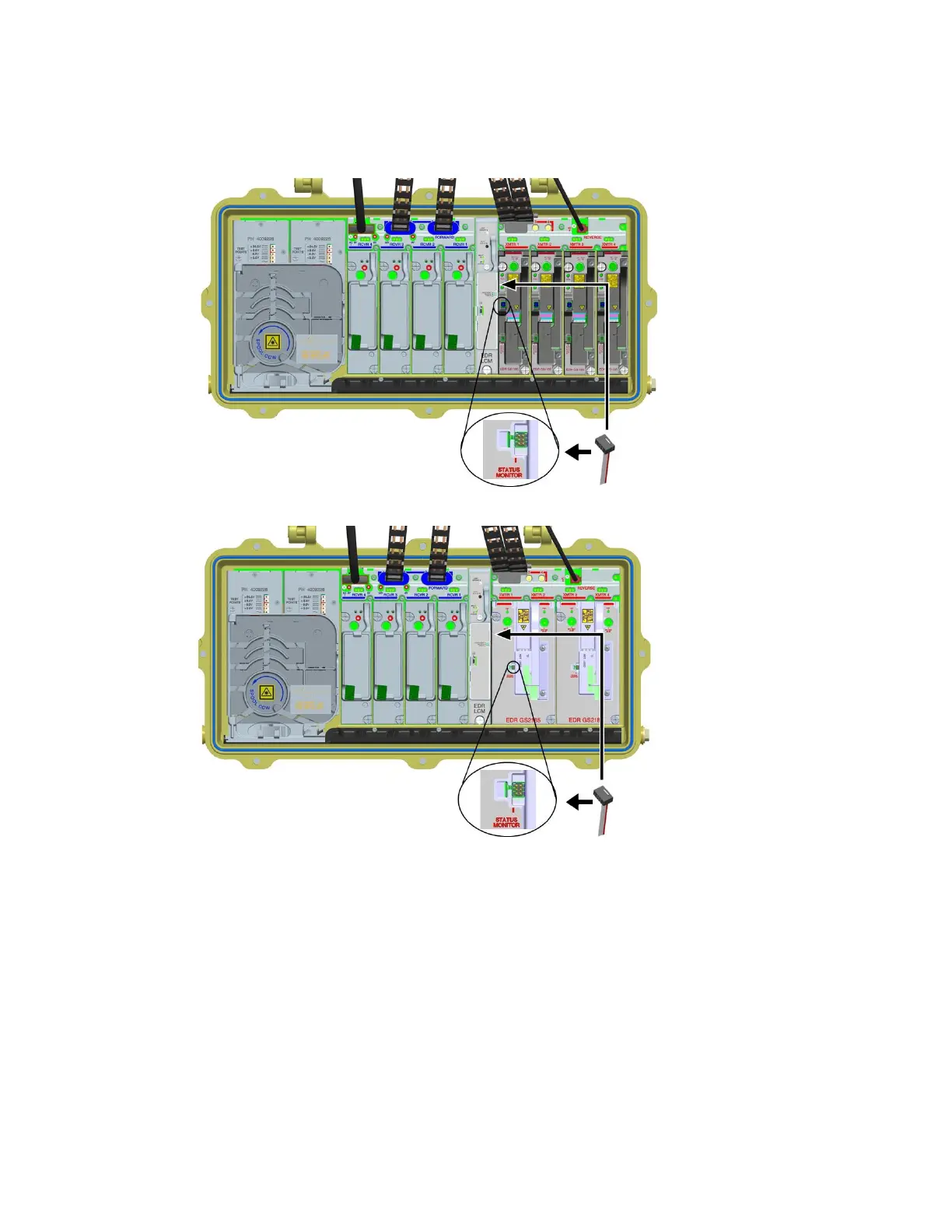Appendix B
Enhanced Digital Return Multiplexing Applications
When EDR 1:1 transmitter module is installed:
When EDR 2:1 transmitter module is installed:
Press the Auto Set-Up button on the LCM to initiate module discovery.
The Auto-Setup process typically takes up to 30 seconds.
Note: Node data monitoring is only available for GS7000 Nodes with a
transponder-less EDR LCM installed. The PC-based GS7000 ViewPort software is
not available for GS7000 Node.