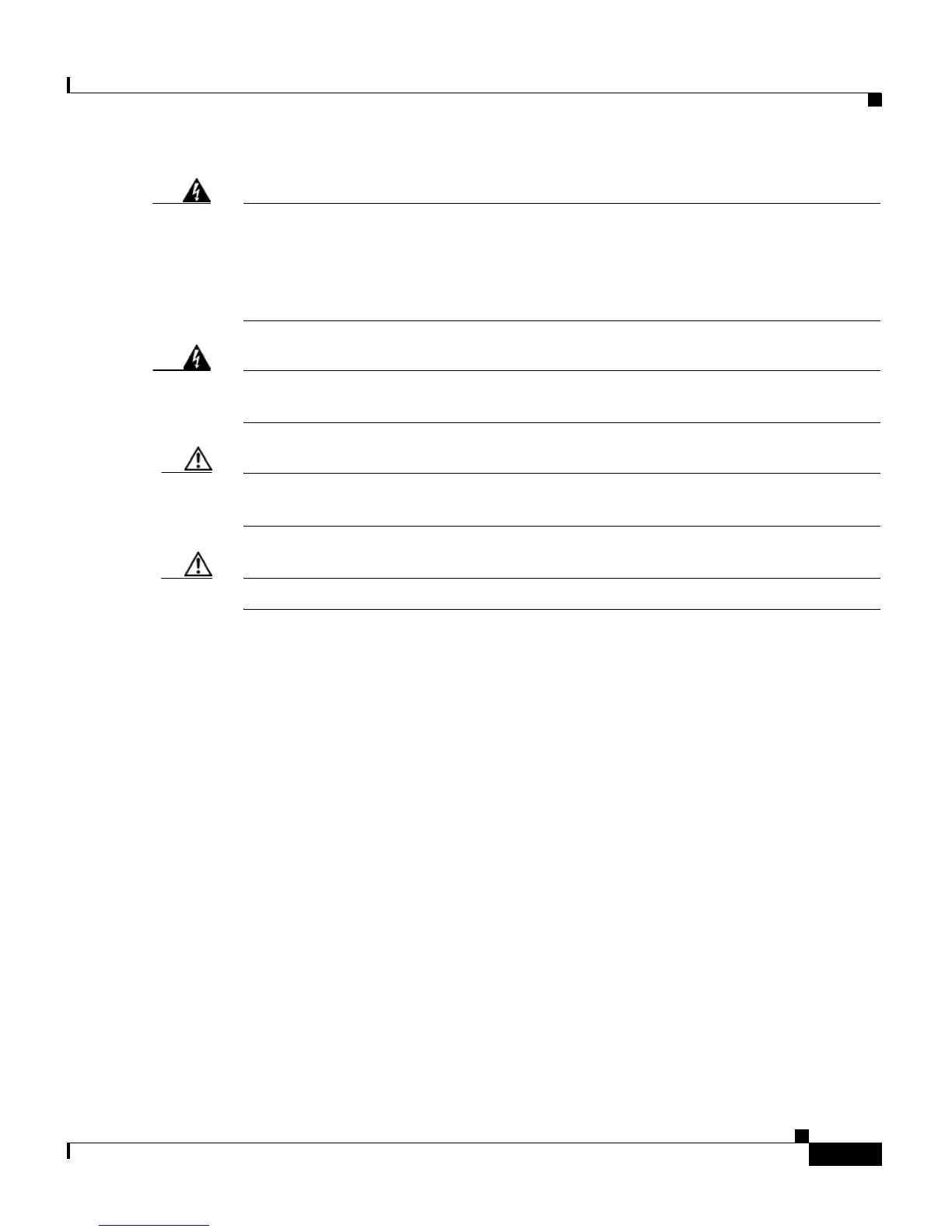15
Cisco IE 3000 Switch Getting Started Guide
OL-16234-01
Cisco IE 3000 Switch Getting Started Guide
Warning
When used in a Class I, Division 2, hazardous location, this equipment must be
mounted in a suitable enclosure with proper wiring method, for all power, input
and output wiring, that complies with the governing electrical codes and in
accordance with the authority having jurisdiction over Class I, Division 2
installations.
Statement 1066
Warning
To prevent airflow restriction, allow clearance around the ventilation openings
to be at least: 4.13 in. (10.5 cm)
Statement 1076
Caution This equipment is suitable for use in Class I, Division 2, Groups A, B, C, D, or
only nonhazardous locations.
Caution Connect the unit only to a Class 2 DC power source.