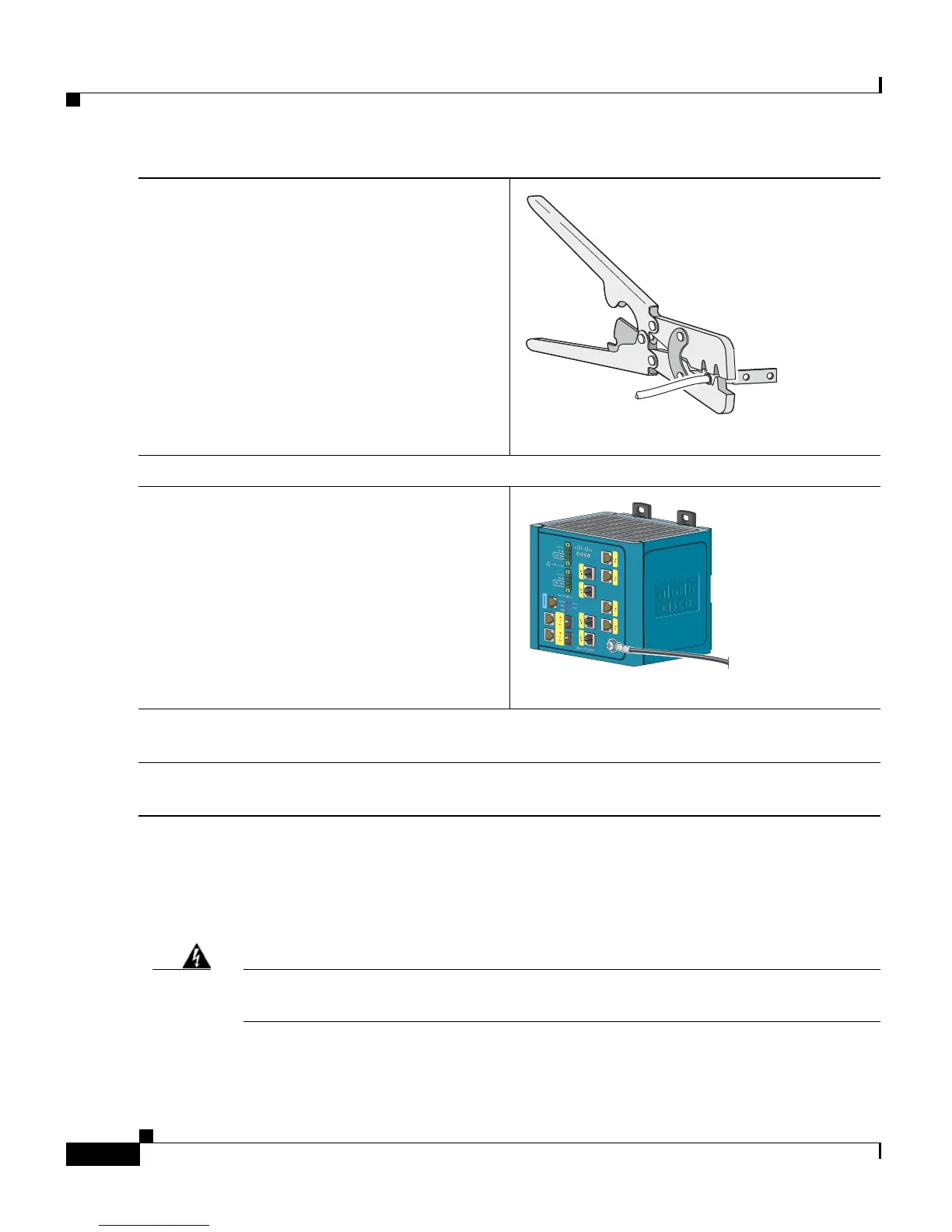Cisco IE 3000 Switch Getting Started Guide
18
Cisco IE 3000 Switch Getting Started Guide
OL-16234-01
Wiring the DC Power Source
Follow these steps to prepare the DC power cable.
Warning
Before performing any of the following procedures, ensure that power is
removed from the DC circuit.
Statement 1003
Step 3
Insert the ground wire into the ring terminal
lug, and using a crimping tool, crimp the ring
terminal to the wire.
Step 4
Slide the ground screw from Step 1 through the ring terminal.
Step 5
Insert the ground screw into the ground-screw
opening on the front panel.
Step 6
Use a ratcheting torque screwdriver to tighten the ground screw and ring terminal lug to the
switch front panel to 8.5 in-lb, the maximum recommended torque.
Step 7
Attach the other end of the ground wire to a grounded bare metal surface, such as a ground
bus, a grounded DIN rail, or a grounded bare rack.
119626
202329