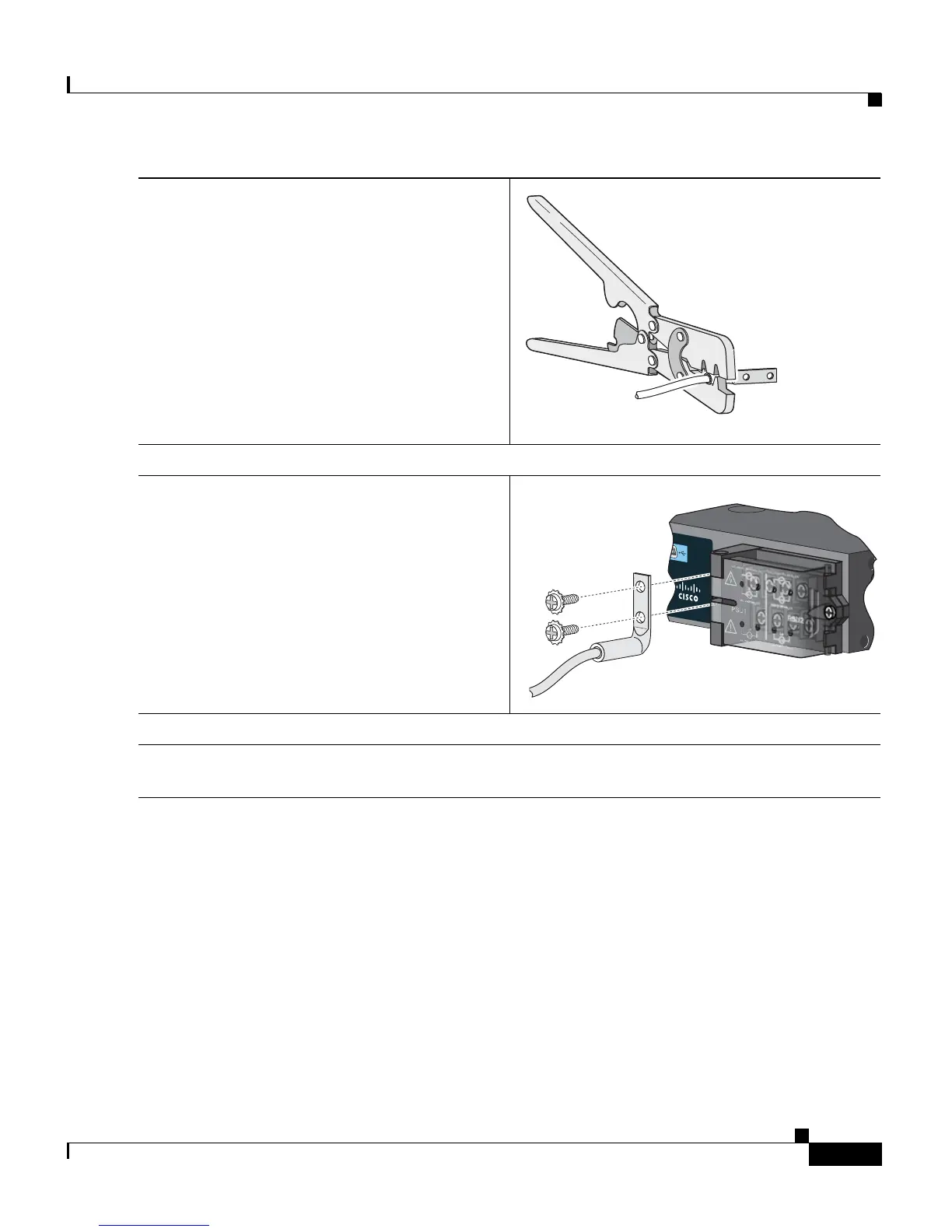17
Cisco IE 3010 Switch Getting Started Guide
78-19582-02
Cisco IE 3010 Switch Getting Started Guide
Step 3
Insert the ground wire into the terminal lug,
and crimp the terminal to the wire.
Step 4
Slide the ground screw from Step 1 through the terminal lug.
Step 5
Insert the ground screw into the ground-screw
opening on the cable side.
Step 6
Use a ratcheting torque screwdriver to tighten the ground screw to 30 in-lb (± 2 in-lb).
Step 7
Attach the other end of the ground wire to a grounded bare metal surface, such as a ground
bus or a grounded bare rack.
119626
