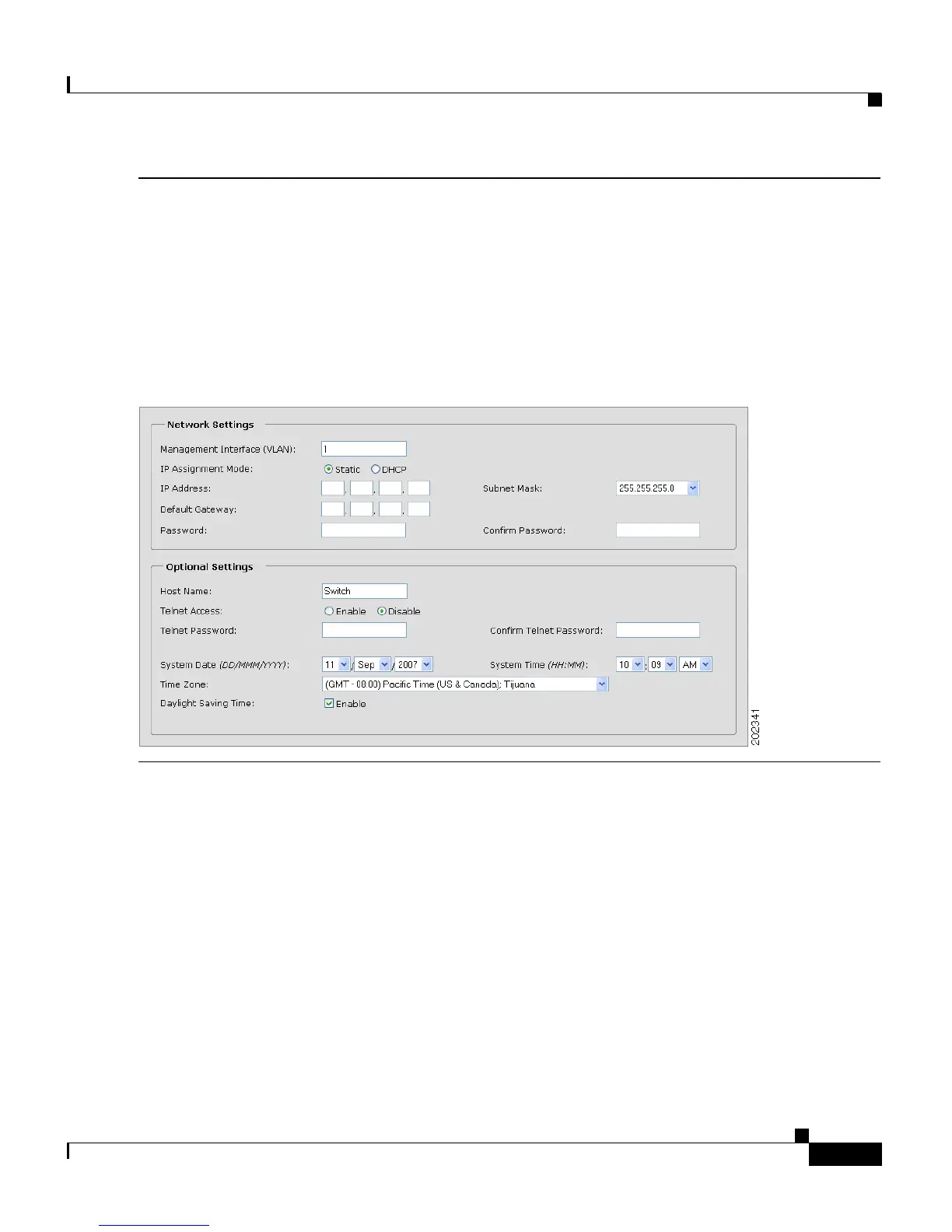7
Cisco IE 3010 Switch Getting Started Guide
78-19582-02
Cisco IE 3010 Switch Getting Started Guide
Step 7
Start a browser session on the PC, open a well-known website, such as Cisco.com. The switch
prompts you for the default username and password. At the prompt, enter the default
username and password cisco.
The Express Setup window appears.
Troubleshooting
If the Express Setup window does not appear, make sure that any browser pop-up blockers or
proxy settings are disabled and that any wireless client on your PC or laptop is disabled.
