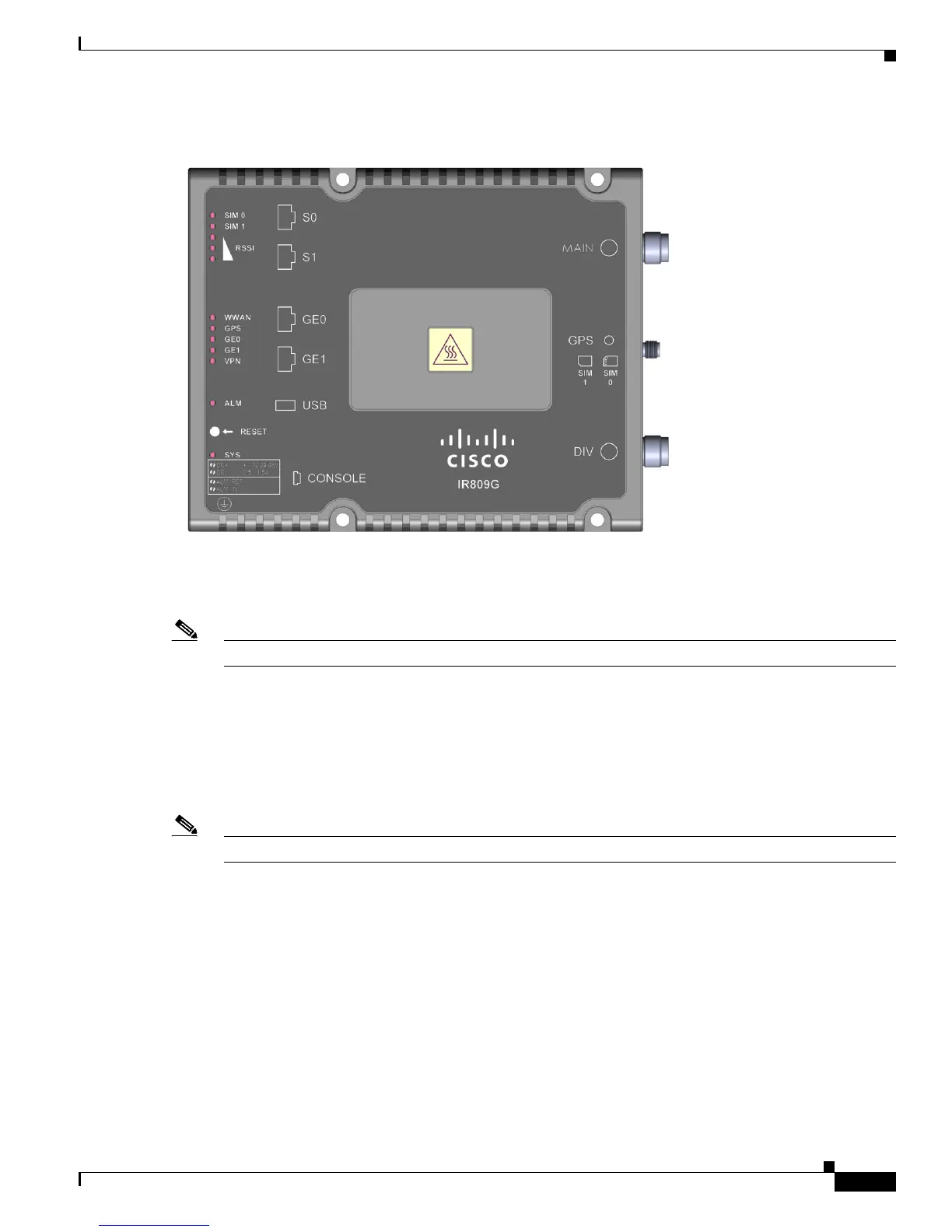2-11
Cisco IR800 Integrated Services Router Software Configuration Guide
Chapter 2 Product Overview
Hardware Overview
Figure 2-12 Cisco IR809 Top Cover
Note See the respective Hardware Installation Guides for detailed description of the LEDs.
Reset Button
The reset button resets the router configuration to the default configuration set by the factory. To restore
the router configuration to the default configuration set by the factory, use a standard size #1 paper clip
with wire gauge 0.033 inch or smaller and simultaneously press the reset button while applying power
to the router.
Note On the IR829, the rear cover must be removed to expose the reset switch.
Starting with release 15.6(1)T, the IR809 and IR829 have changed the way the reset button works. The
IR800 series platforms now perform in the same manner as the C819. The high level description of the
functionality works like this:
• Press and hold the reset button while powering up the router
• During warm reboot this button has no impact on performance
• Simply pressing the button at any time does not reset the router
• The router will not react to the reset button if it is pressed after power-up because the button needs
to be pushed before turning ON/inserting power – to make sure that the condition is detected.
• The push-button cannot be used to boot a IOS image from network. The golden image has to be on
flash: only
