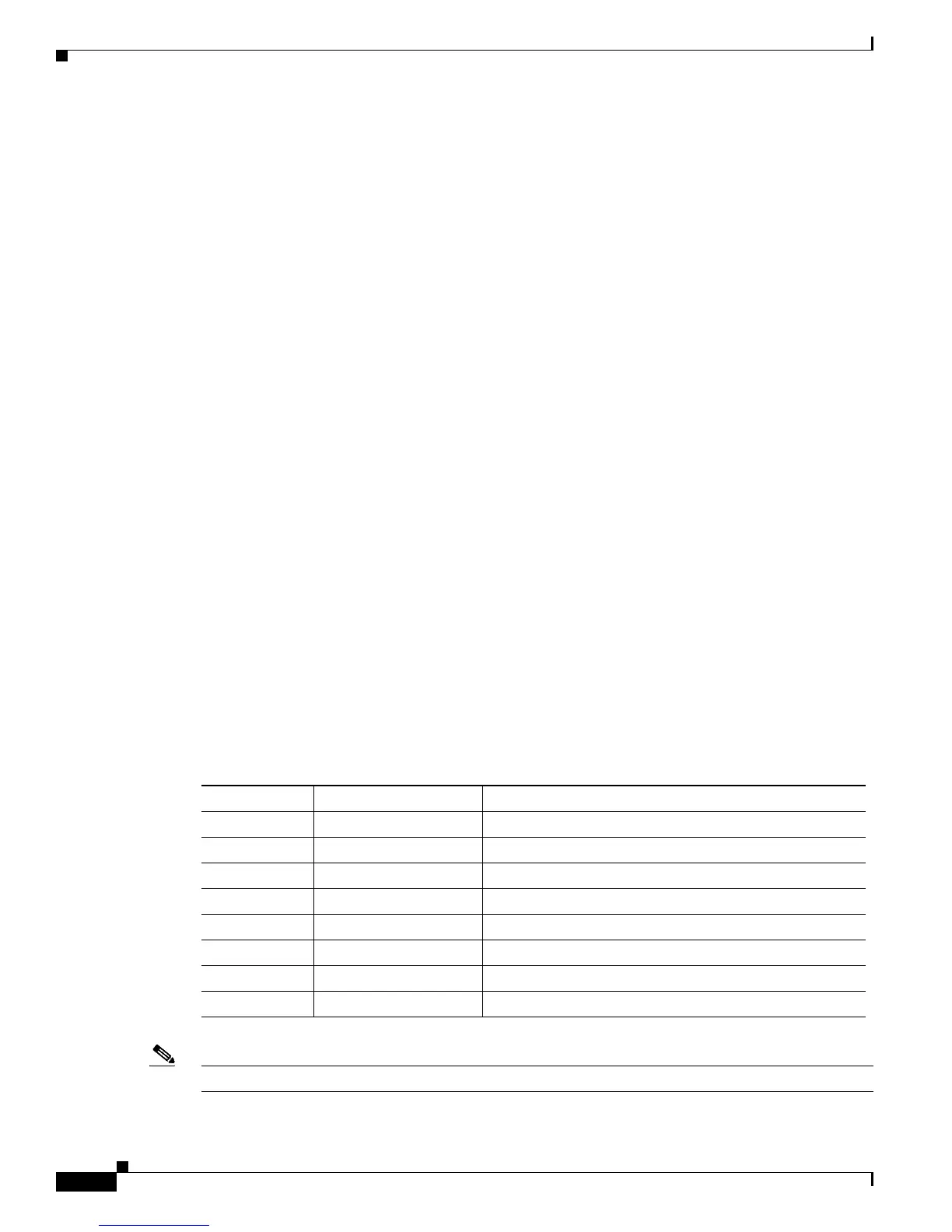1-20
Cisco ISA 3000 Industrial Security Appliance Hardware Installation Guide
Chapter 1 Product Overview
General Description
Memory and Storage
The Cisco ISA 3000 has the following:
• 8-GB DRAM (soldered down).
• 16-GB onboard flash memory
• mSATA 64Gb
• 1-GB removable SD flash memory card - industrial temp
USB Ports
The Cisco ISA 3000 has two externally accessible Type-A USB (4-pin) connectors. Each USB port will
support output powering of 5 volts and up to a maximum of 500 mA.
Management Ethernet Port
A management-only 10/100/1000 BaseT Ethernet port is provided. This port will be the only port able
to be used for booting over the network, or for initial setup and management of the system. This port is
Management 1/1 in the configuration.
Console Port
The Cisco ISA 3000 can be configured through a web interface, or through the console port. The console
port is either a RJ45 or a Mini USB connector. A standard management cable (Part number 72-3383-01)
can be used to convert the RJ45 to DB9 connector.
The default configuration settings for the RJ45 console port are:
9600 baud, 8 data bits, no parity, 1 stop bit, no flow control.
If the USB Console Port is active (cable inserted and remote PC drivers are enabled) by default the
console will device from RJ45 to USB when the USB cable is detected. If both ports are connected, the
Mini USB console port is used.
The following table shows the pin-outs for the CON/AUX RJ-45 connector:
Note The console port will not support a remote dial-in modem.
Pin Signal Direction
1DTR Output
23.3 Output
3 TXD Output
4GND -
5GND -
6RXD Input
7- NC
8- NC
