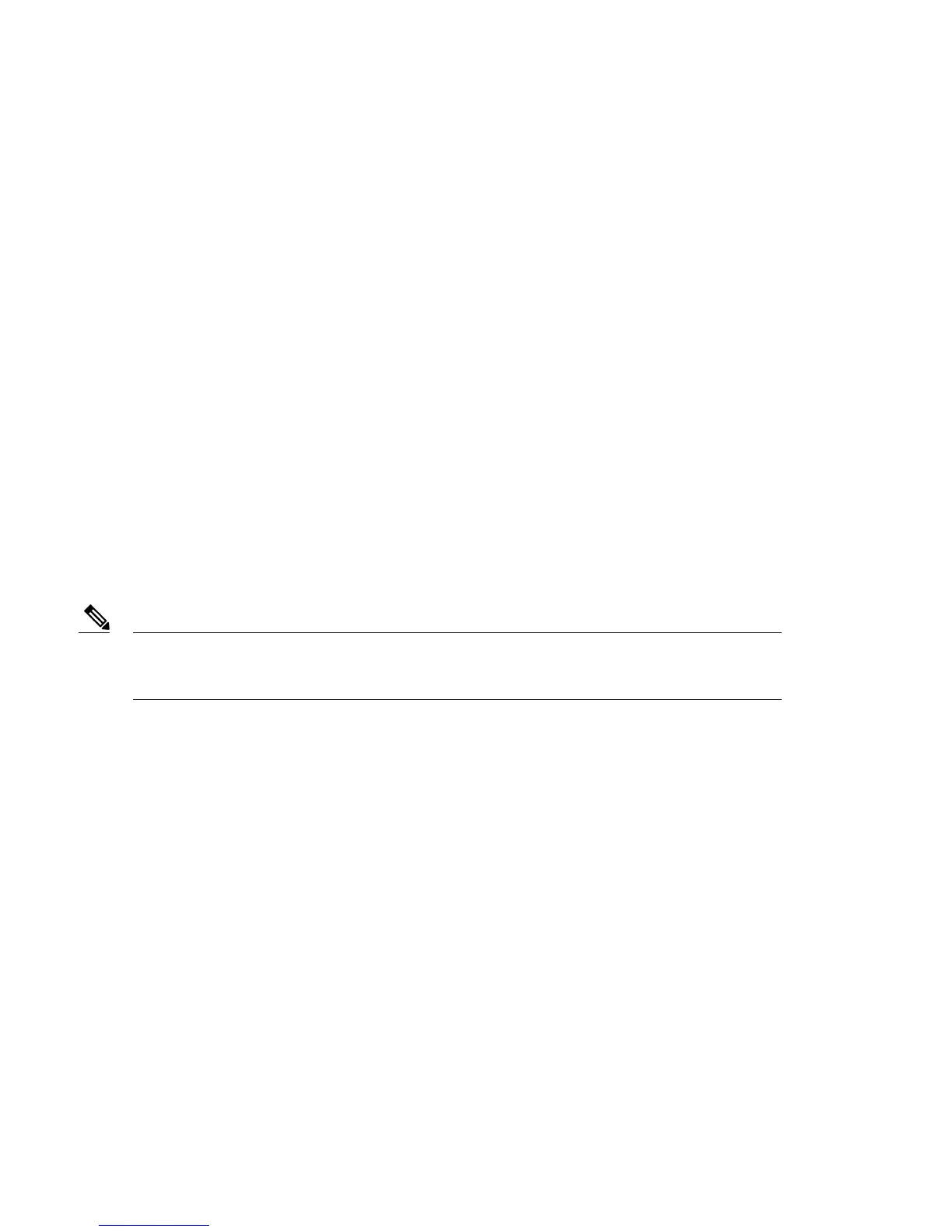Access points must be discovered by a controller before they can become active in the network. The access point supports these
controller discovery processes:
• Layer 3 CAPWAP discovery—Can occur on different subnets than the access point and uses IP addresses and UDP packets
rather than MAC addresses used by Layer 2 discovery.
• Locally stored controller IP address discovery—If the access point was previously joined to a controller, the IP addresses of
the primary, secondary, and tertiary controllers are stored in the access point’s non-volatile memory. This process of storing
controller IP addresses on an access point for later deployment is called priming the access point . See Performing a Pre-Installation
Configuration, on page 55.
• DHCP server discovery—This feature uses DHCP option 43 to provide controller IP addresses to access points. Cisco switches
support a DHCP server option that is typically used for this capability. See Configuring DHCP Option 43 and DHCP Option
60, on page 58.
• DNS discovery—The access point can discover controllers through your domain name server (DNS). To use this discovery
method, you must configure the DNS to return controller IP addresses in response to
CISCO-CAPWAP-CONTROLLER.localdomain, where localdomain is the access point domain name. Configuring the
CISCO-CAPWAP-CONTROLLER provides backward compatibility in an existing deployment. When an access point receives
the IP address and DNS information from a DHCP server, it contacts the DNS to resolve
CISCO-CAPWAP-CONTROLLER.localdomain. When the DNS sends a list of controller IP addresses, the access point sends
discovery requests to the controllers.
Performing a Pre-Installation Configuration
The following procedures ensure a successful access point installation and initial operational setup. Pre-installation configuration –
priming the access point – is optional.
If your network controller already properly configured, you can skip priming and simply install your
access point in its final location and connect it to the network. See Deploying in a Wireless Network, on
page 59.
Note
55