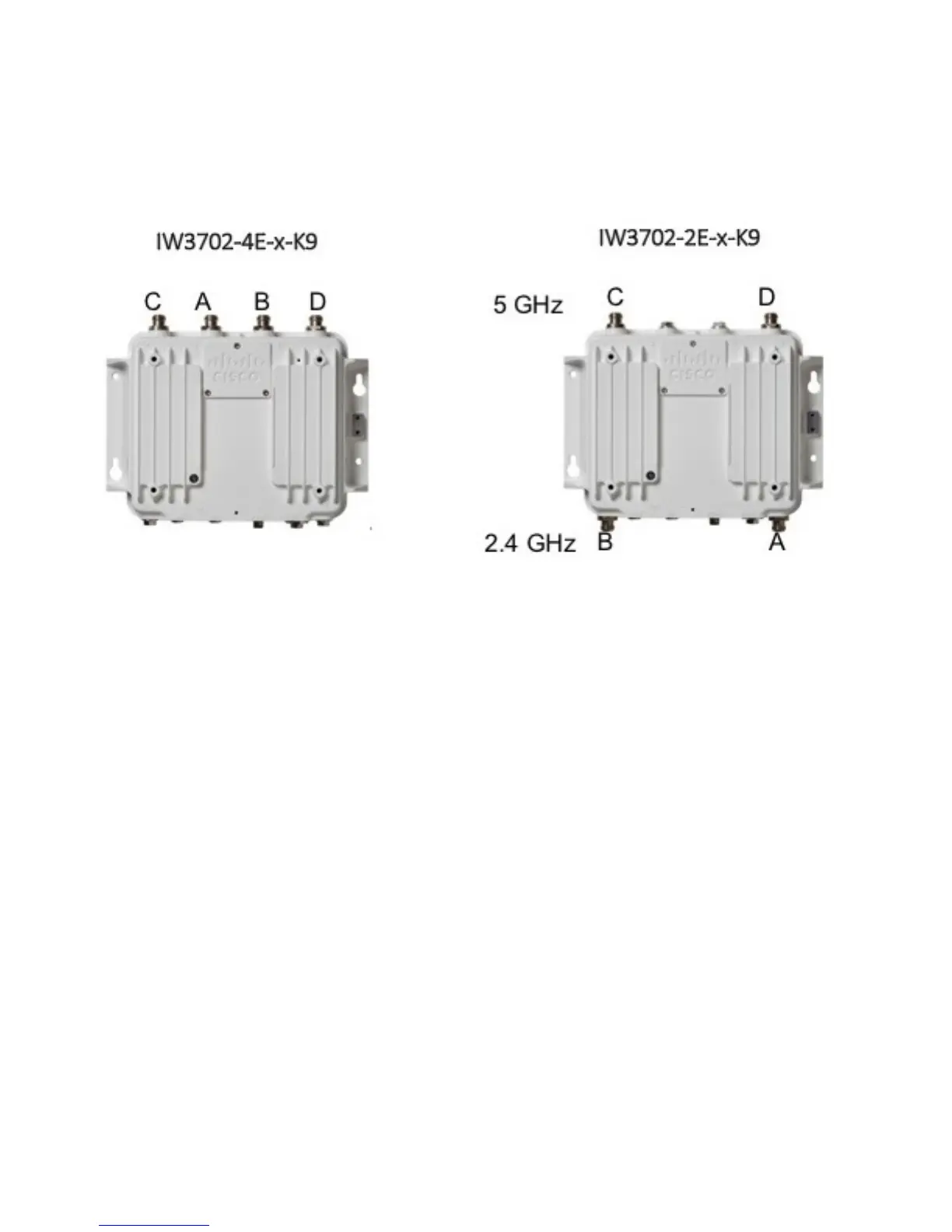•
Configurable via a software command.
•
In single band mode, 2.4GHz radio uses antenna ports A and B, and 5GHz radio uses antenna ports C and D.
•
Configuring Antenna Band Mode for autonomous mode:
ap(config)# dot11 ant-band-mode {dual|single}
•
Configuring Antenna Band Mode from the WLC CLI:
(Cisco Controller)> config ap antenna-band-mode <single|dual> <ap_name>
Configuration
This section contains the following topics:
•
Management Options, on page 13
•
Configuring the Access Point, on page 49
Management Options
You can manage the access point using the following options:
•
Using the Command Line Interface, on page 49
•
Using the Web Browser Interface, on page 49
48