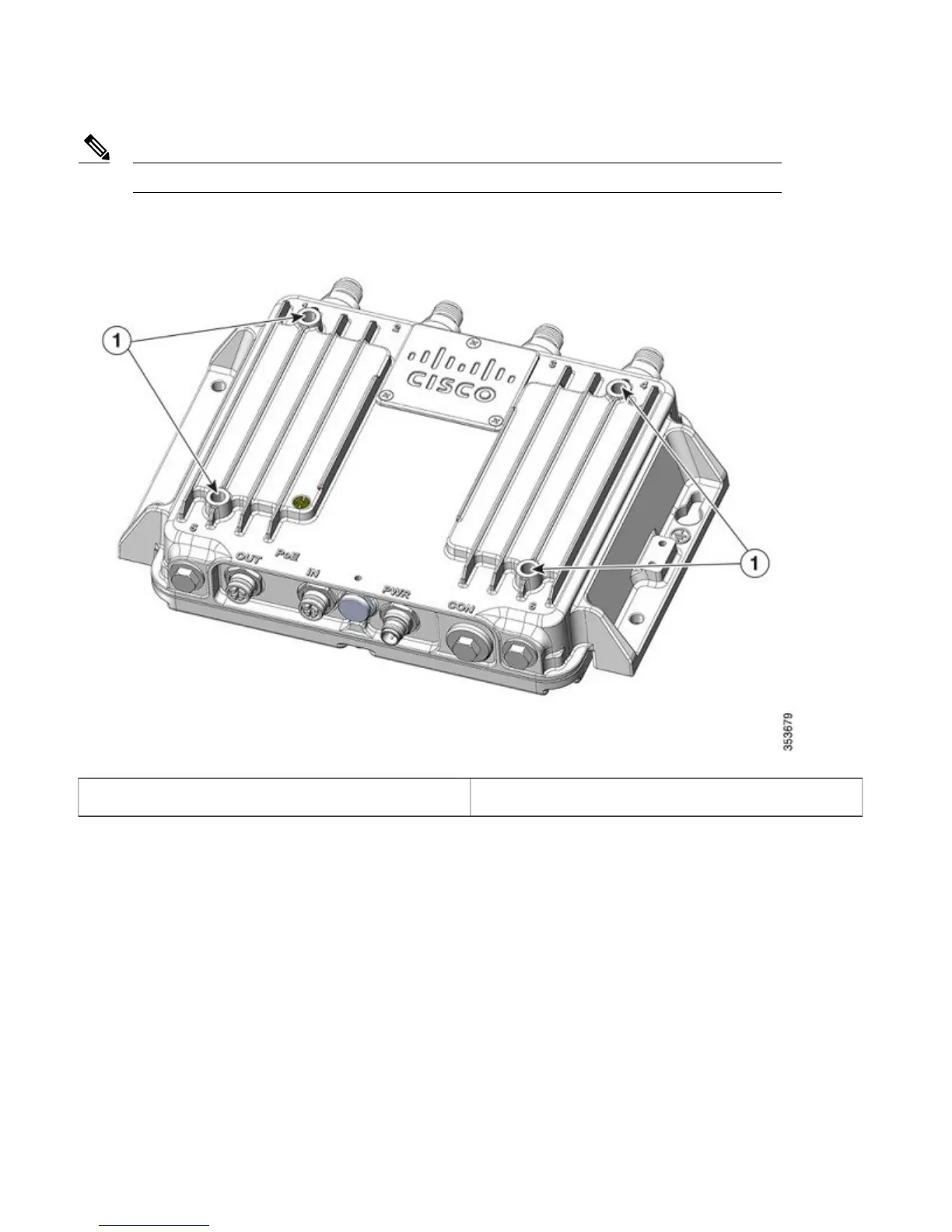Do not attach third-party radios using these hard points.Note
Figure 5: Cisco IW3702 Series Access Point Hard Points
Hard points 1/4-20UNC-2B, .45" deep1
Management Options
You can manage the access point using the following options:
• Web browser Interface—Contains management pages to change the wireless device settings, upgrade firmware, and monitor
and configure other wireless devices on the network.
• Cisco IOS command-line interface (CLI)—Configures the access point. You can access the CLI by directly connecting a PC
to the console port, or you can access the CLI using a Telnet session from a remote management station.
13