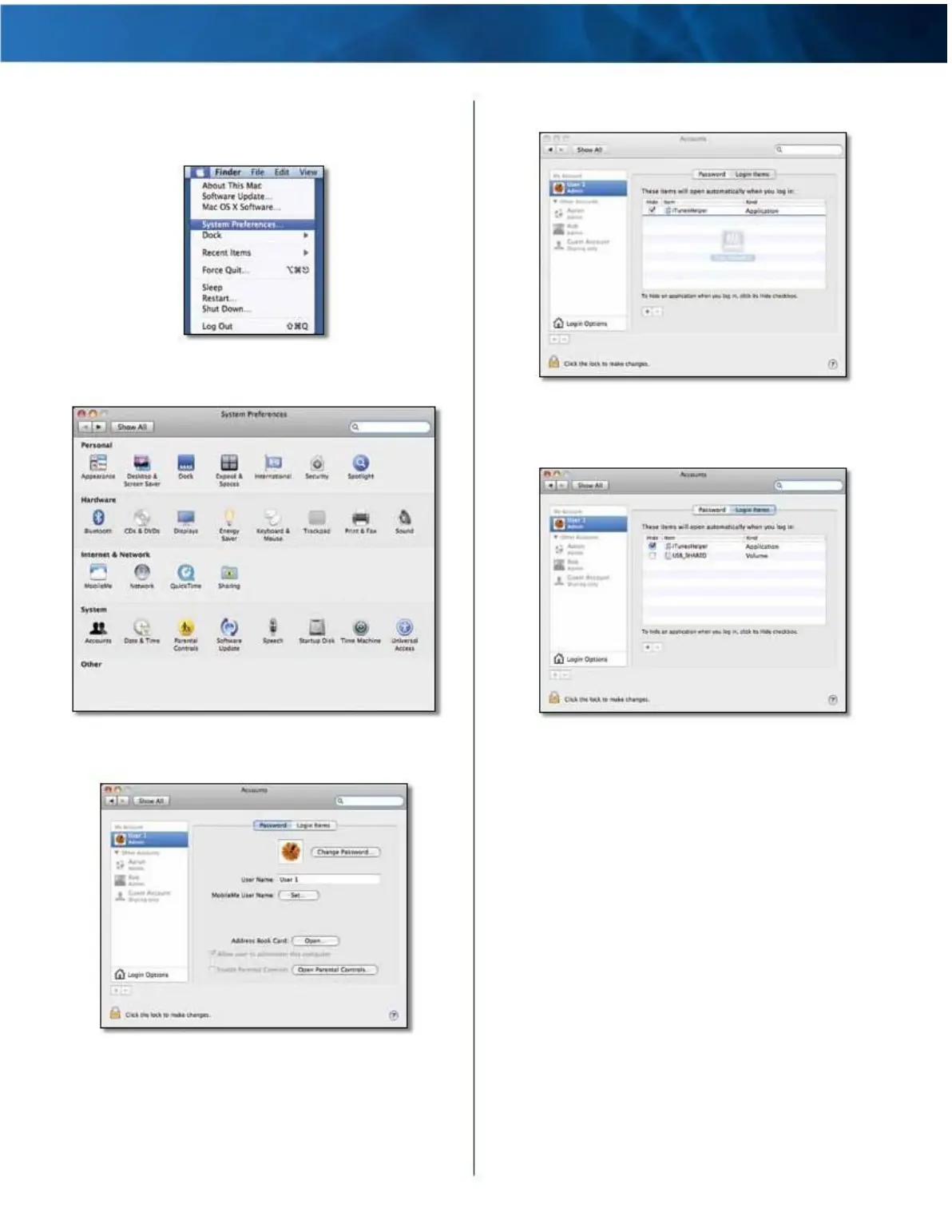Linksys E4200
Add to Startup Login Items
Appendix B: How to Connect and Access USB Storage
4 . Drag the shared folder to the Login Items window .
1 . Go to the Apple menu and select System Preferences .
Go to Apple > System Preferences
2 . Click Accounts .
Drag Shared Folder
5 . The folder appears in the list of Login Items . Click the
red x to close the window .
Click Accounts
Close Window
3 . Click Login Items .
Click Login Items
Maximum Performance Wireless-N Router
57