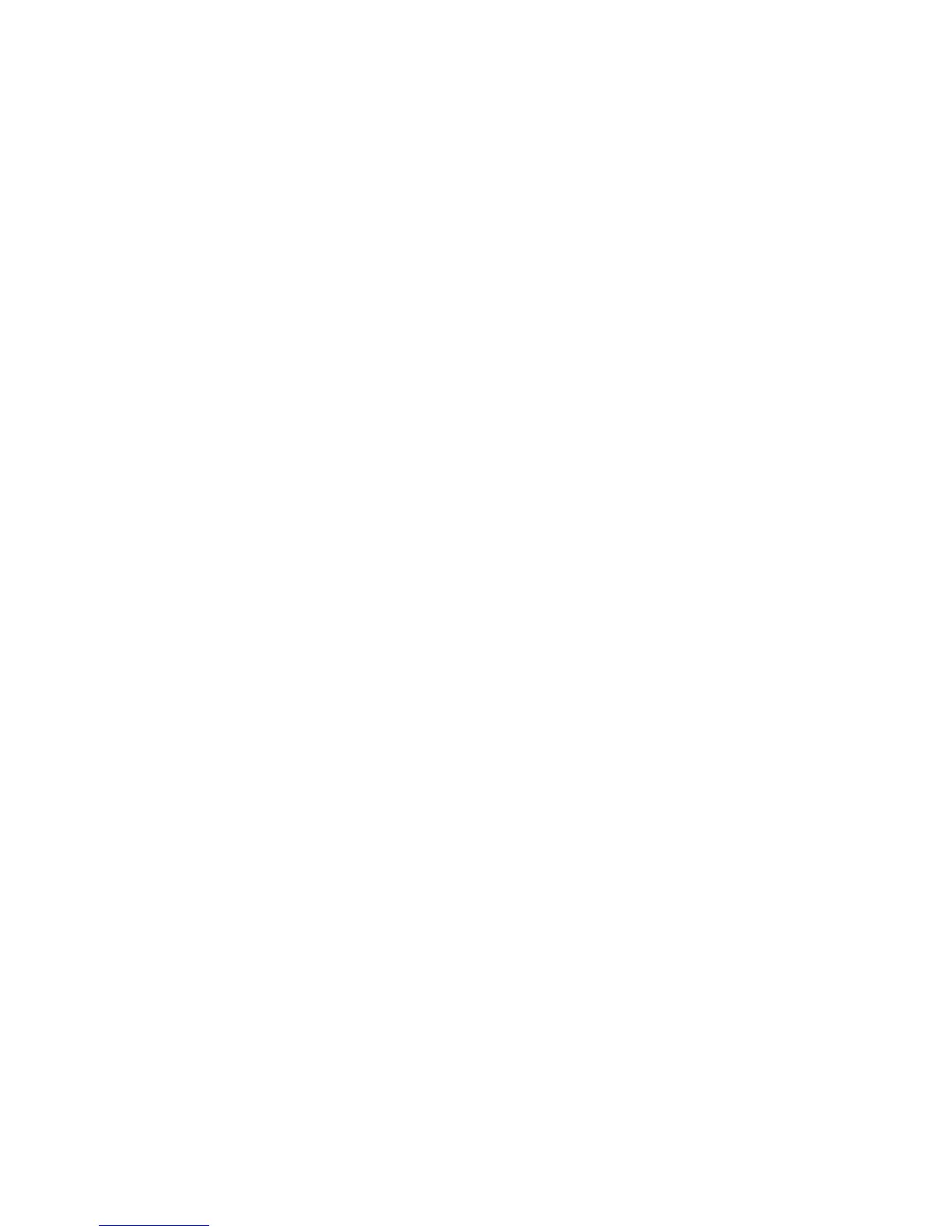24
Appendix A: Troubleshooting
Common Problems and Solutions
Compact USB 2.0 10/100 Network Adapter
For Windows XP, do the following:
1. Click Start, and right-click the My Computer icon.
2. Select Properties.
3. Click the Hardware tab.
4. Click the Device Manager button.
5. Click the + sign next to Network adapters.
6. Highlight Linksys Compact USB 2.0 10/100 Network Adapter, and right-click it.
7. Select Uninstall.
8. When you see the Confirm Device Removal screen, click OK.
9. Go to “Chapter 8: Windows XP Installation” for installation instructions.